Toggle User LED on cRIO Target
- Subscribe to RSS Feed
- Mark as New
- Mark as Read
- Bookmark
- Subscribe
- Printer Friendly Page
- Report to a Moderator
Products and Environment
This section reflects the products and operating system used to create the example.To download NI software, including the products shown below, visit ni.com/downloads.
- CompactRIO|SingleBoardRIO
Hardware
- LabVIEW Real-Time Module
- LabVIEW
Software
Code and Documents
Attachment
Overview
The example demonstrates how to toggle the Real-Time user LED at a user-defined interval.
Description
With the 'NI_Real-Time Target Support.lvlib:RT LEDs.vi' function the user can access one or multiple (depending on the hardware) LEDs. The LED can have either a single color (default: green) or an additional color (default: yellow). With the LED(s) and LED color(s) the Real-Time target can indicate a certain device state without the need for a Graphical User Interface (GUI).
In this example a single-color LED is toggled at a user-defined interval.
The following link shows an example blinking the FPGA LED with a FPGA VI:
https://forums.ni.com/t5/Example-Programs/Blink-LED-on-a-cRIO-Target/ta-p/3526764
Requirements
Software
- LabVIEW 2012 Base Development System (or compatible)
- LabVIEW 2012 Real-Time Module (or compatible)
- NI-CompactRIO 13.0 (or compatible)
Hardware
- any NI Real-Time Target with a user programmable LED (e.g. NI CompactRIO)
Steps to Implement or Execute Code
- (Optional) Change the toggle period
- Run the RT.vi
Additional Information or References

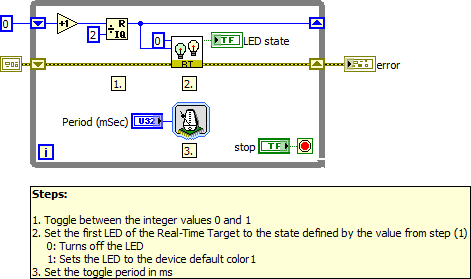
**The code for this example has been edited to meet the new Community Example Style Guidelines. The edited copy is marked with the text 'NIVerified'. Read here for more information about the new Example Guidelines and Community Platform.**
National Instruments México y Latinoamérica
Ingeniería de Aplicaciones
www.ni.com/soporte
Example code from the Example Code Exchange in the NI Community is licensed with the MIT license.
