Programmatically Set Front Panel Size and Position
- Subscribe to RSS Feed
- Mark as New
- Mark as Read
- Bookmark
- Subscribe
- Printer Friendly Page
- Report to a Moderator
Code and Documents
Attachment
Introduction
This example allows the user to specify the position of each border of the front panel. The panelbounds property adjusts the actual pane borders, not including the window borders, scroll bars, tool bars, title bar, etc., so ensure that there is sufficient clearance on all sides if you wish to see anything outside the actual front panel pane. Position values are in pixels and are in terms of absolute screen position (i.e. 0 is the top or left most pixel on your monitor).
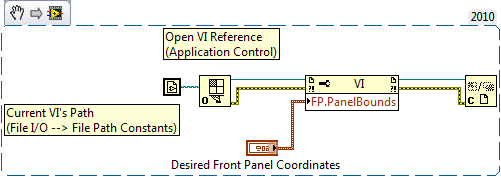
Instructions
- Open the VI.
- Enter the desired pixel coordinates for the 4 sides of the front panel.
- Run the VI.
The VI will position the borders of the front panel to the specified positions.
Additional Notes
National Instruments | http://www.ni.com/support
Example code from the Example Code Exchange in the NI Community is licensed with the MIT license.
- Mark as Read
- Mark as New
- Bookmark
- Permalink
- Report to a Moderator
Introduction
This example allows the user to specify the position of each border of the front panel. The panelbounds property adjusts the actual pane borders, not including the window borders, scroll bars, tool bars, title bar, etc., so ensure that there is sufficient clearance on all sides if you wish to see anything outside the actual front panel pane. Position values are in pixels and are in terms of absolute screen position (i.e. 0 is the top or left most pixel on your monitor).
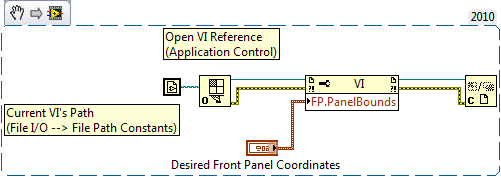
Instructions
- Open the VI.
- Enter the desired pixel coordinates for the 4 sides of the front panel.
- Run the VI.
The VI will position the borders of the front panel to the specified positions.
Additional Notes
- Mark as Read
- Mark as New
- Bookmark
- Permalink
- Report to a Moderator
Is there any property to change the hight and width of the window in run-time? All I can see is that I need to give all four co-ordinates (top, left, right, bottom) in order to achieve this. I wouldn't like to give the top and left, but only the area height and width to change the window size. Is it possible?
- Mark as Read
- Mark as New
- Bookmark
- Permalink
- Report to a Moderator
Ajayvignesh_MV wrote:
Is there any property to change the hight and width of the window in run-time?
It looks like you will have to do something like this
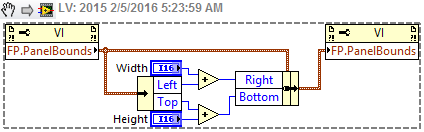
There are only two ways to tell somebody thanks: Kudos and Marked Solutions
Unofficial Forum Rules and Guidelines
"Not that we are sufficient in ourselves to claim anything as coming from us, but our sufficiency is from God" - 2 Corinthians 3:5
