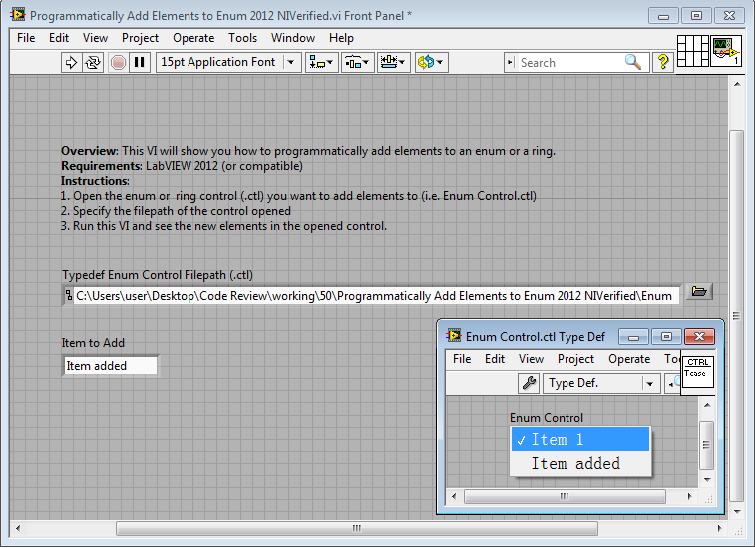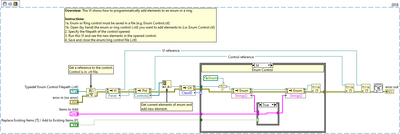Programmatically Add Elements to Enum / Ring
- Subscribe to RSS Feed
- Mark as New
- Mark as Read
- Bookmark
- Subscribe
- Printer Friendly Page
- Report to a Moderator
Products and Environment
This section reflects the products and operating system used to create the example.To download NI software, including the products shown below, visit ni.com/downloads.
- LabVIEW
Software
Code and Documents
Attachment
Overview
This VI will show you how to programmatically add elements to an enum or a ring.
Description
This VI will show you how to programmatically add elements to an enum or a ring.
You cannot run this code if the actual control is in memory. This means that you cannot change the control and use it at the same time.
Requirements
- LabVIEW 2012 (or compatible)
Steps to Implement or Execute Code
- Download the attached ZIP file
- Open the enum or ring control (.ctl) you want to add elements to (i.e. Enum Control.ctl)
- Specify the filepath of the control opened
- Run this VI and see the new elements in the opened control.
Additional Information or References
Front Panel
VI Snippet
**This document has been updated to meet the current required format for the NI Code Exchange.**
Applications Engineer
Example code from the Example Code Exchange in the NI Community is licensed with the MIT license.
- Mark as Read
- Mark as New
- Bookmark
- Permalink
- Report to a Moderator
Tried code ...._lv80.zip.
It is not made clear that you must first OPEN the enum control front panel, run the VI, and then SAVE the enum control which now has changed elements.
My goal is to replace a semi-automated enum stuffer with a completely automated method and this helps.
Thanks,
Thomas Plummer
LabVIEW programmer, 15 years.
- Mark as Read
- Mark as New
- Bookmark
- Permalink
- Report to a Moderator
Further "evolution".
Hope it helps someone.
21st November 1905: E=mc² → and Physics would never be the same again...