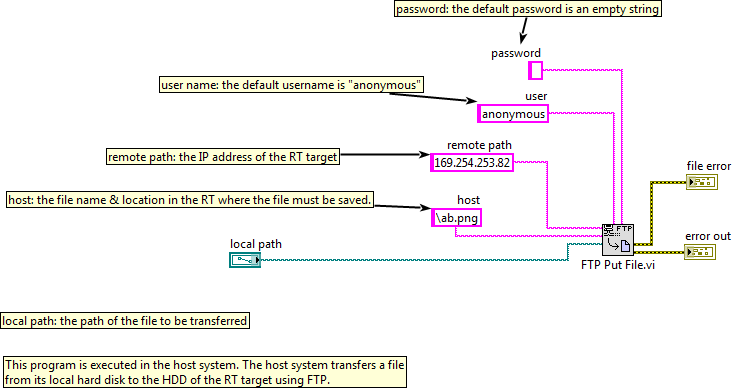ni.com is currently undergoing scheduled maintenance.
Some services may be unavailable at this time. Please contact us for help or try again later.
Programmatic FTP file transfer
- Subscribe to RSS Feed
- Mark as New
- Mark as Read
- Bookmark
- Subscribe
- Printer Friendly Page
- Report to a Moderator
Products and Environment
This section reflects the products and operating system used to create the example.To download NI software, including the products shown below, visit ni.com/downloads.
- CompactRIO|SingleBoardRIO
- PXI|VXI
Hardware
- LabVIEW
Software
Code and Documents
Attachment
Overview
Copies files from a remote NI Real-Time (RT) target to the local host
Description
This VI uses FTP functions to programmatically copy all the files in a directory (user specified) on the real time target to a directory (user specified) in the host PC. The type of each item in the directory in the RT target is first established and only the items of type 'file' are picked. The array containing paths to all these 'file' items is built . This is then built into an array of clusters (which is the data type expected by the 'FTP Retrieve Multiple.vi')
Requirements
- LabVIEW 2012 (or compatible)
- Any NI embedded RT target (cRIO or PXI controller) with all the necessary software installed
Steps to Implement or Execute Code
- Connect an embedded hardware target (cRIO or PXI controller)
- Identify the IP address of the target from Measurement and Automation Explorer (MAX)
- Enter the IP address of the remote target on the front panel
- Enter the path to the directory on the RT target (from which you want to copy files)
- Enter the path to the directory on the host PC(to which you want to copy files)
- Click on 'Run'
- You should find your files copied to the directory on the host PC after the VI finishes execution
Additional Information or References VI Block Diagram
VI Block Diagram
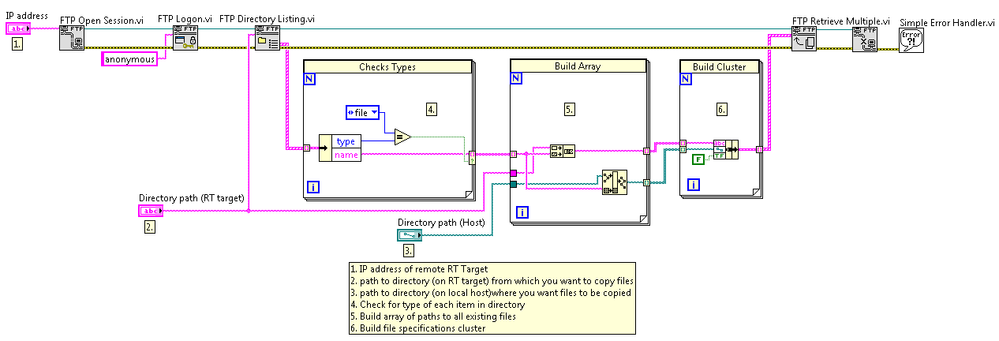
**This document has been updated to meet the current required format for the NI Code Exchange.**
Supreeth.K

Example code from the Example Code Exchange in the NI Community is licensed with the MIT license.
- Mark as Read
- Mark as New
- Bookmark
- Permalink
- Report to a Moderator
Hi. I want to transfer files from the host PC to RT target. Any idea how to do it?
- Mark as Read
- Mark as New
- Bookmark
- Permalink
- Report to a Moderator
I am also looking for the same i need to transfere the file from host to RT
- Mark as Read
- Mark as New
- Bookmark
- Permalink
- Report to a Moderator
This will not work untill configuring the FTP server in the windows, which is disabled by default.
- Mark as Read
- Mark as New
- Bookmark
- Permalink
- Report to a Moderator
Thank you, Supreeth, for sharing this very useful vi.
One comment - I was trying to transfer .zip files and though the files were transferred, they could not be opened. When I set the file type to binary (boolean in the last FOR loop set to TRUE), it worked.
- Mark as Read
- Mark as New
- Bookmark
- Permalink
- Report to a Moderator
Thanks for the feedback WWST.. you are right the 'false' value works only for ASCII files...
Supreeth.K

- Mark as Read
- Mark as New
- Bookmark
- Permalink
- Report to a Moderator
In trying to transfer TDMS files, I had to set Active(T) = False for FTP Directory Listing.vi and FTP Retrieve Multiple.vi to get this to work.
I also Ignore the NI message for "Thanking me for using NI FTP"
- Mark as Read
- Mark as New
- Bookmark
- Permalink
- Report to a Moderator
- Mark as Read
- Mark as New
- Bookmark
- Permalink
- Report to a Moderator
Hi All,
I am trying to programmatically copy files from my PC to my cRIO. The above screen shot is what my block diagram looks like. I ran this routine, I didn't get any error message, however, I didn't see a copy of the file in the folder I specified on the cRIO after I opened it ![]() . I have double-checked the filenames and paths, and they are as I want but the copied file isn't showing up on the cRIO. Please can anyone help me solve thi issue?
. I have double-checked the filenames and paths, and they are as I want but the copied file isn't showing up on the cRIO. Please can anyone help me solve thi issue?
- Mark as Read
- Mark as New
- Bookmark
- Permalink
- Report to a Moderator
Please how can I configure the FTP server as you mentioned? I tried to implement "aveo's" routine, I got no errors, but I didn't see the file(s) I "copied" to the cRIO.