ni.com is currently undergoing scheduled maintenance.
Some services may be unavailable at this time. Please contact us for help or try again later.
Network PING (.NET)
- Subscribe to RSS Feed
- Mark as New
- Mark as Read
- Bookmark
- Subscribe
- Printer Friendly Page
- Report to a Moderator
Code and Documents
Attachment
Overview
These examples utilize the built-in Windows OS Ping feature to perform a "Ping" using LabVIEW. Examples are included with and without .NET calls.
Description
In real world network-based applications it is important to know if a link is up and running, as well as cable and connector statuses (checking for damage, water intrusion and such...). To obtain such feedback, we can use the built-in Windows OS ping feature. After a successful ping session, users can execute more complicated network tests. The most important step in executing ping commands is to not generate too many requests and to not upset the Network Managing team, especially if the ping command would be part of automated routing inside a complex application.
Steps to Implement or Execute Code
- Open the attached VI (DOTNET - Network Ping.vi or Get Ping Timing.vi) best suited for your application. Note that Get Ping Timing.vi is the same task minus DOTNET
- Configure tha appropriate IP address, buffer size (SetSize), and timeout
- Run VI
Requirements to Run
Software
- LabVIEW 11.0 or later
Hardware
1. N/A
Additional Images
Block Diagram
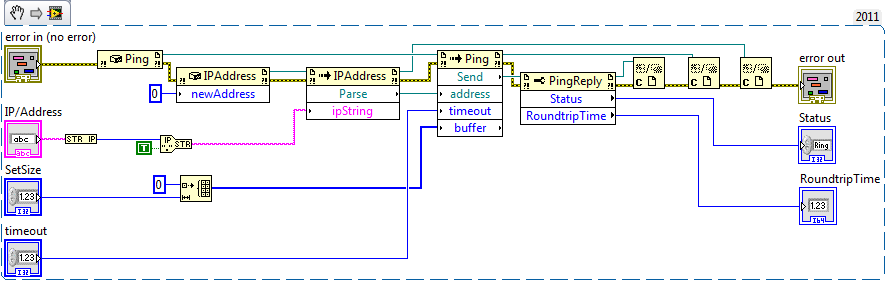
2013/04/25 Update:
Memory leak detected!
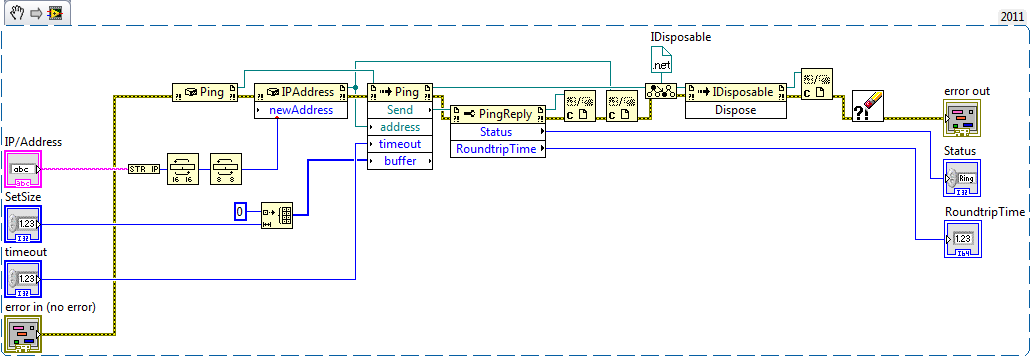
Ping timing information can be obtain from WMI query
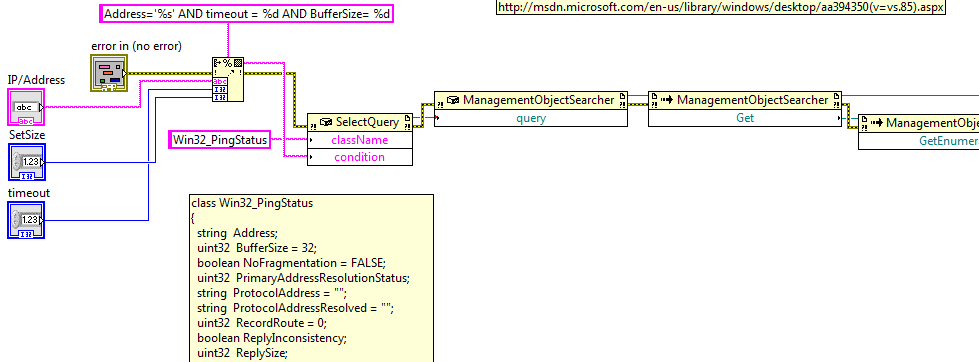
Example attached.
-Artur
Example code from the Example Code Exchange in the NI Community is licensed with the MIT license.
- Mark as Read
- Mark as New
- Bookmark
- Permalink
- Report to a Moderator
System command was giving me some troubles with SoftMon.exe under LANDesk managment...
-Artur
- Mark as Read
- Mark as New
- Bookmark
- Permalink
- Report to a Moderator
Is there a way to send ping command from cRIO platform, using .NET?
Thanks,
Tim
- Mark as Read
- Mark as New
- Bookmark
- Permalink
- Report to a Moderator
Hi Tim,
Probably not, but if you can create proper environment to run .net on you target device... well just for ping command - sounds silly.
What you can do, is to create a workaround by opening a TCP port with timeout and data payload if you need one.
-Artur
- Mark as Read
- Mark as New
- Bookmark
- Permalink
- Report to a Moderator
Thanks,
I have an application running on a crio which needs to connect to a database which does not have a static IP address. I just want to ping the Hostname to get the IP address, to open the DB connection. Any thoughts, on the best way to do it?
- Mark as Read
- Mark as New
- Bookmark
- Permalink
- Report to a Moderator
Data Communications -> Protocols -> TCP -> "string to IP" and "IP to string"
-Artur
P.S. And by the way you should be able to open port with name not just IP, and later convert to IP...
- Mark as Read
- Mark as New
- Bookmark
- Permalink
- Report to a Moderator
excellent i'll sorted.. an oversight on my part.
- Mark as Read
- Mark as New
- Bookmark
- Permalink
- Report to a Moderator
Hi all,
Having a bit of a problem implementing this code, I seem to always get a `0` value (Sucess) from the Ping commmand even when I`m disconnected. ( Both LAN and WiFi) I`ve double checked in command line and ping fails. Any ideas where I`ve gone wrong ?
Thanks in advance,
- Mark as Read
- Mark as New
- Bookmark
- Permalink
- Report to a Moderator
Works fine, try to increase payload -> pings timer resolution is 1ms at fast networks you might be below 1ms on round trips...
-Artur
- Mark as Read
- Mark as New
- Bookmark
- Permalink
- Report to a Moderator
Thanks Artur,
I tried Ping from the CLI, it would appear my initial Ping speed is sub 1 ms and the following 3 are > 1 ms.
I have put in a check to look at the `Roundtrip speed` too, seems to work. Not sure why but If I leave the IP address blank and disconnect the network I still get a valid connection. Any idea why ?
- Mark as Read
- Mark as New
- Bookmark
- Permalink
- Report to a Moderator
Ah ok, I see.
I`ll have to be careful that I don`t pass a blank string in then. (I`m using the Ping to check for network availability.)
Thanks for your help Artur.
- Mark as Read
- Mark as New
- Bookmark
- Permalink
- Report to a Moderator
I have created a Community Example Program which may be a great extension to yours (it also uses Windows OS functionalities, namely netsh). It performs the scanning of WiFi hotspots nearby, lists them in a ring, shows available network profiles and connects to a chosen hotspot (kudos welcome) :
WiFi Network Scanning and Connecting with LabVIEW - Discussion Forums - National Instruments
https://forums.ni.com/t5/Example-Program-Drafts/WiFi-Network-Scanning-and-Connecting-with-LabVIEW/ta...
Applications Engineering
National Instruments
- Mark as Read
- Mark as New
- Bookmark
- Permalink
- Report to a Moderator
Hi, I am having trouble running this code. Most of the time this runs fine, but occasionally I get this horrible invoke node error "Exception has been thrown by the targer of an invocation". Does anyone know what this means or how to avoid it? I have put a while looop around this code, but when this exception happens, it continues to happen. Any ideas?
Many thanks, Alec


