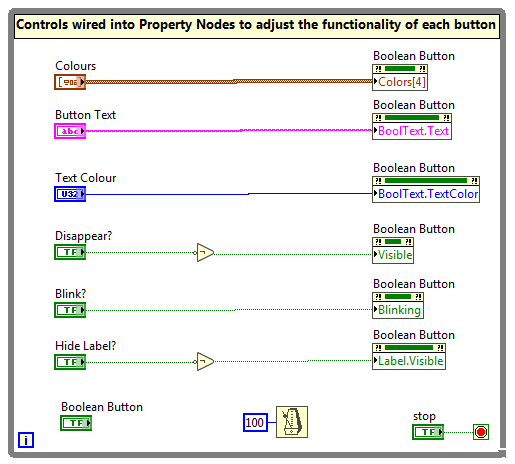Modifying a Boolean Control Using Property Nodes
- Subscribe to RSS Feed
- Mark as New
- Mark as Read
- Bookmark
- Subscribe
- Printer Friendly Page
- Report to a Moderator
Code and Documents
Attachment
Overview
This example VI demonstrates the method of programmatically Changing the Properties of a Boolean Button.
Description
A property node in LabVIEW allows you to programmatically change a property associated with an object such as a control or an indicator.
To create a property node from a control or indicator, all we need to do is to right-click on the control/indicator, then go to Create >> Property Node and select our desired property.
Requirements
- LabVIEW 2012 (or compatible)
Steps to Implement or Execute Code
- Open the VI " Property Nodes with Booleans 2012 NIVerified.vi"
- Run the Program.
- Change the properties of the Boolean Button by pressing any button below it.
Additional Information or References
VI Block Diagram
**This document has been updated to meet the current required format for the NI Code Exchange.**
Student
Example code from the Example Code Exchange in the NI Community is licensed with the MIT license.
- Mark as Read
- Mark as New
- Bookmark
- Permalink
- Report to a Moderator
This is a very useful example for those of use learning property nodes. How do you guys make the run bar disappear upon startup of the VI?