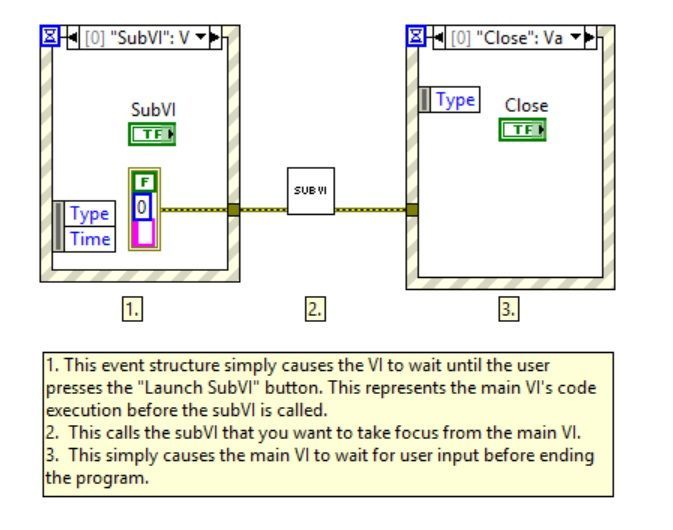Hide Front Panel of Main VI while Sub VI Executes Using LabVIEW
- Subscribe to RSS Feed
- Mark as New
- Mark as Read
- Bookmark
- Subscribe
- Printer Friendly Page
- Report to a Moderator
Products and Environment
This section reflects the products and operating system used to create the example.To download NI software, including the products shown below, visit ni.com/downloads.
- LabVIEW
Software
Code and Documents
Attachment
Overview
This VI hide the main user interface panel when the user is interacting with a subVI user interface
Description
In many applications, it may be desirable to hide the main user interface panel when the user is interacting with a subVI user interface. Doing this can reduce clutter on the desktop and add focus to what the developer is trying to direct the user's attention to. The attached project implements a simple framework for hiding the main user interface panel when the user is interacting with a subVI user interface. The main purpose of this example is to demonstrate this functionality.
Requirements
LabVIEW 2012 (or compatible)
Steps to Implement or Execute Code
- Run the VI
- Press on Launch SubVI
- Notice that the main VI front panel is hidden and the SubVI fromt panel appears
- In the SubVI, Press Close to close
- To stop the main VI, Press Close VI Steps to Implement or Execute Code
Additional Information or References
Main VI Block Diagram
SubVI Block Diagram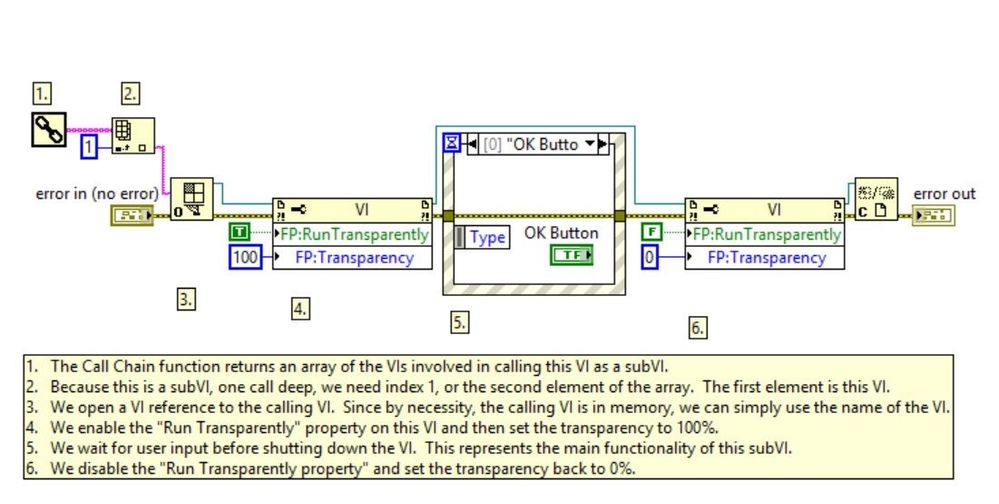
Example code from the Example Code Exchange in the NI Community is licensed with the MIT license.
- Mark as Read
- Mark as New
- Bookmark
- Permalink
- Report to a Moderator
Hi,
front panel transparency increases a little bit the system consumption, use invoke node to make the front panel minimize may be a better solution.
- Mark as Read
- Mark as New
- Bookmark
- Permalink
- Report to a Moderator
Hi,
I think this is very length process to Hide the main VI during run of Sub VI.
Simply we can use propert node(Front Panel Open).
First thing is get the Main VI Refnum and passed to Sub VI In Sub VI by using that Refnum we can close the Front Panel of the Main VI.
Then When ever we exit the Sub VI at that time , By using that Refnum We can Open that Main VI Front Panel.
Once you Try.....
- Mark as Read
- Mark as New
- Bookmark
- Permalink
- Report to a Moderator
Wes, There are just one or two issues with your implementation. Since this example was mentioned in another thread on the LabVIEW forum I took the time to clean up the project and use a slightly more robust framework. The project is attached in the thread linked below. Thanks for the nice example.
https://forums.ni.com/t5/LabVIEW/Show-children-windows/m-p/2609111#M782845
"Should be" isn't "Is" -Jay