Creating Boxplots Using LabVIEW
- Subscribe to RSS Feed
- Mark as New
- Mark as Read
- Bookmark
- Subscribe
- Printer Friendly Page
- Report to a Moderator
Products and Environment
This section reflects the products and operating system used to create the example.To download NI software, including the products shown below, visit ni.com/downloads.
- LabVIEW
Software
Code and Documents
Attachment
Description
Description-Separate-1Overview
This example demonstrates how to create box plot for interpreting the distribution of data.
Description
Data can be displayed in many ways in LabVIEW. One method of displaying a set of data is with a box-and-whisker plot: also known as Boxplots. These plots are helpful in interpreting the distribution of data. Rather than showing the entire dataset these plots produce a five number summary consisting of the median, the quartiles and the max/min values in the distribution.
On the NI Developer Zone, there is an article concerning this, NI Developer Zone: Boxplots and Stem-and-Leaf Displays. The article contains a VI library which takes in a 2D array and generates the plots on an XY graph. The article also covers how the VIs work.
Requirements
Software:
- LabVIEW 2012 (or compatible)
Steps to Implement or Execute Code
1. Run VI.
2. Observe the plot regarding your inputs on the front panel.
Additional Information or References
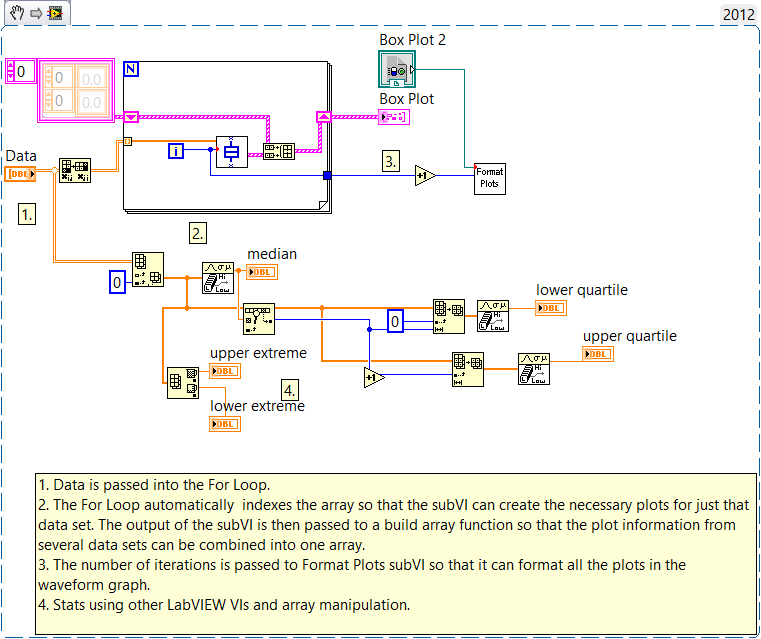
**This document has been updated to meet the current required format for the NI Code Exchange.**
Description-Separate-2
James Hillman
Applications Engineer 2008 to 2009 National Instruments UK & Ireland
Loughborough University UK - 2006 to 2011
Remember Kudos those who help! 😉
Example code from the Example Code Exchange in the NI Community is licensed with the MIT license.
- Mark as Read
- Mark as New
- Bookmark
- Permalink
- Report to a Moderator
http://zone.ni.com/devzone/cda/tut/p/id/3047#toc2
Figure 2 depicts multiple boxplots on one graph..
but it is completely unclear how to do this, there is no multiboxplot implementation example anywhere.
Figure 2 should have been an example!
- Mark as Read
- Mark as New
- Bookmark
- Permalink
- Report to a Moderator
Hi Ron Wood,
I no longer work for NI so I would recommend posting your question on the forum or contact your local sales office.
However, at the time I did make this work with multiple plots. I think all you need to do is expand the data input control as its a 2D array. The format plot subVI should resize the graph to display both plots.
Hope this helps,
James
James Hillman
Applications Engineer 2008 to 2009 National Instruments UK & Ireland
Loughborough University UK - 2006 to 2011
Remember Kudos those who help! 😉
- Mark as Read
- Mark as New
- Bookmark
- Permalink
- Report to a Moderator
I spent some time improving this code, you find a version which supports multiple plots here:
https://forums.ni.com/t5/Example-Code/LabVIEW-Box-Plots/ta-p/3506533
