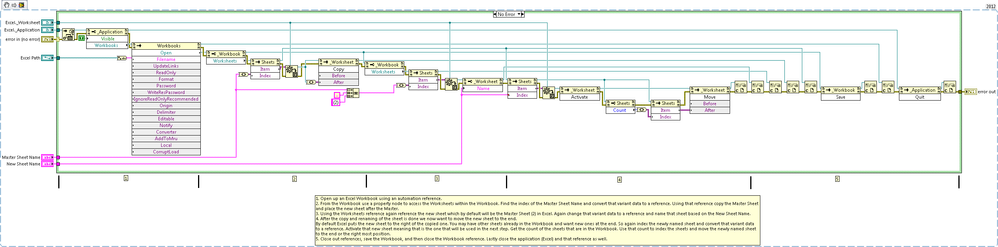Copy a Worksheet in Excel Using ActiveX controls with LabVIEW
- Subscribe to RSS Feed
- Mark as New
- Mark as Read
- Bookmark
- Subscribe
- Printer Friendly Page
- Report to a Moderator
Products and Environment
This section reflects the products and operating system used to create the example.To download NI software, including the products shown below, visit ni.com/downloads.
- LabVIEW
Software
Code and Documents
Attachment
Overview
This VI demonstrates how to copy a worksheet in Excel using ActiveX controls.
Description
This VI can open Excel, copy the sheet specified by Master Sheet Name, rename the copied sheet according to New Sheet Name, and move that newly named sheet to the end (right most position) of all the sheets.
Requirements
- LabVIEW 2012 (or compatible)
Steps to Implement or Execute Code
- Browse the folder where you will save your new excel file.
- Run the VI.
- Open the excel file, you will find a new worksheet has been copied.
Additional Information or References
VI Snippet
**This document has been updated to meet the current required format for the NI Code Exchange.**
Senior Product Marketing Manager
Example code from the Example Code Exchange in the NI Community is licensed with the MIT license.
- Mark as Read
- Mark as New
- Bookmark
- Permalink
- Report to a Moderator
Extremely helpful, thanks!
- Mark as Read
- Mark as New
- Bookmark
- Permalink
- Report to a Moderator
This is exactly what I need... It's copy also the graphs ![]() , thanks!
, thanks!
- Mark as Read
- Mark as New
- Bookmark
- Permalink
- Report to a Moderator
That's great, thank you, Sarah!
All I have to do now, is to figure out which references to close and which references to update when I use your example together with the LV MS Office tool kit.