Advanced Data Structures in LabVIEW
- Subscribe to RSS Feed
- Mark as New
- Mark as Read
- Bookmark
- Subscribe
- Printer Friendly Page
- Report to a Moderator
Code and Documents
Attachment
Overview
In the context of computer programs "Data" is a unit of information. A "Data Structure" is when you organize data for your application. LabVIEW has many native data structures like clusters, queues, and objects. This article is dedicated to talking about building higher and more advanced forms of data structures in LabVIEW. For the 1.0 version we will be providing examples of Linked Lists, Trees, and Graphs in entirely native LabVIEW. LabVIEW Object-Oriented programming (LVOOP) and Data Value References (DVRs) technology was used to implement these examples.
Description
Linked List
A linked list is a data structure that consists of nodes that are linked sequentially. Linked lists can be visualized as a chain, where each link in the chain is a node. In AdvDataStructures.lvproj (attached below) navigate to the LinkedList virtual folder to see the implementation in LabVIEW. An example of how to use the linked list can be found in ClassBased\Applications\PriorityQueue\PQMain.vi. PQMain.vi demonstrates how to build upon a linked list to make a Priority Queue. Priority Queues are used in applications that need schedulers.
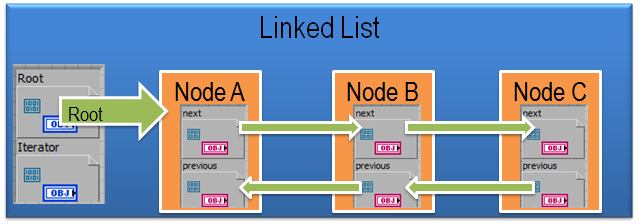
Tree
A tree data structure is similar to linked list, except each node has a single parent node, and unlimited child nodes. In AdVDataStructures.lvproj navigate to the Tree virtual folder to see a implementation of a tree in LabVIEW. To see an example of how to solve the travelling salesman problem using a tree data structure open Applications\RouteMinimizing\FindRouteExample.vi.
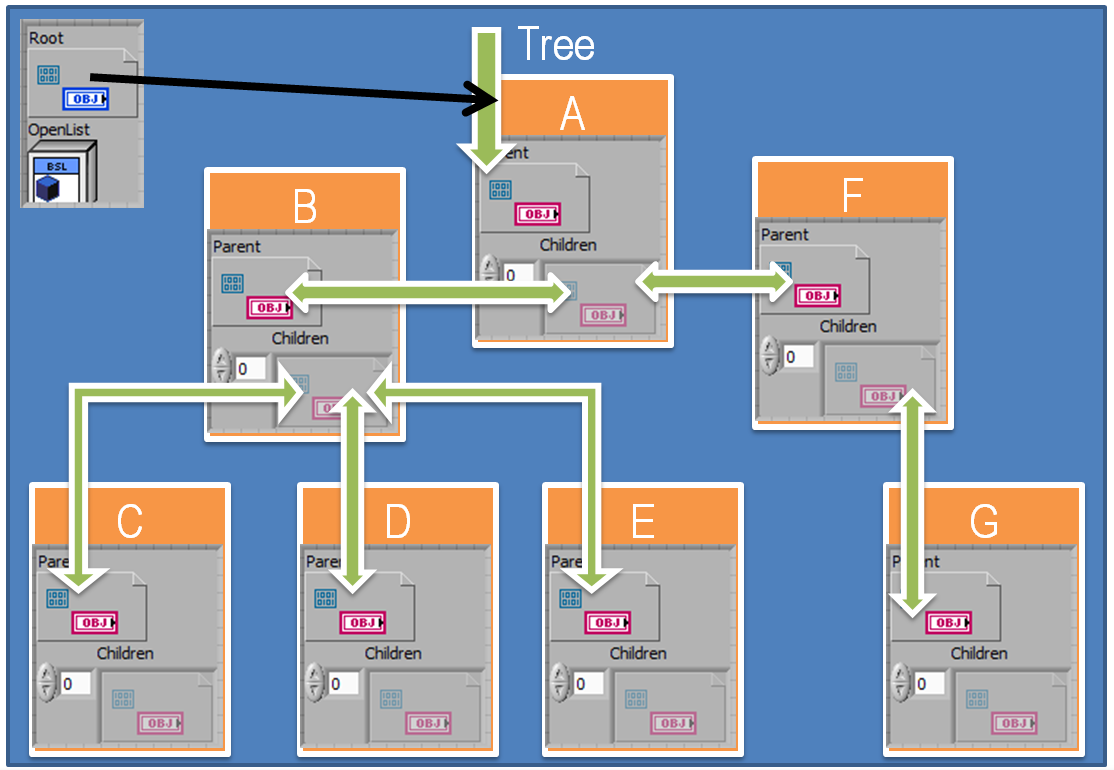
Graph
A graph is a data structure that allows for any number of nodes to link to another node. In the most generic graph definition, there are no restrictions on how nodes are linked. In AdvDataStructures.lvproj navigate to the Graph virtual folder to see graph implementation in LabVIEW. There are two examples of how to use a graph. The first is a shortest path demonstration located in Applications\Occupancy Grid\ShorestPath.vi. The second is a sudoku puzzle solver found in Applications\SudokuSolver\SudokuSolver.vi.
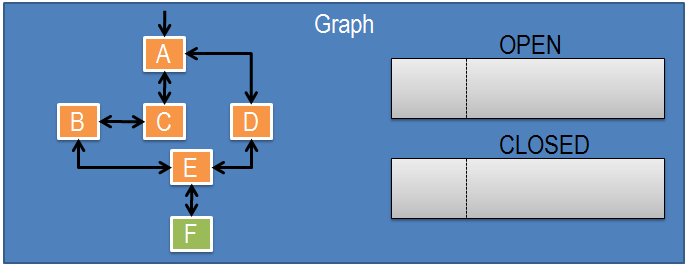
Conclusion
The code provided is meant to be a starting place for developers who would like to solve problems that can benefit from a linked list, tree, or graph example. Below are two versions of the code AdvDataStructures100.zip (LV2009) and AdvancedDataStructures110.zip (LV2010). Both are very similar, but I updated the content in AdvancedDataStructures110.zip for the NI Week Alliance Day 2011. I have included a UML representation of the class hierarchy. Anyone may contribute to the source code. If there are specific problems you would like to see solved email me at brian.kindinger@ni.com.
Steps to Implement or Execute Code
- Open one of the attached .zip files
- Copy the "Advanced Data Structures" folder to your computer
- Open "AdvDataStruct.lvproj"
- Open relevant code
Requirements to Run
Software
LabVIEW 2010 or Later
Hardware
N/A
Additional Images
Data Structures
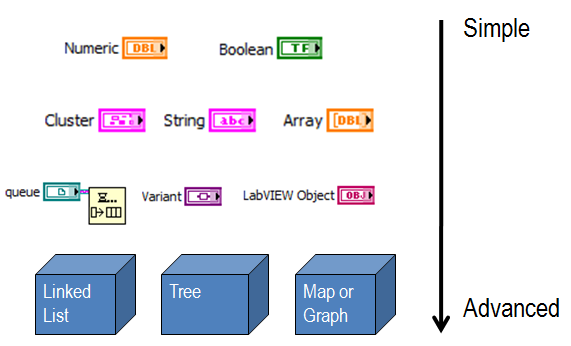
Example code from the Example Code Exchange in the NI Community is licensed with the MIT license.
- Mark as Read
- Mark as New
- Bookmark
- Permalink
- Report to a Moderator
This looks extremely interesting. However I only have Labview 8.5 so can't open the code. Would there be any chance of posting an 8.5 version please? It would be much appreciated.
- Mark as Read
- Mark as New
- Bookmark
- Permalink
- Report to a Moderator
Unfortunatily I cannot because it uses Data Value References which are a feature of LabVIEW 2009. They could be replaced with single element queues though. SEQs should be slightly slower though.
- Mark as Read
- Mark as New
- Bookmark
- Permalink
- Report to a Moderator
This is really Interesting Topic. And Thanks You so Much for sharing.
Labiew programmer
- Mark as Read
- Mark as New
- Bookmark
- Permalink
- Report to a Moderator
Got an error opening AdvancedDataStructures110.zip
- Mark as Read
- Mark as New
- Bookmark
- Permalink
- Report to a Moderator
Any hints on what the error is? Does the 100 version work for you?
- Mark as Read
- Mark as New
- Bookmark
- Permalink
- Report to a Moderator
This time the zip file wasn't corrupted.
Enjoy looking at your code, especially the FindRoute Example. Brings back memories of homework assignments in my college days but with a new LV twist.
- Mark as Read
- Mark as New
- Bookmark
- Permalink
- Report to a Moderator
That's is pretty much what got me started on the specific Applications. I said to myself what did I do in college, and can I do it in LabVIEW? I call it advanced because they turned out to be tricky to make in LabVIEW despite the fact that it was moderately difficult in C. What is interesting is that when you properly do it in LabVIEW the speed of the code is on par with low level C implementations (which is a complement to the compiler R&D group).
- Mark as Read
- Mark as New
- Bookmark
- Permalink
- Report to a Moderator
Thanks for the live presentation at the NI Week Alliance Day
- Mark as Read
- Mark as New
- Bookmark
- Permalink
- Report to a Moderator
I want to add that this implementation of advancded datastructures has a few fallbacks.
The linked list and many of the other abstract datastructures works with data value references (DVR). The DVR needs to be created before inserting it into the linked list. The problem is is that it is now still possible to change data in the DVR hence the data also changes in the linked list. Further if you would insert the DVR at a certain point and later insert the same DVR again you will get a loop in your linked list. I.e. A->B->C then add A again you will get A->B->C->A and A again points to B. Henc if you want to add data of a class twice in the linked list you have to create two DVR's.
- Mark as Read
- Mark as New
- Bookmark
- Permalink
- Report to a Moderator
WouterG,
You are correct in that the access to the DVR outside of the linked list is still possible in this example. In reality you would probably create a API based on the data structures that protect inproper access.
- Mark as Read
- Mark as New
- Bookmark
- Permalink
- Report to a Moderator
i am new to labview and i would like to know how to use the vi's which i have downloaded here
is there a video which i can watch to get started ?
- Mark as Read
- Mark as New
- Bookmark
- Permalink
- Report to a Moderator
This is from a presentation I gave at Alliance Day NI Week 2010 and 2011. Above is the presentation. If you are new to LabVIEW I would not suggest starting with this code, as it can be pretty complex without really helping you get started. I suggest something more like this http://www.ni.com/gettingstarted/labviewbasics/
- Mark as Read
- Mark as New
- Bookmark
- Permalink
- Report to a Moderator
Kudos, Brian. Nice Job. I'm glad I circled back around to this topic, every couple years, to see if someone had posted this. Been waiting for someone to create a "vector" since Labview OO came out. Thanks, now I have no excuses to write my application...lol
