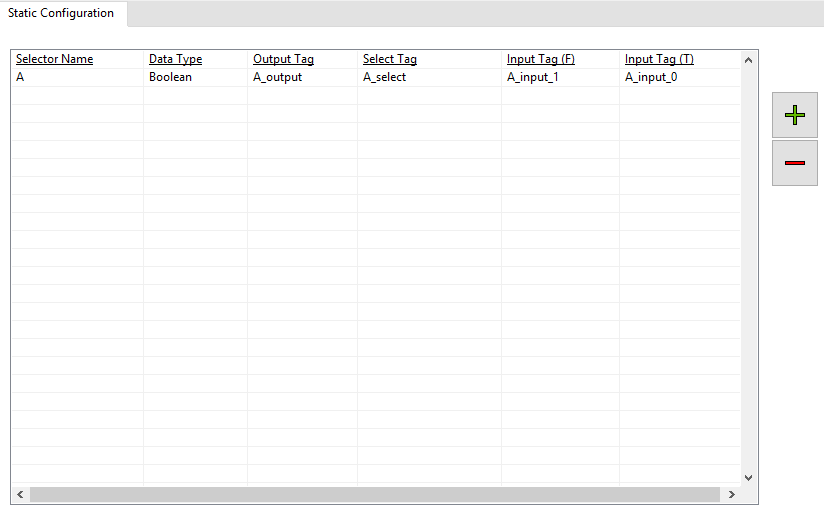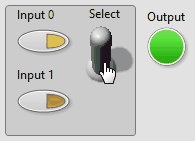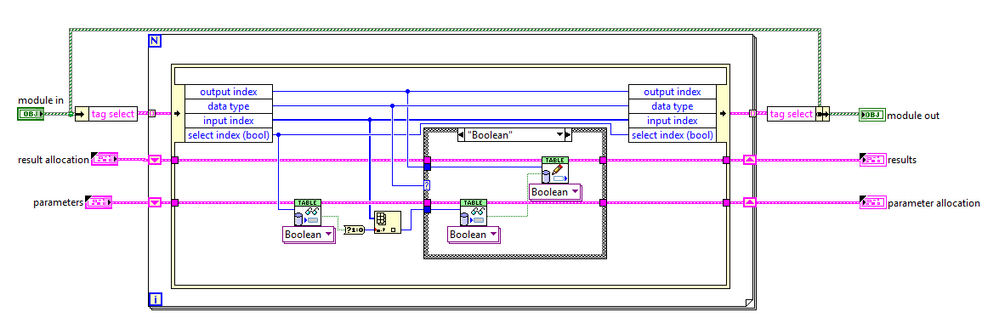- Subscribe to RSS Feed
- Mark Topic as New
- Mark Topic as Read
- Float this Topic for Current User
- Bookmark
- Subscribe
- Mute
- Printer Friendly Page
DCAF Tag Select Module Documentation
06-02-2017 03:51 PM - last edited on 10-26-2017 01:41 PM by MattP
- Mark as New
- Bookmark
- Subscribe
- Mute
- Subscribe to RSS Feed
- Permalink
- Report to a Moderator
Overview
Allows users to use one tag to select between two other tags.
Description
The Tag Select Module is the DCAF equivalent of the LabVIEW Select Node.
It lets users choose between two data tags with a single selector tag.
Configuration of the Tag Select Module
To configure a new tag selector, hit the '+' button and choose a name for it. Use the '-' to remove it. Once you have created a selector, you need to choose the data type of the tags you are passing through. Then you need to assign tags to the inputs, select, and output. To edit a cell, select it. To edit the Data Type cell, double click it.
Output Tag Tag that comes out of the module.
Input Tag (F) Tag that is output if Select Tag is false.
Input Tag (T) Tag that is output if Select Tag is true.
Note: The Output Tag and both Input Tags must have the same data type that is selected in the 'Data Type' column.
Using the Tag Select Module
In the gif below, the UI Module of DCAF is connected to the Tag Select Module to show it's operation. As seen in the gif, the output can come from either of the input buttons, depending on the value of the select.
Source Code Design
The Tag Select Module works be iterating through each of the channels configured in the table, and choosing the parameter to pass to the results based on the value of the tag being read. It uses the indices to read and write the tags for maximum performance.
Software Requirements
- LabVIEW 2014 or later
.
Installation
Install the Tag Select module directly from VI Package Manager.
Support
Post issues on GitHub and ask questions below.
Visit Collaborating on the Development of DCAF to learn how to contribute your own improvements to this module directly.
Other Modules
A full list of DCAF Modules can be found here.