- Subscribe to RSS Feed
- Mark Topic as New
- Mark Topic as Read
- Float this Topic for Current User
- Bookmark
- Subscribe
- Mute
- Printer Friendly Page
DCPower Export Signal
01-07-2011 03:22 AM
- Mark as New
- Bookmark
- Subscribe
- Mute
- Subscribe to RSS Feed
- Permalink
- Report to a Moderator
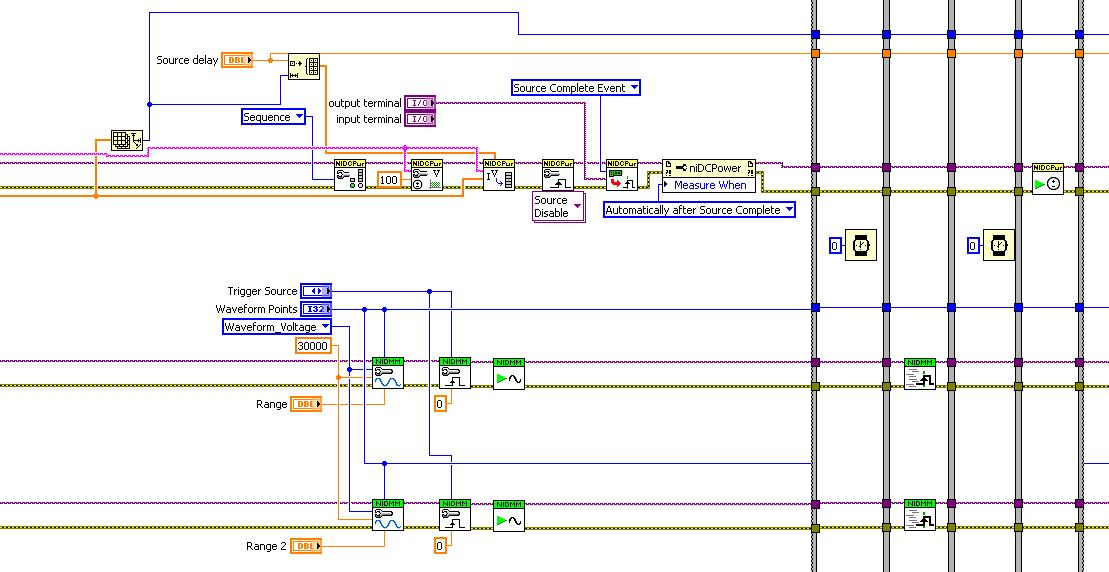
Im using SMU (4132) to send trigger to other instrument.
Used the niDCPower Export Signal VI to routes the signal to the output terminal to my desired instrument.
I cannot understand the different between the signal which determine which trigger or event to export.
Can someone draw the trigger signal for different signal input?
(source complete event, measure complete event, sequence iteration complete event. sequence engine done event, start trigger, source trigger, measure trigger and sequence advance trigger).
Thanks.
01-12-2011 10:08 AM - edited 01-12-2011 10:09 AM
- Mark as New
- Bookmark
- Subscribe
- Mute
- Subscribe to RSS Feed
- Permalink
- Report to a Moderator
Hi min80-
The answer to your question can be found in the NI DC Power Supplies and SMUs Help document. This can be found on your computer at Start»Programs»National Instruments»NI-DCPower»Documentation. The article that you want to search for is entitled "Configuring Triggers and Events". You can also find this document online here.
Here is some of the info that will be of help to you:
Triggers
NI-DCPower supports the following triggers.
| Trigger | Description | ||
|---|---|---|---|
| Start | The device waits for this trigger upon entering the Running state (after you call the niDCPower Initialize With Channels VI or the niDCPower_InitializeWithChannels function). The source unit and measure unit do not perform any operations until this trigger is received.
|
||
| Source | The device waits for this trigger before the source unit modifies the source configuration. | ||
| Measure | The measure unit takes a measurement when it receives this trigger. While the measure unit is taking a measurement, this trigger is ignored. The measure unit only responds to the Measure trigger if the niDCPower Measure When property or the NIDCPOWER_ATTR_MEASURE_WHEN attribute is set to On Measure Trigger. Otherwise the Measure trigger is ignored. Refer to Acquiring Measurements for more information. |
||
| Sequence Advance | The source unit waits for this trigger after an iteration of the sequence completes, just before the next iteration starts. The niDCPower Sequence Loop Count property or the NIDCPOWER_ATTR_SEQUENCE_LOOP_COUNT attribute should be set to a value higher than 1 for the sequence to repeat. The Sequence Advance trigger is only available in Sequence source mode. The Sequence Advance trigger has no effect when running in Single Point source mode. |
NI-DCPower supports the following events.
| Event | Description |
|---|---|
| Source Complete | The source unit generates this event when it completes the sourcing operation and waits for the configured source delay. In Single Point source mode, the source unit generates the Source Complete event whenever source configuration is modified (after waiting for the configured source delay); in Sequence source mode, the source unit generates the Source Complete event after waiting for the source delay in every step in the sequence. |
| Measure Complete | The measure unit generates this event when it finishes taking a measurement. |
| Sequence Iteration Complete | The device generates this event when all the steps in the sequence are completed, once per iteration of the sequence. For example, if the niDCPower Sequence Loop Count property or the NIDCPOWER_ATTR_SEQUENCE_LOOP_COUNT attribute is set to 10, NI-DCPower generates ten events. |
| Sequence Engine Done | The device generates this event when it completes all iterations of the sequence. |
If you want help using the niDCPower Export Signal.vi, hit CTRL-H in LabVIEW. The Context Help Window will open up, then you can place your mouse cursor over the VI, and you will see information popup in the window. Click on Detailed Help in the Context Help Window for more information on this particular VI from the LabVIEW Help document.
I hope this helps. Have a great day!
Applications Engineer
National Instruments
