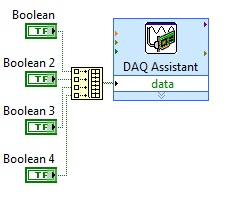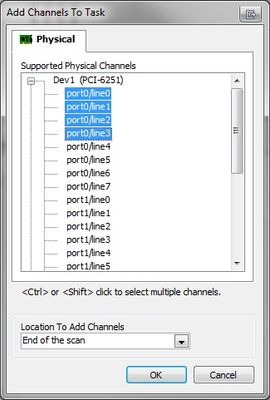- Subscribe to RSS Feed
- Mark Topic as New
- Mark Topic as Read
- Float this Topic for Current User
- Bookmark
- Subscribe
- Mute
- Printer Friendly Page
USB 6008 digital output signal
Solved!06-08-2010 10:07 PM
- Mark as New
- Bookmark
- Subscribe
- Mute
- Subscribe to RSS Feed
- Permalink
- Report to a Moderator
I am VERY new to LabView and have been racking my brain trying to get a digital output signal from my USB 6008. All I want to to is be able to get a +5 V signal from my digital output when I click a button. This signal will open a valve on a system I am designing so when it is pressed it needs to stay open until I press the button again. It sounds pretty simple to me but I am just not too familiar with LabView. Please help!
Stripling07
Solved! Go to Solution.
06-08-2010 10:59 PM - edited 06-08-2010 10:59 PM
- Mark as New
- Bookmark
- Subscribe
- Mute
- Subscribe to RSS Feed
- Permalink
- Report to a Moderator
You should first take the LabVIEW tutorials and then look at the Getting Started with DAQmx links.
The simplest program would be with the DAQ Assistant. Drop it on your block diagram and then select Digital Output>Digital Line. Select the line you want and when the wizard completes, click Okay. Wire a Boolean to a Build Array and the output of that is wired to the Data input. That's it. You can test the output in MAX (Measurement & Automation Explorer) with the Test Panel. Do NOT test with your valve connected. Your valve may require more current than the 6008 can provide.

06-09-2010 09:43 AM
- Mark as New
- Bookmark
- Subscribe
- Mute
- Subscribe to RSS Feed
- Permalink
- Report to a Moderator
Thank you for your help, I guess the mystery is in that boolean thing between the true/false button and the DAQ assistant. What is that and where to I find it. Again, thank you, I have read and worked through a lot of the tutorial, but I am very confused..
Thanks again!
06-09-2010 09:55 AM
- Mark as New
- Bookmark
- Subscribe
- Mute
- Subscribe to RSS Feed
- Permalink
- Report to a Moderator
06-09-2010 10:34 AM
- Mark as New
- Bookmark
- Subscribe
- Mute
- Subscribe to RSS Feed
- Permalink
- Report to a Moderator
Thank you so very much! I have found success! I only have one more question. I have 15 valves in this system and I would hate to have to do this 14 more times, is there any way I can configure the DAQ assistant to handle all 15 valves at the same time? They all need to be individually controlled (some open and some closed at various times). Thanks a ton for your help
Stripling07
06-09-2010 11:38 AM
- Mark as New
- Bookmark
- Subscribe
- Mute
- Subscribe to RSS Feed
- Permalink
- Report to a Moderator
Hi Stripling07,
You will do multiple digital output lines similar to how you do a single line. For four output lines, it will look something like this:

But be sure that you configure your DAQ Assistant for multiple output lines:
Rohan B
06-09-2010 11:46 AM
- Mark as New
- Bookmark
- Subscribe
- Mute
- Subscribe to RSS Feed
- Permalink
- Report to a Moderator
06-09-2010 11:57 AM
- Mark as New
- Bookmark
- Subscribe
- Mute
- Subscribe to RSS Feed
- Permalink
- Report to a Moderator
06-09-2010 12:05 PM
- Mark as New
- Bookmark
- Subscribe
- Mute
- Subscribe to RSS Feed
- Permalink
- Report to a Moderator
Rohan B
06-09-2010 12:51 PM
- Mark as New
- Bookmark
- Subscribe
- Mute
- Subscribe to RSS Feed
- Permalink
- Report to a Moderator