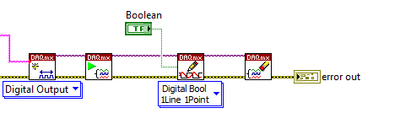- Subscribe to RSS Feed
- Mark Topic as New
- Mark Topic as Read
- Float this Topic for Current User
- Bookmark
- Subscribe
- Mute
- Printer Friendly Page
DIO select direction
Solved!05-13-2022 07:00 PM
- Mark as New
- Bookmark
- Subscribe
- Mute
- Subscribe to RSS Feed
- Permalink
- Report to a Moderator
Hello,
I am using DIO-6361. In MAX I can select the direction of the Digital lines from Input to Output and vise versa. How do I do that using LabVIEW?
For example I need to pull Port1/Line0 to low and then release that Line0. In MAX I can release the Line by selecting "All Input".
I use Digital output to pull Port1/Line 0 to Low
Would just reading the Line0 in LabVIEW release the line?
Thanks!!
CLD
*************************************************
Solved! Go to Solution.
05-13-2022 07:23 PM
- Mark as New
- Bookmark
- Subscribe
- Mute
- Subscribe to RSS Feed
- Permalink
- Report to a Moderator
If "release the line" means driving the line back high, you can call another DAQmx write and write a True.
The direction of the line is set by the Task Type you associate the line with, like the create channel function you selected to be a Digital Output.
You cannot change the direction without changing the task type. Whenever you need to change the direction, clear the existing task and create a new task for the new direction.
The NI MAX test panels do the same behind the screen.
Soliton Technologies
New to the forum? Please read community guidelines and how to ask smart questions
Only two ways to appreciate someone who spent their free time to reply/answer your question - give them Kudos or mark their reply as the answer/solution.
Finding it hard to source NI hardware? Try NI Trading Post