- Subscribe to RSS Feed
- Mark Topic as New
- Mark Topic as Read
- Float this Topic for Current User
- Bookmark
- Subscribe
- Mute
- Printer Friendly Page
DQMH 3 and LV16. "Add New DQMH Module" Error 1126 VI is too early.
Solved!09-09-2016 12:59 AM
- Mark as New
- Bookmark
- Subscribe
- Mute
- Subscribe to RSS Feed
- Permalink
- Report to a Moderator
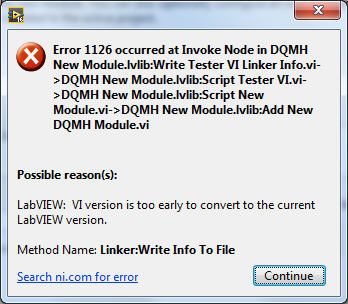
Hello,
In LV16 when try to "Add New DQMH Module" the message appears.
Can Error 1126 be ignored?
Thanks,
Sergiy
Solved! Go to Solution.
09-09-2016 09:58 AM
- Mark as New
- Bookmark
- Subscribe
- Mute
- Subscribe to RSS Feed
- Permalink
- Report to a Moderator
Hi Sergiy,
How did you install the DQMH 3.0? Did you apply the vipc file downloaded from the DQMH Beta announcement page?
What version of VIPM are you using?
There is a bug in VIPM 2014 that does not mass compile the contents of the packages. The top level DQMH Toolkit package forces the mass compile on the DQMH. You can see that when installing, it pops up a window on LabVIEW showing the mass compile take place. This bug is fixed in VIPM 2015 and there is no need to mass compile. Our packages do not force the mass compile in newer VIPM versions.
Try uninstalling Delacor QMH via VIPM and install it again to see if that forces the mass compile and try again.
The animated gif below shows the steps to un install + install and the mass compiling window.
Regards,
Fab
Check out DSH Pragmatic Software Development Workshop!
DQMH Lead Architect * DQMH Trusted Advisor * Certified LabVIEW Architect * Certified LabVIEW Embedded Developer * Certified Professional Instructor * LabVIEW Champion * Code Janitor
Have you been nice to future you?
09-09-2016 12:14 PM
- Mark as New
- Bookmark
- Subscribe
- Mute
- Subscribe to RSS Feed
- Permalink
- Report to a Moderator
Hi Fabiola,
LV16 32-bit, VIPM 2016, unzipped DQMH-3.0-Beta2. I double clicked all 7 vipc files.
Repeated your suggested steps to un and installed.
Still the same error, VI is too early.
I will use LV15 for now.
Thanks,
Sergiy
09-09-2016 01:21 PM
- Mark as New
- Bookmark
- Subscribe
- Mute
- Subscribe to RSS Feed
- Permalink
- Report to a Moderator
sergiy wrote:
Hi Fabiola,
LV16 32-bit, VIPM 2016, unzipped DQMH-3.0-Beta2. I double clicked all 7 vipc files.
Try this, uninstall all the Delacor packages, then right click on DQMH-3.0-Beta2.vipc and select "Apply configuration", that will install all the packages in the right order.
Check out DSH Pragmatic Software Development Workshop!
DQMH Lead Architect * DQMH Trusted Advisor * Certified LabVIEW Architect * Certified LabVIEW Embedded Developer * Certified Professional Instructor * LabVIEW Champion * Code Janitor
Have you been nice to future you?
09-22-2016 04:40 PM
- Mark as New
- Bookmark
- Subscribe
- Mute
- Subscribe to RSS Feed
- Permalink
- Report to a Moderator
Hi guys,
I just had someone else report the same issue. Just to clarify, the package called Delacor QMH mass compiles the rest of the packages when the packages are installed using VIPM 2014. VIPM 2014 had a bug where although it said it was masscompiling the code, it did not actually do it. Delacor QMH installation has an extra step in it to mass compile all the required packages.
VIPM 2016 does not have this bug and DQMH installation order does not matter.
If you are getting this error then, just uninstall the package called Delacor QMH and install tha package again.
Thanks,
Fab
Check out DSH Pragmatic Software Development Workshop!
DQMH Lead Architect * DQMH Trusted Advisor * Certified LabVIEW Architect * Certified LabVIEW Embedded Developer * Certified Professional Instructor * LabVIEW Champion * Code Janitor
Have you been nice to future you?
09-22-2016 05:49 PM
- Mark as New
- Bookmark
- Subscribe
- Mute
- Subscribe to RSS Feed
- Permalink
- Report to a Moderator
There is not vipc file in DQMH-3.0-Beta2.zip file. Can not "Apply configuration".
So, I unistalled all DQMH I had, and installed several vip files by VIPM 16.
Still have the same error.
Thx,
Sergiy
09-22-2016 06:28 PM
- Mark as New
- Bookmark
- Subscribe
- Mute
- Subscribe to RSS Feed
- Permalink
- Report to a Moderator
sergiy wrote:
There is not vipc file in DQMH-3.0-Beta2.zip file. Can not "Apply configuration".
So, I unistalled all DQMH I had, and installed several vip files by VIPM 16.
Still have the same error.
Thx,
Sergiy
Sergiy,
I don't know if your system did something to the file when you downloaded it from our site. The full name of the download is DQMH-3.0-Beta2.vipc not .zip.
So, either try to download it again from: https://delacor.com/announcing-dqmh-3-0-beta/
or change its extension to .vipc instead of .zip
vipc files should offer the option to right click and select "Apply configuration".
Let me know if you find out how your file got the .zip extension instead of the .vipc.
Regards,
Fab
Check out DSH Pragmatic Software Development Workshop!
DQMH Lead Architect * DQMH Trusted Advisor * Certified LabVIEW Architect * Certified LabVIEW Embedded Developer * Certified Professional Instructor * LabVIEW Champion * Code Janitor
Have you been nice to future you?
09-22-2016 07:20 PM
- Mark as New
- Bookmark
- Subscribe
- Mute
- Subscribe to RSS Feed
- Permalink
- Report to a Moderator
Hi Fabiola,
Renamed zip to vipc, Applied Config.
Still VI is too early.
It must be fundamental problem with company's Win 7 PC. I cannot even run NI update.
LV15 works fine, I can add DQMH Modules. Will use LV15 for now.
Thanks for the Great Tool,
Sergiy
09-22-2016 07:23 PM
- Mark as New
- Bookmark
- Subscribe
- Mute
- Subscribe to RSS Feed
- Permalink
- Report to a Moderator
Hi Sergiy,
Thanks for your patience.
I think the issue is with VIPM 2016. We will investigate further and if we confirm that the issue is there, we will release a new Beta. I will keep you posted.
Glad you are liking DQMH ![]()
Regards,
Fab
Check out DSH Pragmatic Software Development Workshop!
DQMH Lead Architect * DQMH Trusted Advisor * Certified LabVIEW Architect * Certified LabVIEW Embedded Developer * Certified Professional Instructor * LabVIEW Champion * Code Janitor
Have you been nice to future you?
09-23-2016 11:22 AM
- Mark as New
- Bookmark
- Subscribe
- Mute
- Subscribe to RSS Feed
- Permalink
- Report to a Moderator
Hi Sergiy,
Sure enough, we had tested installing our packages using VIPM 2016 Beta (back then this issue was solved). However, at least for build 2016.0.0.1986 of VIPM 2016, it seems that VIPM 2016 is not mass compiling the package contents after installing.
We have reproduced the issue here and fixed it. Please, download the latest version of the DQMH Beta vipc file (rev 4) from our website. After downloading, right click on the vipc file and select to "Apply Configuration", chose the version of LabVIEW you want to install for and follow the rest of the prompts.
Thanks for your patience and for helping us test the Beta version,
Fab
Check out DSH Pragmatic Software Development Workshop!
DQMH Lead Architect * DQMH Trusted Advisor * Certified LabVIEW Architect * Certified LabVIEW Embedded Developer * Certified Professional Instructor * LabVIEW Champion * Code Janitor
Have you been nice to future you?
