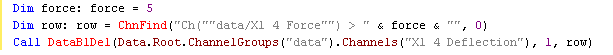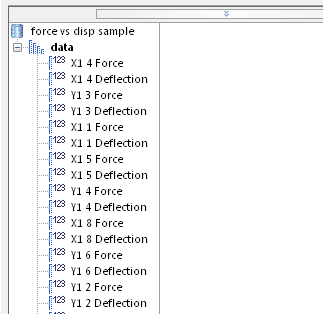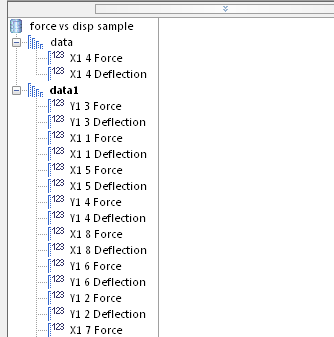- Subscribe to RSS Feed
- Mark Topic as New
- Mark Topic as Read
- Float this Topic for Current User
- Bookmark
- Subscribe
- Mute
- Printer Friendly Page
finding trigger in one channel to offset another
02-21-2018 02:40 PM
- Mark as New
- Bookmark
- Subscribe
- Mute
- Subscribe to RSS Feed
- Permalink
- Report to a Moderator
Hello,
I have many sets of just 2 channels (force vs Displacement)
I need to find the displacement value at 5 newton's so I can offset the displacement channel to zero. normally I would just delete what I don't need and offset it. but I will have 50 sets to do at a time. I know once I get this part figured out I can just replicate it for the rest of my channels
02-21-2018 04:52 PM
- Mark as New
- Bookmark
- Subscribe
- Mute
- Subscribe to RSS Feed
- Permalink
- Report to a Moderator
Hi RIahna,
Can you post a sample of the X-Channel: Displacement and Y-Channel: Force that you're using in TDM?
You could start with ChnFind() command, this "determines the first row in a data channel that meets a specified condition. The ChnFindfunction searches a data channel from the beginning to the end" based on the index. Your expression would be to find when Force >= 5, that will return the index of this value. Then, assuming Force and Displacement are the same length, you can use that index number to get the displacement value for that channel and offset everything to 0.
Best,
Chris D. | Applications Engineer | National Instruments
02-22-2018 06:24 AM
- Mark as New
- Bookmark
- Subscribe
- Mute
- Subscribe to RSS Feed
- Permalink
- Report to a Moderator
Here is a sample set
02-22-2018 09:31 AM
- Mark as New
- Bookmark
- Subscribe
- Mute
- Subscribe to RSS Feed
- Permalink
- Report to a Moderator
Dim force: force = 5
Dim row: row = ChnFind("Ch(""data/X1 4 Force"") > " & force & "", 0)
Call DataBlDel(Data.Root.ChannelGroups("data").Channels("X1 4 Deflection"), 1, row)
I loaded the example file into DIAdem and did this. Was that what you were looking for?
02-22-2018 09:46 AM
- Mark as New
- Bookmark
- Subscribe
- Mute
- Subscribe to RSS Feed
- Permalink
- Report to a Moderator
this looks like it should work to me,
but I'm getting an error
"Error message from DIAdem command kernel:
Cannot execute calculation because the input channel "CH(data/X1 4 Force)" is unknown."
using 2014 32bit
I will try it again here in a bit, have to set up some other testing.
02-22-2018 10:15 AM
- Mark as New
- Bookmark
- Subscribe
- Mute
- Subscribe to RSS Feed
- Permalink
- Report to a Moderator
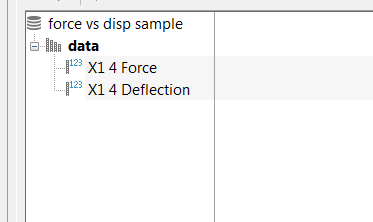
02-22-2018 10:35 AM
- Mark as New
- Bookmark
- Subscribe
- Mute
- Subscribe to RSS Feed
- Permalink
- Report to a Moderator
Yea, Im thinking maybe I have it copied wrong?
I tired both groupings below. same out come.
02-22-2018 11:36 AM
- Mark as New
- Bookmark
- Subscribe
- Mute
- Subscribe to RSS Feed
- Permalink
- Report to a Moderator
Try [1]/X1 4 Force ?
Dim force: force = 5
Dim row: row = ChnFind("Ch([1]/X1 4 Force) > " & force & "", 0)
Call DataBlDel(Data.Root.ChannelGroups("data").Channels("X1 4 Deflection"), 1, row)