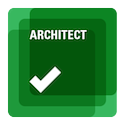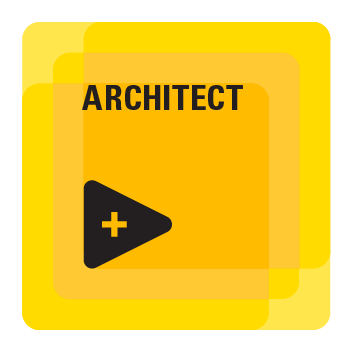- Subscribe to RSS Feed
- Mark Topic as New
- Mark Topic as Read
- Float this Topic for Current User
- Bookmark
- Subscribe
- Mute
- Printer Friendly Page
- « Previous
-
- 1
- 2
- Next »
diadem runs at start-up
04-02-2014 02:03 PM
- Mark as New
- Bookmark
- Subscribe
- Mute
- Subscribe to RSS Feed
- Permalink
- Report to a Moderator
If you open up a command prompt and enter the 'msconfig' command to open the System Configuration window, do you see DIAdem listed under the Startup tab? The System Configuration window may list more programs than the Start > All Programs > Startup folder.
National Instruments
04-03-2014 07:40 AM
- Mark as New
- Bookmark
- Subscribe
- Mute
- Subscribe to RSS Feed
- Permalink
- Report to a Moderator
Hi Brad,
thanks for reply, good to know the meaning and function of the Start file. Strange that DIAdem.exe is not configured in Start menu or set to be launched by System configuration/Start Up/Services. Maybe there is something wrong with the OS registry or/and it is set as default program for some kind of login script file which will be executed every login..
04-03-2014 12:27 PM
- Mark as New
- Bookmark
- Subscribe
- Mute
- Subscribe to RSS Feed
- Permalink
- Report to a Moderator
I can only image this is a Windows 8 issue. I don't know why it would latch onto DIAdem though. It is not in the start-up folder, or any other place where programs are set to run at start up. The odd thing is that it doesn't run right away. It starts at least a few minutes after my computer starts up, which is well after all the other start-up programs are running.
04-13-2017 02:51 AM
- Mark as New
- Bookmark
- Subscribe
- Mute
- Subscribe to RSS Feed
- Permalink
- Report to a Moderator
Hi,
I realise this is an old thread, but I thought I'd add this here in case someone came across similar behaviour.
I was seeing this happen to my machine, I found that the issue was caused by the fact that Diadem was set as the default application for .vbs files. A script runs at startup that registers the ni.com address as a key in the registry for applications to access.
The solution is to change the default application for .vbs files to the native microsoft script applicaiton. The script still runs, but that application runs headless, so Diadem won't be forced open just to run a startup script.
I hope this helps anyone who runs in to this issue in the future.
Nic
05-18-2017 06:59 AM
- Mark as New
- Bookmark
- Subscribe
- Mute
- Subscribe to RSS Feed
- Permalink
- Report to a Moderator
Could you please detail how to do this?
Thanks
05-18-2017 08:21 AM
- Mark as New
- Bookmark
- Subscribe
- Mute
- Subscribe to RSS Feed
- Permalink
- Report to a Moderator
Of course.
The configuration box will appear slightly different depending on your Windows version (mine was occurring on Win10).
If you click Start and search for "Default Programs" you should get a single result that is an item from the Control Panel. Selecting this will give you a window with a few options, depending on your version this can be quite different. All versions will have an option that is worded similar to: "Choose Program by File Type" or "Configure Applications by File Extension"
This will populate a list of all file extensions, and you'll find the .vbs file type in that list. You can then either click the currently set program assigned to it to change it, or you'll need to press Change Program. Then select the Microsoft Windows Based Script Host.
That should do it.
Nic
08-07-2017 08:44 AM - edited 08-07-2017 08:47 AM
- Mark as New
- Bookmark
- Subscribe
- Mute
- Subscribe to RSS Feed
- Permalink
- Report to a Moderator
I had exactly the issue described at the beginning of this thread when I moved to Windows 10 (older version of Diadem starting automatically after booting the PC). I also checked out all autostart options and never figured out why Diadem started automatically.
However I have now upgraded to Diadem 2017 (still the same PC where I switched from Win7 to Win10, previously with an older version of Diadem installed) and the issue is gone. I also noticed that Diadem 2017 is not registred as default program for *.VBS files with Diadem 2017 (I had never looked at this with the older version of Diadem installed) but with Diadem 2017 the issue is gone (on the same PC).
-> If you are using an old Version of Diadem with Windows 8 or 10, try upgrading to the 2017 version of Diadem if possible - in my case this solved the issue (with Windows 10).
- « Previous
-
- 1
- 2
- Next »