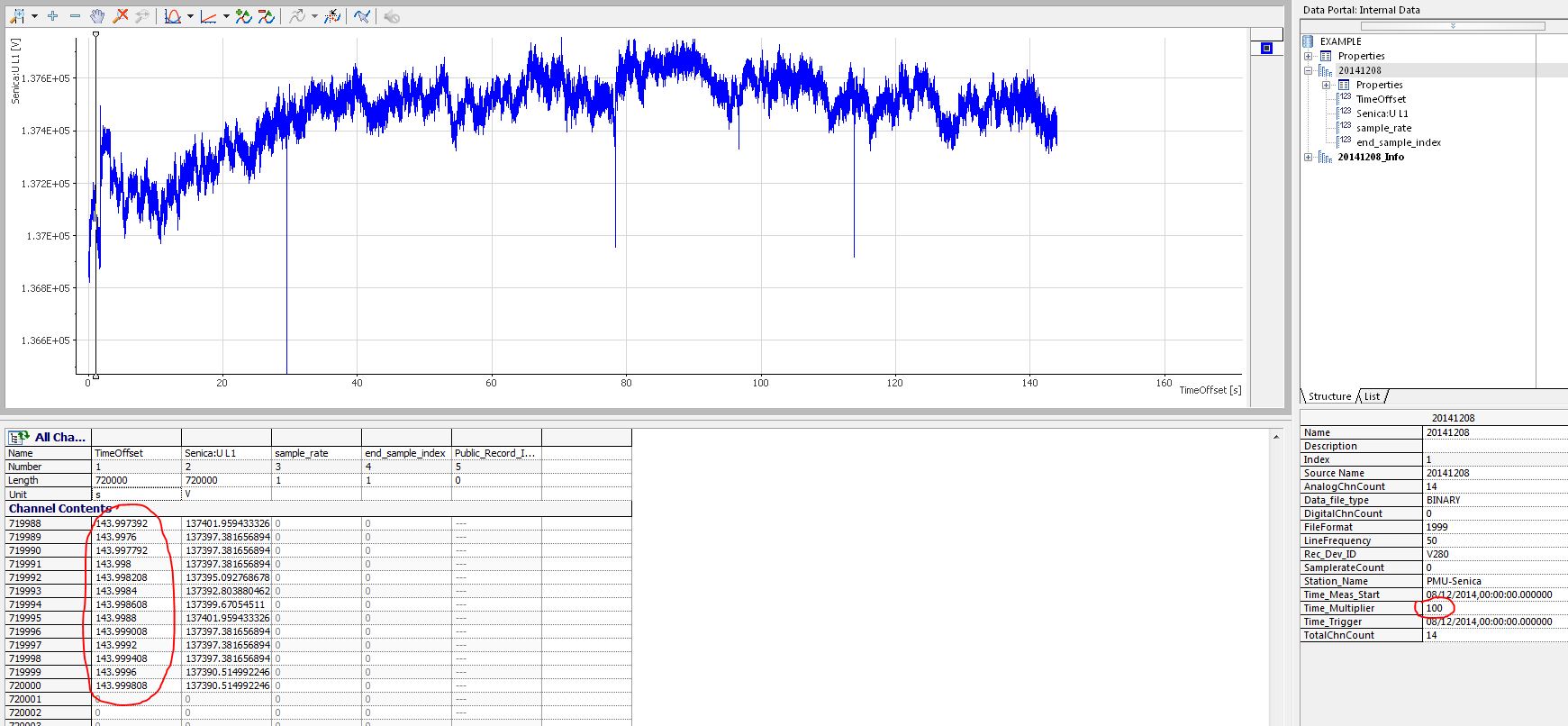Open Comtrade file with DIAdem
Hello to all,
I need advice with opening Comtrade file using DIAdem.
This comtrade file is created with LabVIEW 2011 with Comtrade library. I need open this file with DIAdem 2011 with comtrade plugin (picture below). For this Comtrade file i have set up timestamp multiplier on 100 value. It should recalculate all of timestamps as timestamp x multiplier.
but it doesn't!
I tried open this file with other comtrade viewers and time is displayed correctly in all of them.
Have anyone some solution, why this timestamps are not recalculated with multiplier with DIAdem???
Thanks to all!
Lada ![]()
Hi Liqian,
Yes, this Comtrade file is created by LV EPS. File in attachment.
I have some issues with upload 24MB *.dat file, so here is link to download:
Thanks
Lada
날짜: 03-20-2015 01:40 AM
- 신규로 표시
- 북마크
- 구독
- 소거
- RSS 피드 구독
- 강조
- 인쇄
- 부적절한 컨텐트 신고
Hi Lada,
Unfortunately, I can't download the file successfully. It indicates that "Google Drive is currently unreachable".
Can you try some other way to attach the file? Do not use Google ![]()
Thanks!
Liqian
Hi Liqian,
I sent this files to my Dropbox. Hope You be able to download this files from there 🙂
https://www.dropbox.com/s/0xqwkg20hszrjn4/20141208.zip?dl=0
Thanks
Lada
날짜: 03-24-2015 04:54 AM
- 신규로 표시
- 북마크
- 구독
- 소거
- RSS 피드 구독
- 강조
- 인쇄
- 부적절한 컨텐트 신고
Hi Lada,
LabVIEW Electrical Power Suite also supports reading COMTRADE files. I opened the files you attached with EPS COMTRADE example. It seems that the time multiplier works. You can have a try.
Thanks!
Liqian
Hi, Liquian
I know, that this multiplier works, because I open this COMTRADE file by PQDiffractor and wavewin32 Comtrade viewers and everything is OK. But I would like to know, why DIAdem don't open it correctly.
Thanks
Lada
날짜: 03-27-2015 01:22 AM
- 신규로 표시
- 북마크
- 구독
- 소거
- RSS 피드 구독
- 강조
- 인쇄
- 부적절한 컨텐트 신고
Hello Ima22,
It seems that this parameter (multiplier) is not supported correct from the DataPlugin. We will fix that and update the DataPlugin download web page soon.
Greetings
Walter
Hello Walter,
Thank You! Is there some possibility to send me feedback, when this data plugin will be updated? 🙂
Regards,
Lada