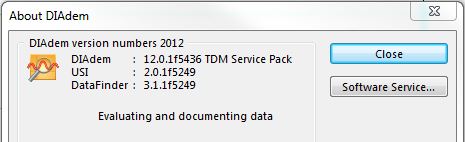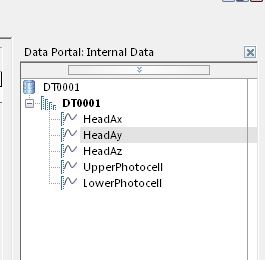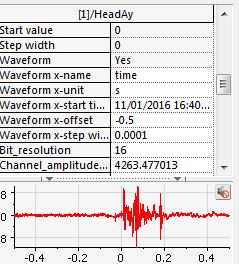ni.com is currently undergoing scheduled maintenance.
Some services may be unavailable at this time. Please contact us for help or try again later.
- Subscribe to RSS Feed
- Mark Topic as New
- Mark Topic as Read
- Float this Topic for Current User
- Bookmark
- Subscribe
- Mute
- Printer Friendly Page
First channel in Data Portal resets to index for x-axis rather than time
Solved!11-01-2016 03:42 PM
- Mark as New
- Bookmark
- Subscribe
- Mute
- Subscribe to RSS Feed
- Permalink
- Report to a Moderator
Hello:
When importing data into the data portal with the MME Importer, the first channel loaded has its x-axis changed to index rather than time.
This error only seems to happen when I give the channels a name before they are loaded into the data portal and it only seems to happen to the very first channel. I give the channels generic names in the ISO code settings, while using DTS. For example, the generic ISO code I would use would be "Head Ax" or "Neck Fz." When I don't modify the channel name before importing or if I use a "true" ISO code (something like S8SLED0000PMACXP), everything acts as normal.
I'm assuming its a setting issue with the MME Importer or Diadem but I'm not sure. Any thoughts?
Thanks!
Solved! Go to Solution.
11-02-2016 08:49 AM - edited 11-02-2016 08:50 AM
- Mark as New
- Bookmark
- Subscribe
- Mute
- Subscribe to RSS Feed
- Permalink
- Report to a Moderator
Hi Alex,
It would help if you would post the data file that gives you the index trouble. I'm curious what you mean by the "MME Importer". Do you mean that you are using the "MME Import" DataPlugin, or are you using the old GPI importer for MME files? What version of DIAdem are you using? Are you modifying the channel names prior to loading by directly editing the MME data files, or is there some other method you're using?
Do you get a Time channel when you load the data into the Data Portal, or do you just get all the data channels as waveforms?
Brad Turpin
DIAdem Product Support Engineer
National Instruments
11-02-2016 09:12 AM
- Mark as New
- Bookmark
- Subscribe
- Mute
- Subscribe to RSS Feed
- Permalink
- Report to a Moderator
Brad:
Thanks for the reply. I've attached the data set to this reply. I appear to have mis-typed: I use the "MME Import" DataPlugin (also attached).
DIAdem version:
The data file names are edited in the DTS collection software before loading (edited in the "ISO Code" field in the image below; when the "ISO Code" field is left blank, there is no error but all channel names are set to "No Name"):
All channels import directly as waveforms; no time channel exists.
Here is an example of the DataPortal:
Here is the first channel (as you can see in the x-axis as well as the waveform x-name property, it is plotting against index rather than time):
Here is the second (correct; plotted against time) channel:
Any thoughts?
Thanks again,
Alex
11-02-2016 01:21 PM
- Mark as New
- Bookmark
- Subscribe
- Mute
- Subscribe to RSS Feed
- Permalink
- Report to a Moderator
Hi Alex,
I can see the correct X values to use in that "DT0001.001" file you sent, and I can reproduce the problem on my computer. I don't know why the DataPlugin is using the Index instead. I have forwarded this issue on to R&D to investigate.
I'll let you know what they discover,
Brad Turpin
DIAdem Product Support Engineer
National Instruments
11-02-2016 01:37 PM
- Mark as New
- Bookmark
- Subscribe
- Mute
- Subscribe to RSS Feed
- Permalink
- Report to a Moderator
Great, thank you.
11-04-2016 11:34 AM
- Mark as New
- Bookmark
- Subscribe
- Mute
- Subscribe to RSS Feed
- Permalink
- Report to a Moderator
Hi Alex,
I have escalated this issue to R&D. They say they should be able to look at it in a few more weeks.
We'll let you know what they find,
Brad Turpin
DIAdem Product Support Engineer
National Instruments
11-28-2016 07:40 AM
- Mark as New
- Bookmark
- Subscribe
- Mute
- Subscribe to RSS Feed
- Permalink
- Report to a Moderator
Brad:
Has R&D had a chance to look into this issue any further? Do you have a quick update?
Thanks,
Alex
11-28-2016 10:14 AM
- Mark as New
- Bookmark
- Subscribe
- Mute
- Subscribe to RSS Feed
- Permalink
- Report to a Moderator
Alex,
R&D has been planning to look at this issue as soon as the next Beta version of DIAdem 2017 releases, which should happen this week. Hopefully we'll know more by the end of this week.
Thanks for your patience,
Brad Turpin
DIAdem Product Support Engineer
National Instruments
11-29-2016 10:30 AM - edited 11-29-2016 10:31 AM
- Mark as New
- Bookmark
- Subscribe
- Mute
- Subscribe to RSS Feed
- Permalink
- Report to a Moderator
Hi Alex,
This morning R&D posted a new version of the MME Import DataPlugin that avoids the odd loading behavior you observed. The trigger for this odd behavior was an incorrect value in the "Channel code" field in your channel file. The "Channel code" should always be 16 characters and follow the MME specification for the meaning of each of those characters. It turns out that a value of "X" in the last character of your "Channel code" was being interpreted as the 16th character of the MME "Channel code", which results in a constant channel. The new DataPlugin looks for the 16th character instead of the last character, so your "HeadAx" value no longer triggers the odd loading behavior. Ideally, you would adjust your data files to include valid "Channel code" values, so that DIAdem could infer all the useful information usually contained in that field. Subsequent CRASH analysis with these data files may not run as smoothly without a valid "Channel code" field value for each channel.
http://www.ni.com/example/28959/en/
Cheers,
Brad Turpin
DIAdem Product Support Engineer
National Instruments
11-29-2016 02:57 PM
- Mark as New
- Bookmark
- Subscribe
- Mute
- Subscribe to RSS Feed
- Permalink
- Report to a Moderator
Brad:
I just verified that the new MME Import DataPlugin has solved the problem.
Thanks for all the help!
Alex