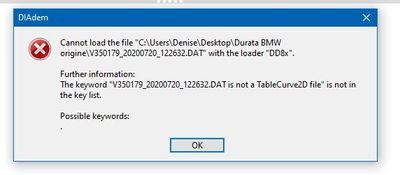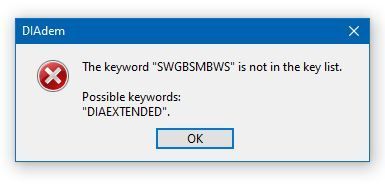- Subscribe to RSS Feed
- Mark Topic as New
- Mark Topic as Read
- Float this Topic for Current User
- Bookmark
- Subscribe
- Mute
- Printer Friendly Page
Error when trying to open a .DAT file
11-18-2020 03:10 AM
- Mark as New
- Bookmark
- Subscribe
- Mute
- Subscribe to RSS Feed
- Permalink
- Report to a Moderator
Hi,
I'm trying to open a .DAT file but I have some problems.
If I double click on this file I get this error:
If I go to "File -> DAT Files -> Insert from File" and select the file I get this error:
What I am doing wrong?
11-19-2020 01:12 AM
- Mark as New
- Bookmark
- Subscribe
- Mute
- Subscribe to RSS Feed
- Permalink
- Report to a Moderator
Hello Denise20,
Where does the *.DAT file come from?
Can you provide an example?
Whit which DIAdem version do you work?
Greetings
Walter
11-23-2020 02:12 AM
- Mark as New
- Bookmark
- Subscribe
- Mute
- Subscribe to RSS Feed
- Permalink
- Report to a Moderator
Hello Walter,
Thank you for your answer!
The version is "DIAdem 2019" and the *.DAT file cames from a customer (and for this reason I can't upload the file) .
I don't understand you question "Can you provide an example?", what do you need?
Greetings
Denise
11-23-2020 02:22 AM
- Mark as New
- Bookmark
- Subscribe
- Mute
- Subscribe to RSS Feed
- Permalink
- Report to a Moderator
Hello Denise,
What I need is something to reproduce the problem, for example such a DAT file.Without reproducing the error it is not possible to analyze the problem.
With "Where does the *.DAT file come from?" I meant which software has created the DAT file?
Greetings
Walter
11-23-2020 02:35 AM
- Mark as New
- Bookmark
- Subscribe
- Mute
- Subscribe to RSS Feed
- Permalink
- Report to a Moderator
Hello Walter,
Unfortunately I don't have informations about this file so I don't know which software has created the *.DAT file.
I upload the only file I *.DAT I have (apart from the one that doesn't work).
Greetings
Denise
11-23-2020 03:16 AM
- Mark as New
- Bookmark
- Subscribe
- Mute
- Subscribe to RSS Feed
- Permalink
- Report to a Moderator
Hello Denise,
This is the header file of a DIAdem example dataset. Beside that the corresponding Drive.R64 file (binary) is missing, this is a well-known file and works fine. With other words it does not help to find a solution for the problem.
Greetings
Walter
11-23-2020 03:23 AM
- Mark as New
- Bookmark
- Subscribe
- Mute
- Subscribe to RSS Feed
- Permalink
- Report to a Moderator
Hello Walter,
I figured it was useless...
Thank you for your time!
Greetings
Denise