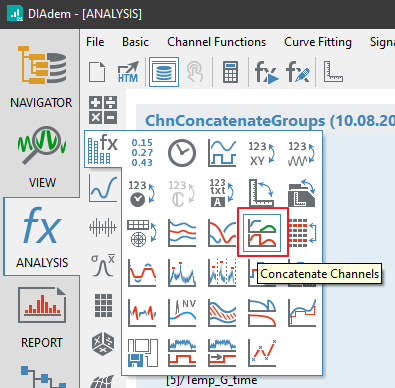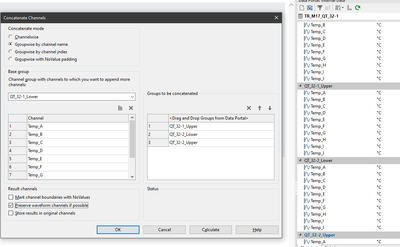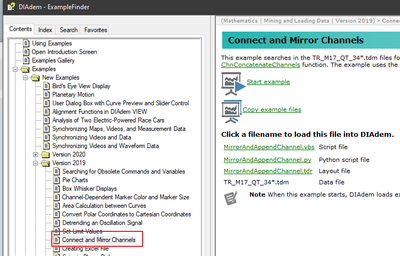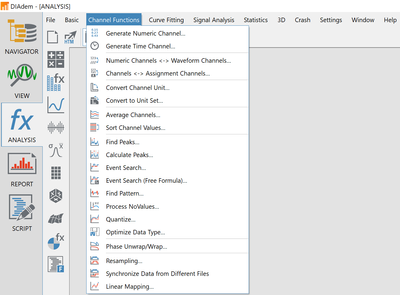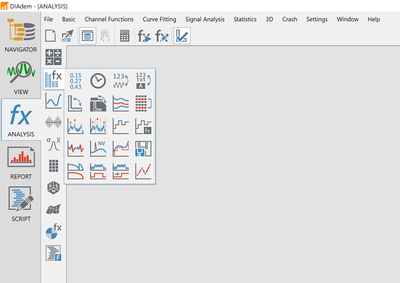- Subscribe to RSS Feed
- Mark Topic as New
- Mark Topic as Read
- Float this Topic for Current User
- Bookmark
- Subscribe
- Mute
- Printer Friendly Page
Diadem script to concatenate
08-09-2021 04:27 PM
- Mark as New
- Bookmark
- Subscribe
- Mute
- Subscribe to RSS Feed
- Permalink
- Report to a Moderator
Hi All,
I am new to Diadem and I am trying to do the following but am not finding a lot of resources online. In my data portal, I have imported different groups of data which have the same channels. I would like to create a script that combines them all in a specific way. Channels with the same name merge together. As you can see, I am trying to also create variables for the number of samples which is the number of indexes for a letter and the number of groups. For this example, the number of samples should be 3 because it goes from a to a1 to a2. The number of groups should also equal 3 because there's 3 groups in the portal. I'd like to automate this for much larger data sets in the portal.
08-10-2021 01:52 AM
- Mark as New
- Bookmark
- Subscribe
- Mute
- Subscribe to RSS Feed
- Permalink
- Report to a Moderator
Hello af90,
You can use the Concatenate Channels function for this. To get the script commands for this you can use the recording mode in SCRIPT or press the keys CTRL+SHIFT+C in the dialog of the function in ANALYSIS.
There is also an example:
Greetings
Walter
08-10-2021 06:28 AM
- Mark as New
- Bookmark
- Subscribe
- Mute
- Subscribe to RSS Feed
- Permalink
- Report to a Moderator
Hi Walter,
That works very easily. Thank you very much. Now I know the basic functions because it created the code for me.
01-19-2022 08:18 AM
- Mark as New
- Bookmark
- Subscribe
- Mute
- Subscribe to RSS Feed
- Permalink
- Report to a Moderator
This concatenate option appears to be hidden in our Diadem 2017 advanced version. Is there a way to expand the options in the analysis tabs? The tutorial works, we just don't see the analysis options as shown. Thanks
01-19-2022 08:27 AM
- Mark as New
- Bookmark
- Subscribe
- Mute
- Subscribe to RSS Feed
- Permalink
- Report to a Moderator
Hello TMC12,
The first DIAdem version with the concatenate function is DIAdem 2019 SP1.
Greetings
Walter
01-19-2022 08:30 AM
- Mark as New
- Bookmark
- Subscribe
- Mute
- Subscribe to RSS Feed
- Permalink
- Report to a Moderator
Thank you for your time.