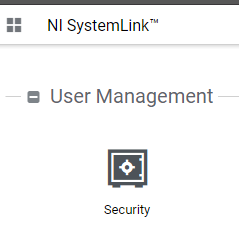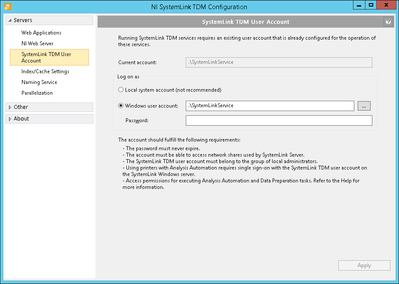- Subscribe to RSS Feed
- Mark Topic as New
- Mark Topic as Read
- Float this Topic for Current User
- Bookmark
- Subscribe
- Mute
- Printer Friendly Page
Diadem 2020 - Analysis script does not trigger automatically
12-22-2020 10:44 AM
- Mark as New
- Bookmark
- Subscribe
- Mute
- Subscribe to RSS Feed
- Permalink
- Report to a Moderator
Hi,
I am seeing an odd issue on our SystemLink 2020 server where -
- Triggered analysis script do not execute while the same analysis script executed manually on the server run.
- This only happens for analysis scripts that use Data Finders generated in 2020. Data finders generated in previous versions and migrated to 2020 work without problems.
Could someone help me out here since new automations are on hold due to this issue?
Deepak
12-23-2020 08:05 AM
- Mark as New
- Bookmark
- Subscribe
- Mute
- Subscribe to RSS Feed
- Permalink
- Report to a Moderator
Did you add the user that is running TDM Service to the lis of users allowed to do analysis and datafinder stuff?
It is done in the surity entry of the server.
Potentially the user running it manually is a different one.
12-23-2020 10:29 AM
- Mark as New
- Bookmark
- Subscribe
- Mute
- Subscribe to RSS Feed
- Permalink
- Report to a Moderator
Hi Andreas,
The datafinder and the analysis scripts have been created and uploaded only by me using the same account (TDM).
Is there a way to check as which user the analysis is trying to run as?
Thanks,
Deepak
01-21-2021 11:56 PM
- Mark as New
- Bookmark
- Subscribe
- Mute
- Subscribe to RSS Feed
- Permalink
- Report to a Moderator
@dmurthy wrote:I am seeing an odd issue on our SystemLink 2020 server where -
- Triggered analysis script do not execute while the same analysis script executed manually on the server run.
- This only happens for analysis scripts that use Data Finders generated in 2020. Data finders generated in previous versions and migrated to 2020 work without problems.
I can reproduce this.
Triggered Task works fine on SystemLink 19.6 + TDM 19.6. It seems to continue to work when I upgrade the server to SystemLink 20.1 + TDM 20.1.
However, on a new VM that has 20.1 installed directly, the same script no longer works (even though I used the same settings).
The error only occurs if Data Filtering is enabled. It works fine on 20.1 if Data Filtering is disabled: https://forums.ni.com/t5/SystemLink/SystemLink-TDM-Enabling-Data-Filter-causes-errors-in-Analysis/m-...
01-22-2021 02:03 AM
- Mark as New
- Bookmark
- Subscribe
- Mute
- Subscribe to RSS Feed
- Permalink
- Report to a Moderator
Hi Deepak, hi JKSH,
if you open the configuration of a manual task in the Analysis Automation application you will find the user context property. If this property is set to "Logged-in user" the task is executed with your account. If the property is set to "SystemLink TDM User Account" the task is executed with the account configured as SystemLink TDM user account in the SystemLink TDM configuration utility.
With SystemLink 2020R2 SystemLink introduced a new concept to manage access to applications and resources, like data.
The access that has previously been configured in the NI Web Server Configuration utility is now configurable in the security web application.
In SystemLink 2020R2 triggered and scheduled tasks are always executed with the SystemLink TDM account.
I hope this information helps to get the automations back running.
Have a nice day,
Eva
01-22-2021 03:07 AM - edited 01-22-2021 03:09 AM
- Mark as New
- Bookmark
- Subscribe
- Mute
- Subscribe to RSS Feed
- Permalink
- Report to a Moderator
Hi Eva,
Thank you for responding. Unfortunately, this information does not help to get the automations back running.
I put the same Analysis Automation Procedure in a Triggered Task and in a Manual Task (using the SystemLink TDM User Account):
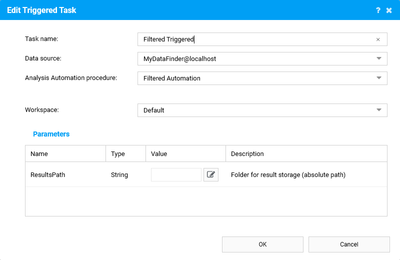
When I add a file to the DataFinder Search Area, the Triggered Task starts running but produces an error. But when I put the same file in my Data Cart and run the Manual Task, there is no error:
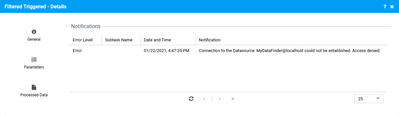
I don't think the error is caused by a configuration error, because:
- The SystemLink TDM User Account works fine for the Manual Task.
- The SystemLink TDM User Account is a local administrator account, which has permission to run as a background service.
- The Triggered Task works fine if I disable Data Filtering (see https://forums.ni.com/t5/SystemLink/SystemLink-TDM-Enabling-Data-Filter-causes-errors-in-Analysis/m-... )
I've attached the sample ANP and TDM files used to generate this error. Are you able to create a Triggered Task that successfully uses these files on SystemLink 2020 R2 + SystemLink TDM 20.1?
01-22-2021 04:56 AM
- Mark as New
- Bookmark
- Subscribe
- Mute
- Subscribe to RSS Feed
- Permalink
- Report to a Moderator
Hi JKSH,
Since 20.1 it is not sufficient to grant Windows administrator privileges to the SystemLink TDM user account. You also need to add execute query permissions in the SystemLink security WebUI.
Note: You will not see this application with your normal user account. This application is only visible to SystemLink Server administrators.
If you run the task with items in the DataCart no DataFinder query is executed from within the task. In this case the query has been executed before by you before you added the files to the DataCart.
When executing a task with Data Filtering enabled (and using a DataFinder as data source instead of DataCart) the DataFinder is always used/queried to get the list of files the tasks works on.
Are you already familiar with the new security web application and is it possible for you to figure out whether the SystemLink TDM account has been granted execute query priviliges in the Security application? Please let me know if you need more instructions here.
Have a nice day,
Eva
01-26-2021 09:50 AM
- Mark as New
- Bookmark
- Subscribe
- Mute
- Subscribe to RSS Feed
- Permalink
- Report to a Moderator
Hi Eva,
Thank you, you are a lifesaver! I used the Security web app to assign the "Data Maintainer" role to the SystemLink TDM User Account. The triggered task now runs successfully.
@EvaW wrote:
Since 20.1 it is not sufficient to grant Windows administrator privileges to the SystemLink TDM user account. You also need to add execute query permissions in the SystemLink security WebUI.
This is the crucial piece of information that I was missing. I thought that my SystemLink TDM User Account already had those permissions because I can use that account to log into Windows and execute queries via DIAdem. I didn't realize that permission to execute queries via DIAdem doesn't translate to permission to execute queries via the Analysis Automation instance.
Could NI please document the new 20.1 requirements clearly in the release/upgrade notes, manual, and help files? (If the documentation already exists, could you please point me to it?)
Currently, the NI SystemLink TDM Configuration app says that the account needs "access permissions for executing Analysis Automation and Data Preparation tasks. Refer to the Help for more information." However, neither the app nor the Help mentions that it needs permissions to execute queries:
I'd like to suggest an improvement to the workflow: When the account is first set up in NI SystemLink TDM Configuration, perhaps the app could offer to assign the required permissions (or check the account's permissions and alert the admin if they are not set up).
@EvaW wrote:
If you run the task with items in the DataCart no DataFinder query is executed from within the task. In this case the query has been executed before by you before you added the files to the DataCart.
When executing a task with Data Filtering enabled (and using a DataFinder as data source instead of DataCart) the DataFinder is always used/queried to get the list of files the tasks works on.
I'm trying to understand this behaviour.
- To run a triggered task with Data Filtering, the account needs permission for Data Indexing and Navigation > Execute queries but does not need permission for Analysis Automation and Execution > Execute tasks -- Why is that?
- The task is only triggered after the Analysis Automation Instance has already determined that the file matches the filter. Would it be possible for the Instance pass the file to the task, just like how the Data Cart passes the files to the task?
01-27-2021 05:46 AM
- Mark as New
- Bookmark
- Subscribe
- Mute
- Subscribe to RSS Feed
- Permalink
- Report to a Moderator
Hi JKSH,
thanks for your feedback.
You are right, the manual of SystemLink TDM configuration does not state explicitly that the SystemLink TDM account needs query privileges. It should.
We received several feedback regarding the SystemLink TDM account and with the latest release of SystemLink TDM (20R4) we simplified things so that the SystemLink TDM account automatically has all privileges to execute tasks and queries. To further be able to restrict data access during task execution it is now possible to assign a role to a task.
The Analysis Automation instance does not do any filtering itself, it uses the DataFinder to check whether a file that triggers a task matches the filter so passing a file to the instance like DataCart does would not provide any advantage.
I´m happy to hear that your tiggered task is running now.
Have a nice day,
Eva
02-04-2021 03:52 AM - edited 02-04-2021 03:56 AM
- Mark as New
- Bookmark
- Subscribe
- Mute
- Subscribe to RSS Feed
- Permalink
- Report to a Moderator
Hi Eva,
I only got a chance to thoroughly review your posts this week and believe the resolution provided is not applicable in the issue I am facing.
- The SystemLink version installed on our server is 20.0.0 and thus missing the security option on the web interface.
- In my case there are no issues with the data filter. The analysis runs when executed manually even when using a data filter. I tried this with both options and the analysis executes -
- Logged in user
- TDM account
- The primary issue is that the analysis does not trigger automatically. When I place files on the server for indexing, the data finder indexes successfully but the analysis does not do anything and this only happens for analyses using datafinders setup and registered after upgrading to 20.0.0.
If I create a new analysis to trigger automatically using a datafinder which was migrated from 19.6, there are no issues.
Do you think upgrading to the newer release 20R4 would resolve this?
Thanks,
Deepak