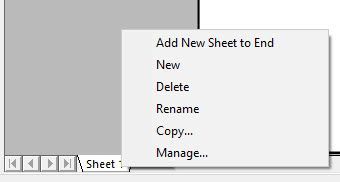- Subscribe to RSS Feed
- Mark Topic as New
- Mark Topic as Read
- Float this Topic for Current User
- Bookmark
- Subscribe
- Mute
- Printer Friendly Page
Copy report object from one report (A.tdr) to another report (B.tdr)
07-15-2017 11:19 AM
- Mark as New
- Bookmark
- Subscribe
- Mute
- Subscribe to RSS Feed
- Permalink
- Report to a Moderator
Does anyone have a good method for copying an object (2D-Axis) from one report to another report? In my limited DIAdem experience, it seems only one TDR file can be open at a time. Can't seem to find this anywhere.
Thanks in advance,
Chris
07-16-2017 06:45 PM
- Mark as New
- Bookmark
- Subscribe
- Mute
- Subscribe to RSS Feed
- Permalink
- Report to a Moderator
Hello Chris,
I have successfully used "Ctrl-C" (copy) after highlighting an axis system, then loaded a new layout and used "Ctrl-V" (paste) to move an axis system to another layout.
You may also isolate a sheet from a layout (just delete all other sheets) and save the single sheet as a new layout. You can then load another layout and use the menu "File > Append layout" in REPORT to add a new sheet to your layout there. There is a sheet management feature if you have multiple pages in a report that can be accessed by right clicking on any of the sheet names on the bottom of the screen in REPORT:
Using the "Manage ..." item here allows you to rearrange sheets after using the "File > Append layout ..." feature ...
Let me know if that's helpful,
Otmar
07-16-2017 09:32 PM
- Mark as New
- Bookmark
- Subscribe
- Mute
- Subscribe to RSS Feed
- Permalink
- Report to a Moderator
Hi Otmar,
I should have been more clear, I am trying to do this in a script. I'm wondering if there exists some feature to save just an object from a specific report and then reload it in another report, or perhaps just copy and paste without loading the whole source report and wiping out the currently open target report. I know you can right-click on a report object and "Copy as Script", but that creates a reference to an object that already exists in the current report. This is still useful, just not quite what I was looking for...
Thanks,
Chris