- Subscribe to RSS Feed
- Mark Topic as New
- Mark Topic as Read
- Float this Topic for Current User
- Bookmark
- Subscribe
- Mute
- Printer Friendly Page
XLR8: Read current sheet (format XLSX only) removes background colors
07-20-2015 03:38 AM
- Mark as New
- Bookmark
- Subscribe
- Mute
- Subscribe to RSS Feed
- Permalink
- Report to a Moderator
Dear Dataahead,
In XLSX format only, the function Read current sheet removes BGcolors in the sheet.
Excel gives this type of error message:
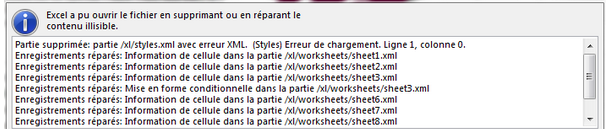
Included:
Test 6.xlsx is original file.
lvtemporay_202374.xlsx is corrupted file.
XLR8 test6 BGcolor.vi is my test VI.
Best regards,
Daniel
07-20-2015 05:40 AM
- Mark as New
- Bookmark
- Subscribe
- Mute
- Subscribe to RSS Feed
- Permalink
- Report to a Moderator
This workaround make the same bug:
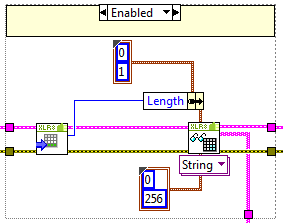
07-22-2015 02:03 AM
- Mark as New
- Bookmark
- Subscribe
- Mute
- Subscribe to RSS Feed
- Permalink
- Report to a Moderator
Daniel,
the reading does not break anything. It's the saving. Whenever XLR8 saves a file, it parses all information on cells, styles, fonts, etc and creates new XML files to then build the new XLSX file.
The underlying error in this case are issues when parsing the font family. We will investigate why this should ever break anything. When you investigate in the error message you provided, you will find that it fails at the closing tag for the "font family" entry.
A workaround that did the trick the for me: Open the original file in Excel and re-apply the "Arial" font to the cells. Save the file. After that the VI did no longer modify the Excel file.
Cheers
Peter
