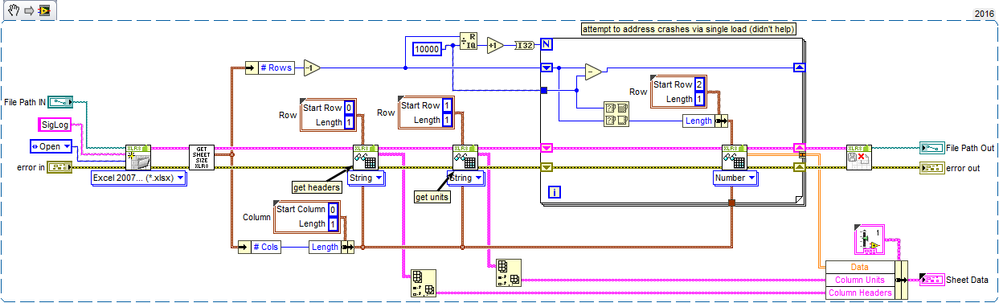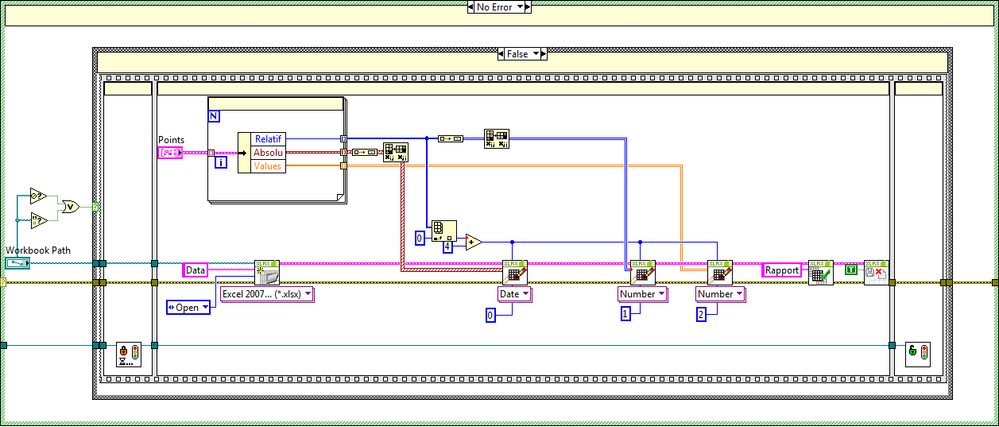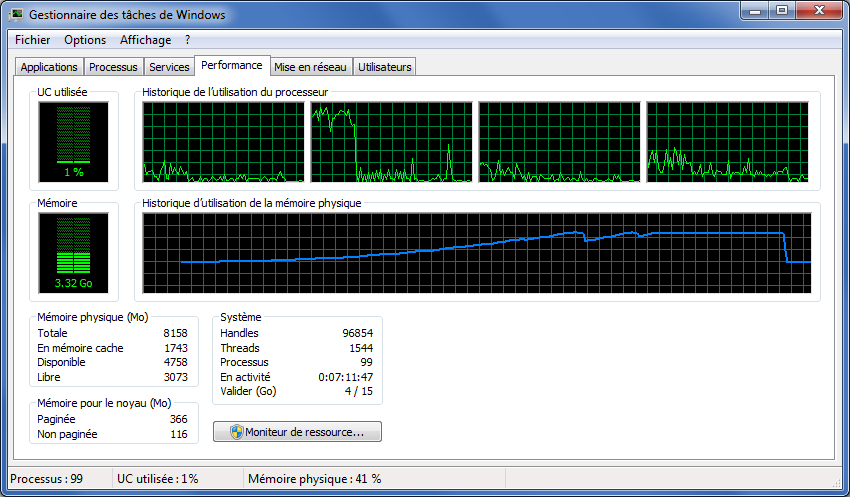- Subscribe to RSS Feed
- Mark Topic as New
- Mark Topic as Read
- Float this Topic for Current User
- Bookmark
- Subscribe
- Mute
- Printer Friendly Page
With XLR8, large (65,000x160) Excel files use Gbytes of RAM and usually crashes LabVIEW 2016
09-15-2017 09:18 AM
- Mark as New
- Bookmark
- Subscribe
- Mute
- Subscribe to RSS Feed
- Permalink
- Report to a Moderator
I am stuck with an Excel input file that I convert to a Matlab .mat file so I needed a solution, ideally simple. I came across the XLR8 toolkit which seems pretty simple to use for basic reading and writing Excel files (all I need right now) w/o needing Excel installed (very nice!), but it doesn't seem to handle large Excel files (Gbytes of RAM usage and LabVIEW Crashes) whereas using NIs toolkit doesn't use much RAM and has never crashed on me.
Does anyone have experience with this toolkit using Large Excel Files?
Here are some (rough) code snippets.
11-22-2017 04:57 AM
- Mark as New
- Bookmark
- Subscribe
- Mute
- Subscribe to RSS Feed
- Permalink
- Report to a Moderator
Hello,
we are aware of the unusual big about of RAM that XLR8 uses when writing lots of data to an Excel file.
We are investigating but currently have no solution for that issue.
Kind Regards,
Data Ahead GmbH
01-25-2018 10:13 AM
- Mark as New
- Bookmark
- Subscribe
- Mute
- Subscribe to RSS Feed
- Permalink
- Report to a Moderator
Dear Jens,
I am also having troubles with usage on a program using XLR8 as main storage for a continuous process.
Every 30 secondes, I'm adding 30s of data by openning, writing and closing the file.
After 1 hour, the file uses 750k on disc, but my program uses up to 1.5 GB.
Then opening any file (to load it in a graph), memory falls down to 120MB.
I hope it could help.
Best regards,
Daniel
01-26-2018 02:39 AM
- Mark as New
- Bookmark
- Subscribe
- Mute
- Subscribe to RSS Feed
- Permalink
- Report to a Moderator
Dear Jens,
I have made a test programm to face this issue and also check it with DETT.
First, I confirm the exponential use of memory. When it reaches the LV limit of 3GB, then it continue to work a little time but finishes to make an error.
When running DETT with the compiled program, it appears two issues, that could be related: errors and reference leaks:
- A huge amount of errors in XLR8.lvlib:Get Cluster from Cellstyle.vi
Details: Error: 1172 (LabVIEW: Une exception .NET s'est produite dans un assembly externe. Pour obtenir des informations sur comment corriger cette erreur, copiez l'exception suivante (en gras) et recherchez-la sur le site Web MSDN de Microsoft ou sur le Web pour trouver une explication possible.)
Call Chain:
-- XLR8.lvlib:Get Cluster from Cellstyle.vi
-- XLR8.lvlib:Sub_Cell_Style_FGV.vi
-- XLR8.lvlib:Open Create Workbook XLSX.vi
-- Create XLSX.vi
-- Test XLSX memory.vi
VI Path: XLR8_Test.exe\1abvi3w\vi.lib\DATA AHEAD\XLR8\subs\Get Cluster from Cellstyle.vi
Thread ID: 9 --- CPU ID: 2 - A huge amount of Reference Leak in XLR8.lvlib:Sub_Cell_Style_FGV.vi
Details: .NET : 0x00100032
Call Chain:
-- XLR8.lvlib:Sub_Cell_Style_FGV.vi
-- XLR8.lvlib:Open Create Workbook XLSX.vi
-- Add XLSX.vi
-- Test XLSX memory.vi
VI Path: XLR8_Test.exe\1abvi3w\vi.lib\DATA AHEAD\XLR8\subs\Sub_Cell_Style_FGV.vi
Thread ID: 0 --- CPU ID: 6 - A huge amount of Reference Leak in XLR8.lvlib:Get Cluster from Cellstyle.vi
Details: .NET : 0xFFF00802
Call Chain:
-- XLR8.lvlib:Get Cluster from Cellstyle.vi
-- XLR8.lvlib:Sub_Cell_Style_FGV.vi
-- XLR8.lvlib:Open Create Workbook XLSX.vi
-- Add XLSX.vi
-- Test XLSX memory.vi
VI Path: XLR8_Test.exe\1abvi3w\vi.lib\DATA AHEAD\XLR8\subs\Get Cluster from Cellstyle.vi
Thread ID: 0 --- CPU ID: 6
I hope it could help, meanwhile I try to find a workaround.
Daniel
01-30-2018 07:56 AM
- Mark as New
- Bookmark
- Subscribe
- Mute
- Subscribe to RSS Feed
- Permalink
- Report to a Moderator
Hi Daniel,
thanks for your extensive tests. We'll have a look at it.
Regards, Jens
02-02-2018 08:43 AM
- Mark as New
- Bookmark
- Subscribe
- Mute
- Subscribe to RSS Feed
- Permalink
- Report to a Moderator
Good news to everyone: We found all ( hopefully all ![]() ) memory leaks in XLR8.
) memory leaks in XLR8.
Unfortunately this will not help with reading huge xlsx-files, but it will certainly help with repeatingly writing to the same file.
We are doing some final tests and expect to release and update this month.
Best regards,
Data Ahead