- Subscribe to RSS Feed
- Mark Topic as New
- Mark Topic as Read
- Float this Topic for Current User
- Bookmark
- Subscribe
- Mute
- Printer Friendly Page
Error message
04-15-2014 05:22 PM
- Mark as New
- Bookmark
- Subscribe
- Mute
- Subscribe to RSS Feed
- Permalink
- Report to a Moderator
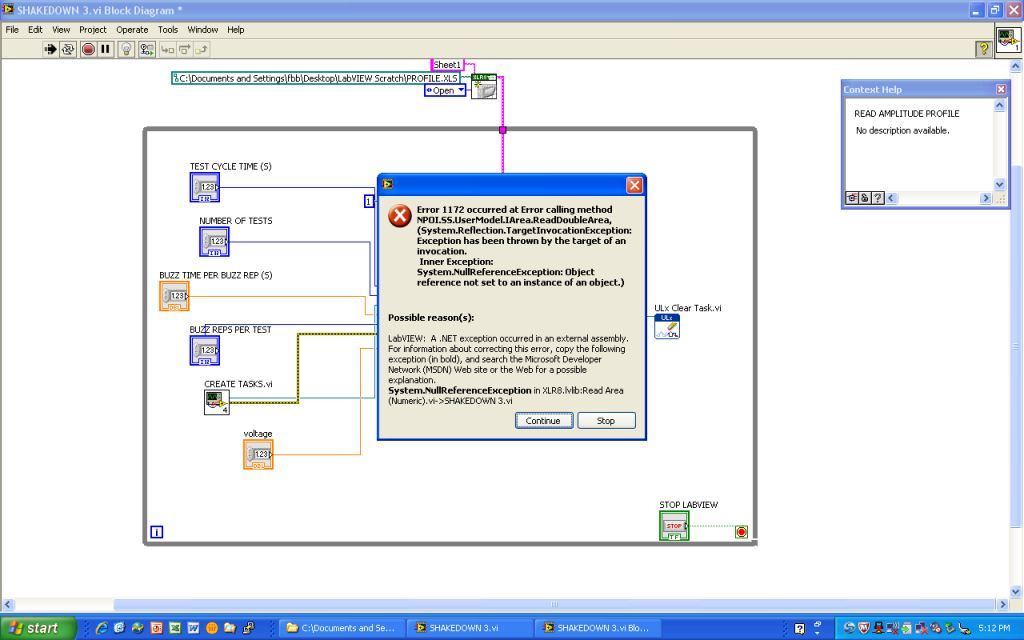
Hi Peter - I am evaluating XLR8 currently, and get the following error when I execute the "Read Excel file" VI. Any thoughts?
Windows XP SP3
LabVIEW 2012
Multiple versions of .NET installed, including 2.0 SP2, 3.0 SP2, 3.5 SP1, and 4
04-16-2014 08:06 AM
- Mark as New
- Bookmark
- Subscribe
- Mute
- Subscribe to RSS Feed
- Permalink
- Report to a Moderator
Can you upload the excel file you are trying to read.
Also the screenshots hides the other xlr8 functions you are using.
Might be a good idea to upload a reduced VI with just the xlr8 functions included.
Regards, Jens
04-16-2014 09:22 AM
- Mark as New
- Bookmark
- Subscribe
- Mute
- Subscribe to RSS Feed
- Permalink
- Report to a Moderator
Thanks for the reminder - ZIP file attached. I open the file outside a loop, and then access the file inside an event structure.
04-16-2014 09:23 AM
- Mark as New
- Bookmark
- Subscribe
- Mute
- Subscribe to RSS Feed
- Permalink
- Report to a Moderator
It would not let me attache the ZIP file to the reply - I have added it as an edit to the original message above.
04-16-2014 09:46 AM
- Mark as New
- Bookmark
- Subscribe
- Mute
- Subscribe to RSS Feed
- Permalink
- Report to a Moderator
Thanks for your zip-file. I could replicate your error.
You made two mistakes in your VI.
1) You excel file only contains columns 0 to 2 (A,B,C). Reading column 3 will yield NaN as a result.
2) You try to read 51 rows of numbers although only 50 rows do exists in your excel file. That leads to the .NET exception.
Thanks for making us aware of that error, we will fix it in the next version of xlr8 (Beta test of xlr8 2.0 are currently under way).
Best regards,
Jens
04-16-2014 09:53 AM
- Mark as New
- Bookmark
- Subscribe
- Mute
- Subscribe to RSS Feed
- Permalink
- Report to a Moderator
I'm completely lost here - is that what you see when you open the Excel file? Did you open the correct file? My spreadsheet has three columns of data, 50 data points plus a header, for 51 rows total, which is why I index rows 1 through 51. What's going on here? See screenshot of what I see when I open the file
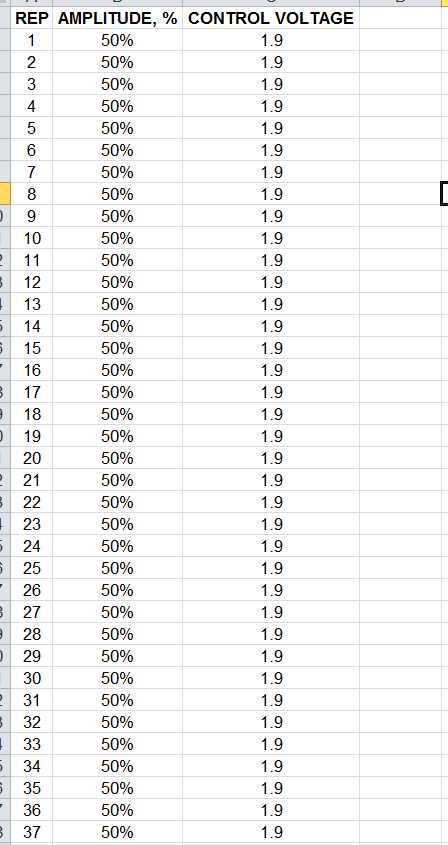
04-16-2014 10:02 AM
- Mark as New
- Bookmark
- Subscribe
- Mute
- Subscribe to RSS Feed
- Permalink
- Report to a Moderator
Yes, I opened your file. But you seem to misunderstand the inputs at "Read Area".
All indices (rows / columns) in xlr8 are zero-based just like any array function in LabVIEW. That's in contrast to excel where rows and columns start at 1.
Hence: Settings start row 1, length 51, start column 3, length 1 tries to read the excel cells D2:D52
For C2:C51 you need start row 1, length 50, start column 2, length 1.
Best regards,
Jens
04-16-2014 10:17 AM
- Mark as New
- Bookmark
- Subscribe
- Mute
- Subscribe to RSS Feed
- Permalink
- Report to a Moderator
Great catch - I did mess up all the indices. I should go more slowly when trying new packages! Thanks, Conan
04-16-2014 10:24 AM
- Mark as New
- Bookmark
- Subscribe
- Mute
- Subscribe to RSS Feed
- Permalink
- Report to a Moderator
You're welcome. Please continue with your tests. I hope you like our toolkit.
Jens
04-16-2014 01:20 PM
- Mark as New
- Bookmark
- Subscribe
- Mute
- Subscribe to RSS Feed
- Permalink
- Report to a Moderator
FYI - just got into the lab to reset the indices and do testing....it works great!! Thanks again for the help!
