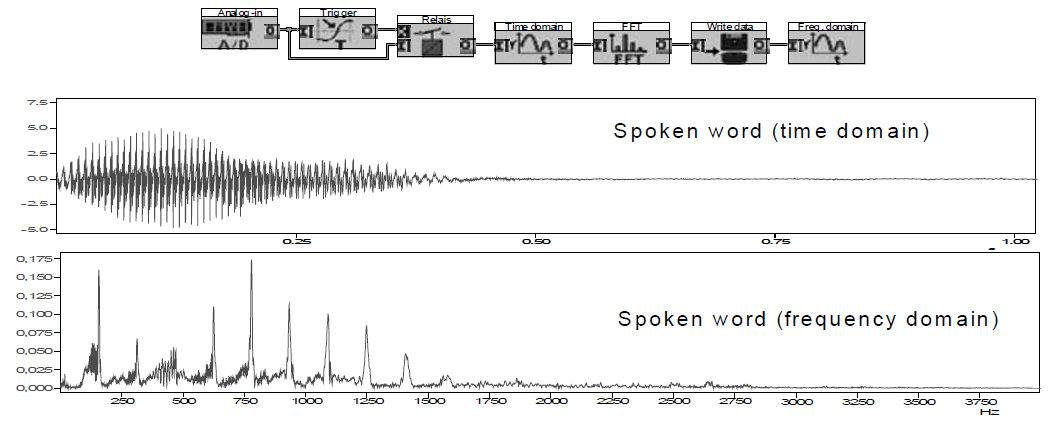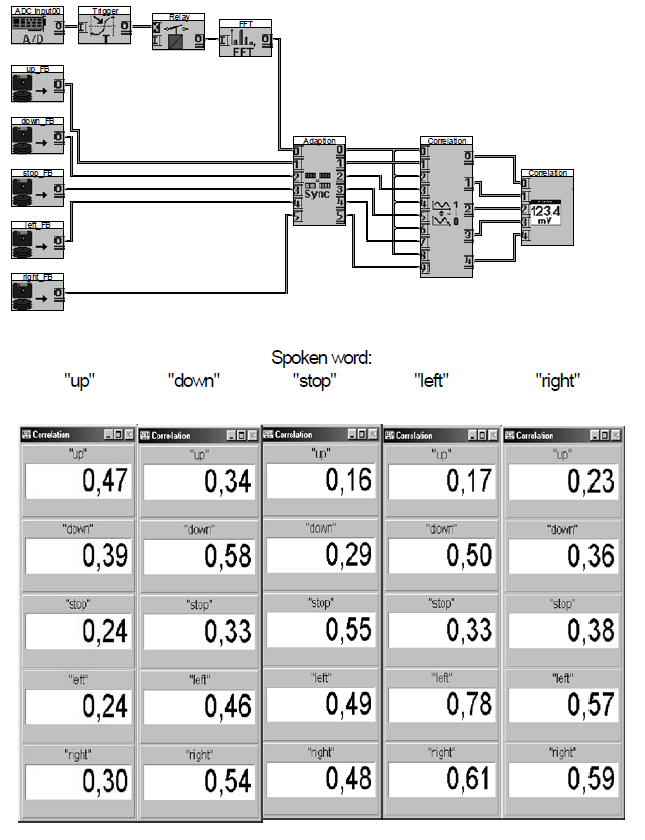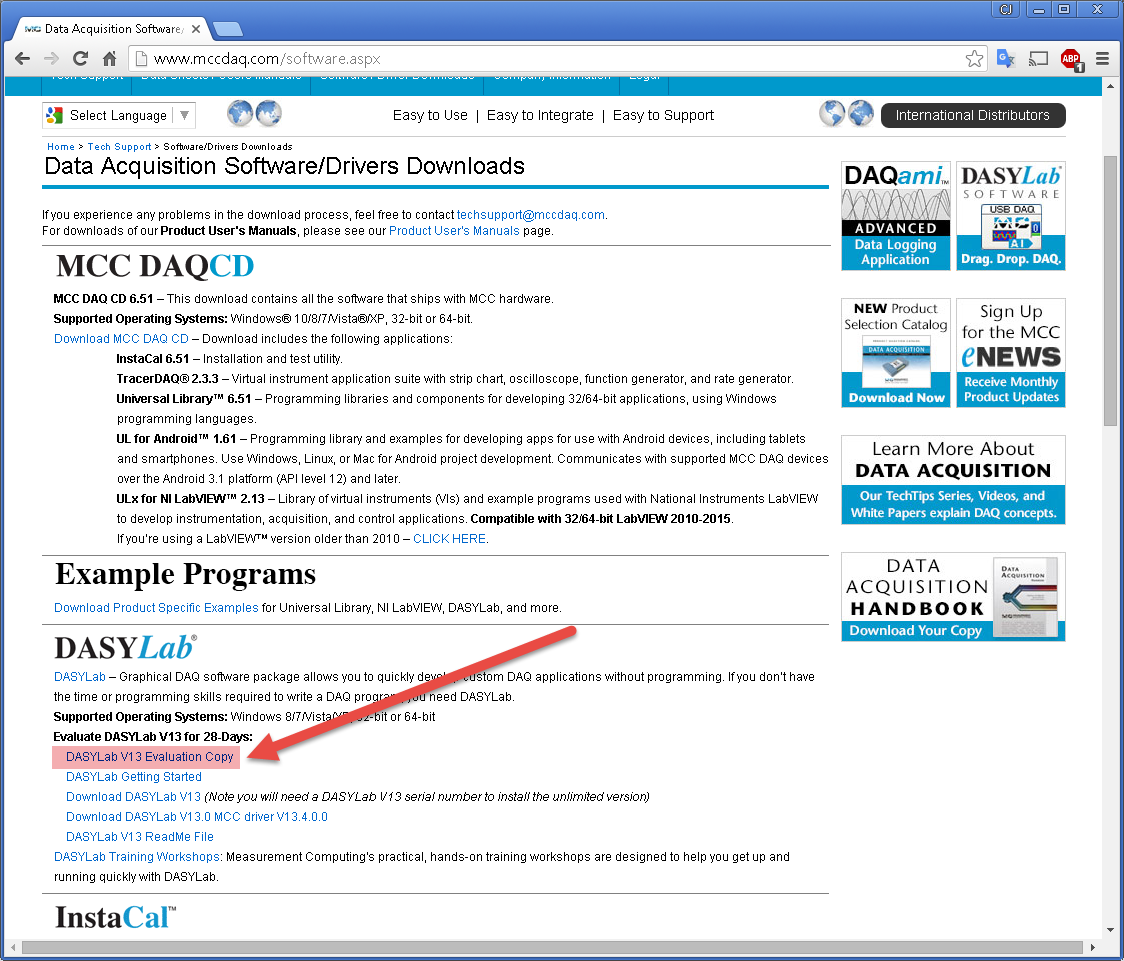- Subscribe to RSS Feed
- Mark Topic as New
- Mark Topic as Read
- Float this Topic for Current User
- Bookmark
- Subscribe
- Mute
- Printer Friendly Page
Problem with voice recognition program
12-28-2015 05:25 PM
- Mark as New
- Bookmark
- Subscribe
- Mute
- Subscribe to RSS Feed
- Permalink
- Report to a Moderator
Hi,
I've found in "An Interactive Multimedia Introduction to Signal Processing" book (written by U. Karrenberg) an interesting DasyLab program. It can be used to compare previously prepared (recorded and processed in separate DasyLab program) voice samples (each one contains one recorded word) with the same words spoken to the microphone. Correlation factors for these spoken words are then shown on screen so that you can compare them with samples. But the problem is that I have only demo version of DasyLab available. And it is not possible to save files in that version so I can't prepare samples.
Is it possible to bypass that limitation and make such a program in demo version ? For example by recording samples directly in that main, comparison program or somehow ?
Sample preparation program:
Voice recognition program:
Thanks in advance for your help
12-31-2015 07:25 AM
- Mark as New
- Bookmark
- Subscribe
- Mute
- Subscribe to RSS Feed
- Permalink
- Report to a Moderator
The current evaluation version does allow you to save data files. What demo version are you using?
12-31-2015 12:28 PM
- Mark as New
- Bookmark
- Subscribe
- Mute
- Subscribe to RSS Feed
- Permalink
- Report to a Moderator
I use DASYLab 7 DEMO and unfortunately I can't use different one because we have the same version on our university computers and I will have to recreate my program there.
01-02-2016 10:43 AM
- Mark as New
- Bookmark
- Subscribe
- Mute
- Subscribe to RSS Feed
- Permalink
- Report to a Moderator
It's almost impossible to provide support for DASYLab V7 Demo. It was designed to be a demo, not an evaluation. That makes it very limited, and you cannot do what you would like to do without a licensed version of V7.
I'm sorry that we cannot be of more assistance - it's simply too old and will not run on Windows 7 or later.
01-05-2016 04:51 AM
- Mark as New
- Bookmark
- Subscribe
- Mute
- Subscribe to RSS Feed
- Permalink
- Report to a Moderator
P.S. DASYLab 7 Demo works fine on my Windows 8.1
01-05-2016 07:26 AM
- Mark as New
- Bookmark
- Subscribe
- Mute
- Subscribe to RSS Feed
- Permalink
- Report to a Moderator
We did make changes for Windows 8 and 8.1 - notably the location of the user files. Windows Vista and later require that user files be located in a folder other than the "program files" folders. You can get around this by installing DASYLab 7 into a folder, such as C:\Apps\DASYLab 7. There were other functional changes, such as the allowed length of file names.
Once you have a release with a timer (the evaluation version), you can run for 2 hours, including saving data files. The version expires after 28 days, and cannot be renewed.
01-15-2016 09:22 AM
- Mark as New
- Bookmark
- Subscribe
- Mute
- Subscribe to RSS Feed
- Permalink
- Report to a Moderator
01-15-2016 09:48 AM - edited 01-15-2016 09:52 AM
- Mark as New
- Bookmark
- Subscribe
- Mute
- Subscribe to RSS Feed
- Permalink
- Report to a Moderator
As just a student, you can put "Private" in the company name.
The official downloads are at www.mccdaq.com (Measurement computing) and www.measx.com (MeasX GmbH & Co).
I see plenty of students downloading the evaluation. You can review our terms and conditions for privacy information.
01-15-2016 10:19 AM
- Mark as New
- Bookmark
- Subscribe
- Mute
- Subscribe to RSS Feed
- Permalink
- Report to a Moderator
Thank you very much for help 🙂