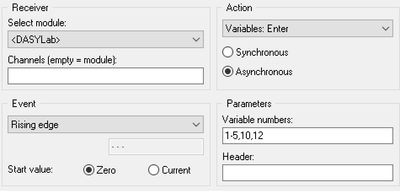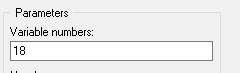- Subscribe to RSS Feed
- Mark Topic as New
- Mark Topic as Read
- Float this Topic for Current User
- Bookmark
- Subscribe
- Mute
- Printer Friendly Page
How to enter a value into Dasylab whilst program running?
Solved!04-11-2019 07:31 AM
- Mark as New
- Bookmark
- Subscribe
- Mute
- Subscribe to RSS Feed
- Permalink
- Report to a Moderator
Hi Folks,
I'm looking to enter a value into a DASYLab program whilst executing using a dialog or textbox of some kind, can anyone point me in the direction of a method for this if possible?
Thanks
Willie
Solved! Go to Solution.
04-11-2019 07:51 AM
- Mark as New
- Bookmark
- Subscribe
- Mute
- Subscribe to RSS Feed
- Permalink
- Report to a Moderator
Hi Willie,
There are three ways to enter a string or variable.
1- configure the string or variable to "Enter value in startup dialog box" in the Define Global Variables or Define Global Strings dialog. This will prompt every time you start the worksheet. You can define the order of the startup dialog in the Worksheet Options, Global Variables and Strings, Sequence in Startup dialog box.
2. While running you can configure an Action module (DASYLab Full or Pro) to prompt for one or more strings or variables. The Receiver is DASYLab and the Action is Strings: Enter or Variables: Enter, where you can list the string or variable numbers.
3. More creatively, you can configure a Table object on the Layout to use Global Variables or Strings. Configure each cell that you want to use that was as Variable, and insert the placeholder for the variable or string without any other text. While running, you can click in the cell, enter a value, press Enter, and it will be stored as the value for that string or variable.
I hope that this helps!
04-11-2019 07:55 AM
- Mark as New
- Bookmark
- Subscribe
- Mute
- Subscribe to RSS Feed
- Permalink
- Report to a Moderator
Thanks again for your help CJ.
I'll digest this and get back.
Thanks for your patience!
Willie
04-12-2019 05:24 AM
- Mark as New
- Bookmark
- Subscribe
- Mute
- Subscribe to RSS Feed
- Permalink
- Report to a Moderator
Thanks again CJ, your guidance has done the trick.
On to the next question!
Which module could be used to select from two inputs to route one of them to the output, much like a two way switch, one which has two inputs and one output?
Thanks again.
Willie
04-12-2019 05:31 AM
- Mark as New
- Bookmark
- Subscribe
- Mute
- Subscribe to RSS Feed
- Permalink
- Report to a Moderator
I found that the Signal Switch module under data reduction is exactly what i wanted.
Thanks Folks
10-05-2020 12:58 AM
- Mark as New
- Bookmark
- Subscribe
- Mute
- Subscribe to RSS Feed
- Permalink
- Report to a Moderator
Hi CJ
I tried trick 2 but the input window never opens. I checked all displays, minimized and restored all windows, Version 13, Full Version, Windows 10.
What is the problem?
I have to go around this by adding an extra worksheet in my sequence and start it with trick 1, it slows the the sequence.
JanteroS
10-05-2020 08:53 AM
- Mark as New
- Bookmark
- Subscribe
- Mute
- Subscribe to RSS Feed
- Permalink
- Report to a Moderator
How are you triggering the Action module?
My typical scenario includes a Switch module, set to "one shot", and the Action looks for the rising edge to prompt for the variables.
Any input or event will do, as long as it triggers the Action at the right point.
You can also test this using a "Key Action" in the Options menu. There, the trigger event is a key combination, and the same Receiver and Action options. Then you can configure, for example, ALT-N, to prompt for the variables.
10-06-2020 01:23 AM
- Mark as New
- Bookmark
- Subscribe
- Mute
- Subscribe to RSS Feed
- Permalink
- Report to a Moderator
Hi CJ
Thank you for your quick answer.
Problem was in the format of the variable in the Action module, not the triggering.
First I offered the variable in ${VAR}-format and then I realized that the plain number of the variable is enough!
With best regards, Janteros