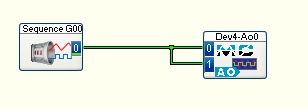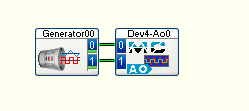- Subscribe to RSS Feed
- Mark Topic as New
- Mark Topic as Read
- Float this Topic for Current User
- Bookmark
- Subscribe
- Mute
- Printer Friendly Page
How to control two analog outputs from one module
07-17-2018 10:22 PM
- Mark as New
- Bookmark
- Subscribe
- Mute
- Subscribe to RSS Feed
- Permalink
- Report to a Moderator
Hello,
When the function generator module is used, only one analog output can be defined. But I want to control the two analog outputs on the same time axis. Moreover, I also wants to have only one program file. Is it possible to realize it with DASYLab?
07-18-2018 07:46 AM
- Mark as New
- Bookmark
- Subscribe
- Mute
- Subscribe to RSS Feed
- Permalink
- Report to a Moderator
Function Generator or Sequence Generator?
If you want to output the same wave form to two outputs, simply branch the wire to the second output.
For the Generator module, you can define multiple outputs.
07-18-2018 06:09 PM
- Mark as New
- Bookmark
- Subscribe
- Mute
- Subscribe to RSS Feed
- Permalink
- Report to a Moderator
Thank you for your reply.
I am sorry that my explanation is inadequate.
The two analog outputs have different physical scaled values. For example, one like speed, the other like torque.
I want the two analog outputs to function as control command values for different controllers.
I know how to control arbitrary voltages on the time axis using the programming function of the sequence generator module.
This module has the potential to realize what I want to do.
However, I noticed that there was only one analog output programmable with this module. I would like to define two outputs at the same time with different values.
But Ideally, I wish I could have a way to save in one file.
thank you for reading
07-19-2018 08:15 AM
- Mark as New
- Bookmark
- Subscribe
- Mute
- Subscribe to RSS Feed
- Permalink
- Report to a Moderator
Ah... no. Each Sequence Generator can create one waveform, one scaled waveform, and 14 digital bits.
Use a 2nd Sequence Generator to create a second waveform.
07-19-2018 07:25 PM
- Mark as New
- Bookmark
- Subscribe
- Mute
- Subscribe to RSS Feed
- Permalink
- Report to a Moderator
Thanks for the advice.