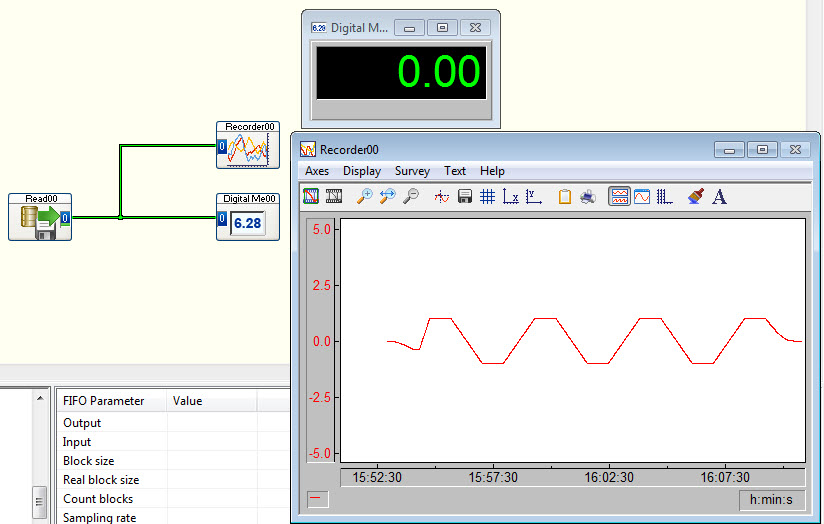ni.com is currently experiencing unexpected issues.
Some services may be unavailable at this time.
- Subscribe to RSS Feed
- Mark Topic as New
- Mark Topic as Read
- Float this Topic for Current User
- Bookmark
- Subscribe
- Mute
- Printer Friendly Page
How Do I Get Yt Chart To Display not Only on y-Axis?
06-04-2012 12:48 PM
- Mark as New
- Bookmark
- Subscribe
- Mute
- Subscribe to RSS Feed
- Permalink
- Report to a Moderator
I am importing data from a simple ASCII file w/ no time information (simply displacement values) and I want this to display on a Yt chart. Currently the Chart displays a small dot on the Yaxis- that moves up and down, but will not diplay along the x-axis. How do I fix this so it will display along the whole chart?!
I have included a file with this simple part of my program I am having problems with and the file I am trying to import from.
Thanks!
06-04-2012 02:54 PM
- Mark as New
- Bookmark
- Subscribe
- Mute
- Subscribe to RSS Feed
- Permalink
- Report to a Moderator
At 2 samples / second, you shouldn't be using the Y/t Chart. That displays a block of data at a time, and your block size is 1.
Use the Chart Recorder, and it will plot all of the data correctly.
You can change the sample rate in the Read Data module dialog, if you want to generate data faster than the 2 Hz in this worksheet.
06-04-2012 05:33 PM
- Mark as New
- Bookmark
- Subscribe
- Mute
- Subscribe to RSS Feed
- Permalink
- Report to a Moderator
Thank you!
Does the XY Chart display in Time blocks as well or does that work like the chart recorder?
06-05-2012 09:32 AM
- Mark as New
- Bookmark
- Subscribe
- Mute
- Subscribe to RSS Feed
- Permalink
- Report to a Moderator
The X/Y chart is block based - you define the number of blocks that will be plotted, but each block is plotted as it is received.
The Chart Recorder is one of the most flexible displays, allowing data of varying block size and sample rate to be plotted. It is time based, and plots each block as received. It does need at least two points to draw the line.
The Y/t Chart and the X/Y chart are less flexible, and are optimized for speed, plotting a full block or blocks as received. The Y/t Chart has some additional features - Fast Recorder and
The Diagram module is time based and plots each block as received.