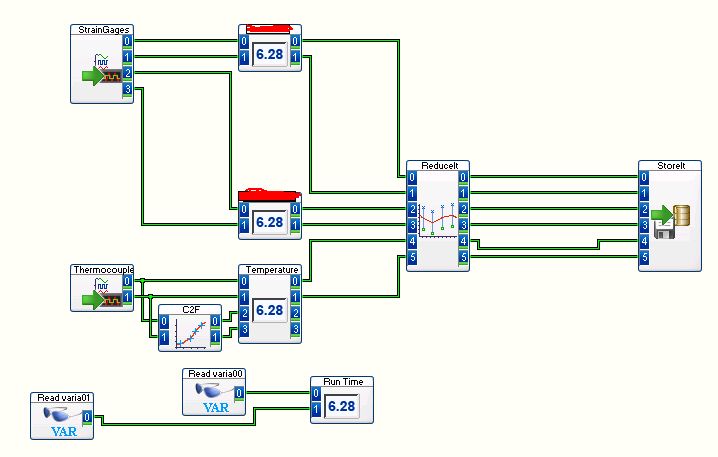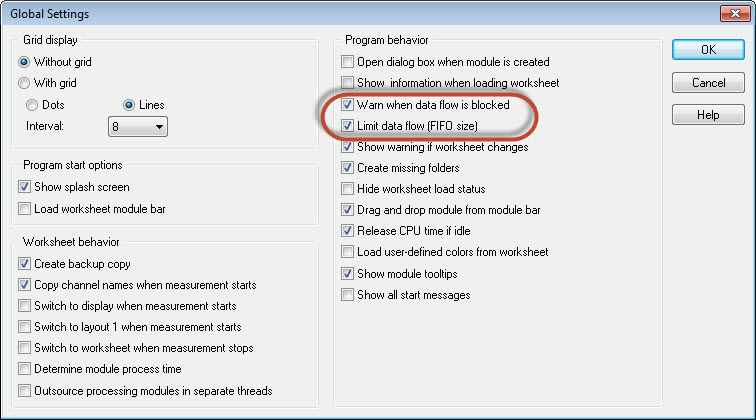- Subscribe to RSS Feed
- Mark Topic as New
- Mark Topic as Read
- Float this Topic for Current User
- Bookmark
- Subscribe
- Mute
- Printer Friendly Page
DASYLab Lite, CompactDAQ Ethernet, "the data flow blocked by a subsequent module" error
Solved!06-30-2012 10:14 PM
- Mark as New
- Bookmark
- Subscribe
- Mute
- Subscribe to RSS Feed
- Permalink
- Report to a Moderator
I keep receiving the message "the data flow blocked by a subsequent module" and then execution stops. I've tried removing the modules with no change. It generally stops 8 min, 20 sec. (500 seconds) into the run. It's happened on two different computers (same network, however). How do I get my program to run longer (forever?)?
I'm using an NI cDAQ 9188 (CompactDAQ chassis with Ethernet), NI 9237 (strain gage module), NI 9211 (thermocouple module), NI DAQmx 9.5.1, and DASYLab Lite 12.00.01. My DASYLab program sets the sampling rates for both modules to 100Hz. The averaging block (reduce it) is performing an arithmetic mean with interval size of 100 and an output block size of 1.
Thanks!
Solved! Go to Solution.
07-02-2012 09:26 AM
- Mark as New
- Bookmark
- Subscribe
- Mute
- Subscribe to RSS Feed
- Permalink
- Report to a Moderator
What module is complaining about being blocked? Look at the message box title bar - it should show the name.
You can observe the blocking by turning on the View-Animation-FIFO Block status setting.
I'm suspicious that the Average is holding more blocks than have been allocated.
One thing to try, and really monitor your computer after doing this....
Go to the Options menu in the Worksheet view, and open the Global Setup. Change these two settings - see the image - by turning them off. The risk is that your application will use too much memory, so, please, monitor it.
07-02-2012 01:14 PM
- Mark as New
- Bookmark
- Subscribe
- Mute
- Subscribe to RSS Feed
- Permalink
- Report to a Moderator
CJ,
Thanks for your assistance. Your suggestion seems to have solved my problem.
Even though it seems the problem has been resolved, I'd like to add some points for future readers of this string. The module that generates the error is always the module preceeding the write module. I changed out the preceeding modules a few times to verify this. And the message occurs when I'm writing in ASCII format to the file; it does not occur if I write in DASYLab format. Also, the error does not occur if when I'm using a local data acquisition card (NI PCI-6220).
Thanks,
dp1
07-02-2012 01:16 PM
- Mark as New
- Bookmark
- Subscribe
- Mute
- Subscribe to RSS Feed
- Permalink
- Report to a Moderator
It's the Average module complaining? I would have expected it to be one or more of the modules connected in front of it.
07-03-2012 08:09 AM
- Mark as New
- Bookmark
- Subscribe
- Mute
- Subscribe to RSS Feed
- Permalink
- Report to a Moderator
Yes, in that worksheet the averaging module was complaining. When I had a chart module between the average module and the write module, the chart module complained.
With the fix you mentioned earlier, my worksheet has been able to run much longer. As of now, it's run about 15 hours, much better than the 500 seconds I was seeing before. However I've noticed the program load variable has crept up to 98%-100% from the few percent it was at start (FYI, my worksheet now has a chart and is running FIFO filling level animation). I assume this load increase is related to average holding more blocks than allocated issue you mentioned. Fortunately my run times will rarely need to be this long.
04-04-2018 11:37 AM
- Mark as New
- Bookmark
- Subscribe
- Mute
- Subscribe to RSS Feed
- Permalink
- Report to a Moderator
I'm running into the same issue but I'm using DasyLab 13 and I cant seem to find that setting. Any ideas where to look?
04-04-2018 01:10 PM
- Mark as New
- Bookmark
- Subscribe
- Mute
- Subscribe to RSS Feed
- Permalink
- Report to a Moderator
Please post a new message, and include information about your system --
When requesting support for DASYLab
- DO NOT post your full DASYLab serial number
- Please tell us
- the version of your DASYLab software,
- the level of your software (Lite, Basic, Full, Pro)
- the exact DAQ device by manufacturer and model,
- your operating system and computer,
- The specific problem - the exact error message, when it occurs, and which module or function is displaying the message.
- and, if appropriate, a copy of your worksheet.