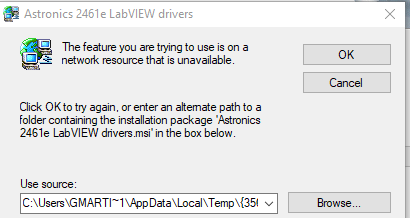- Subscribe to RSS Feed
- Mark Topic as New
- Mark Topic as Read
- Float this Topic for Current User
- Bookmark
- Subscribe
- Mute
- Printer Friendly Page
Astronics PXIe-2461 LabVIEW Driver
Solved!05-22-2019 08:14 AM
- Mark as New
- Bookmark
- Subscribe
- Mute
- Subscribe to RSS Feed
- Permalink
- Report to a Moderator
Hello, I am trying to install the Astronics driver for the PXIe-2461 Counter card. Have tried from NI website and from Astronics. The downloaded file is just a .exe. When I run it, it comes up with a message that it is looking for a .msi file. Has anyone successfully installed this driver?
This is the message I get:
Solved! Go to Solution.
05-23-2019 10:19 AM
- Mark as New
- Bookmark
- Subscribe
- Mute
- Subscribe to RSS Feed
- Permalink
- Report to a Moderator
Hello,
What version of Windows are you trying to install these drivers on? Are you using this download link?
05-23-2019 10:37 AM
- Mark as New
- Bookmark
- Subscribe
- Mute
- Subscribe to RSS Feed
- Permalink
- Report to a Moderator
that is exactly the link I'm using. Using Windows 10. I found that one of our testers had the drivers installed already, so I copied from there. Never got the link to work, as it seems it doesn't include everything needed.
07-11-2023 07:46 PM
- Mark as New
- Bookmark
- Subscribe
- Mute
- Subscribe to RSS Feed
- Permalink
- Report to a Moderator
Well, this isn't a solution for those of us lacking this driver on another system. I need NI to respond to this with a workable solution, this should've been fixed once the problem was reported.
07-11-2023 08:49 PM
- Mark as New
- Bookmark
- Subscribe
- Mute
- Subscribe to RSS Feed
- Permalink
- Report to a Moderator
@markmcdaniel wrote:
Well, this isn't a solution for those of us lacking this driver on another system. I need NI to respond to this with a workable solution, this should've been fixed once the problem was reported.
Unfortunately, for NI to respond, you need to contact NI using one of their 'Contact Us' options. This is a public forum where NI product users help each other and occasionally some NI employees respond to posts but not guaranteed.
Soliton Technologies
New to the forum? Please read community guidelines and how to ask smart questions
Only two ways to appreciate someone who spent their free time to reply/answer your question - give them Kudos or mark their reply as the answer/solution
02-02-2024 03:59 PM
- Mark as New
- Bookmark
- Subscribe
- Mute
- Subscribe to RSS Feed
- Permalink
- Report to a Moderator
I may create more documentation on this (depending on whether I have time) but I also wanted to put a solution here.
If you are getting this error:
1. Uninstall the driver completely using the standard Windows tools.
2. Run the installer, when it gives you the option, choose "Custom" (the choices are Custom or Complete)
3. From the list, choose the highest version of LabVIEW and the bitness corresponding to your version of LV. I've only tested installing one.
4. Follow the rest of the steps as usual.
You can then find the examples at C:\Program Files\National Instruments\LabVIEW 2016\instr.lib\Astronics ri2461e or whatever version of LabVIEW you chose.
NI Technical Support Engineer