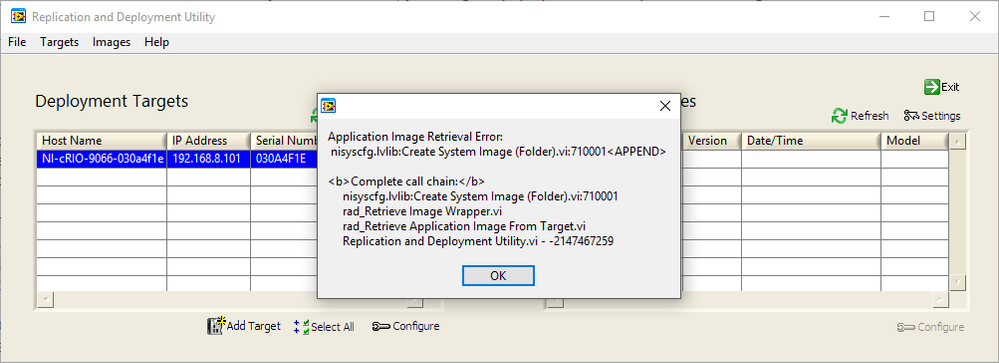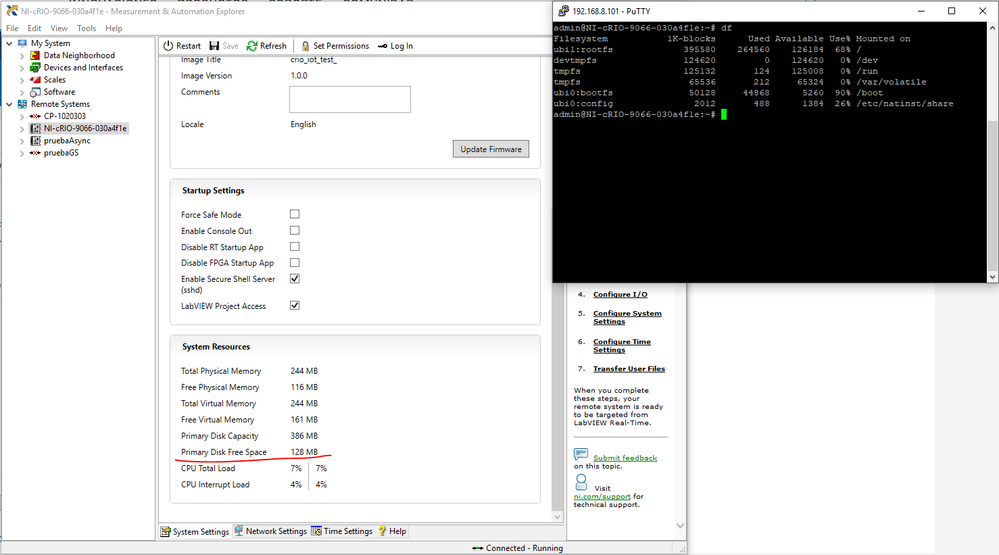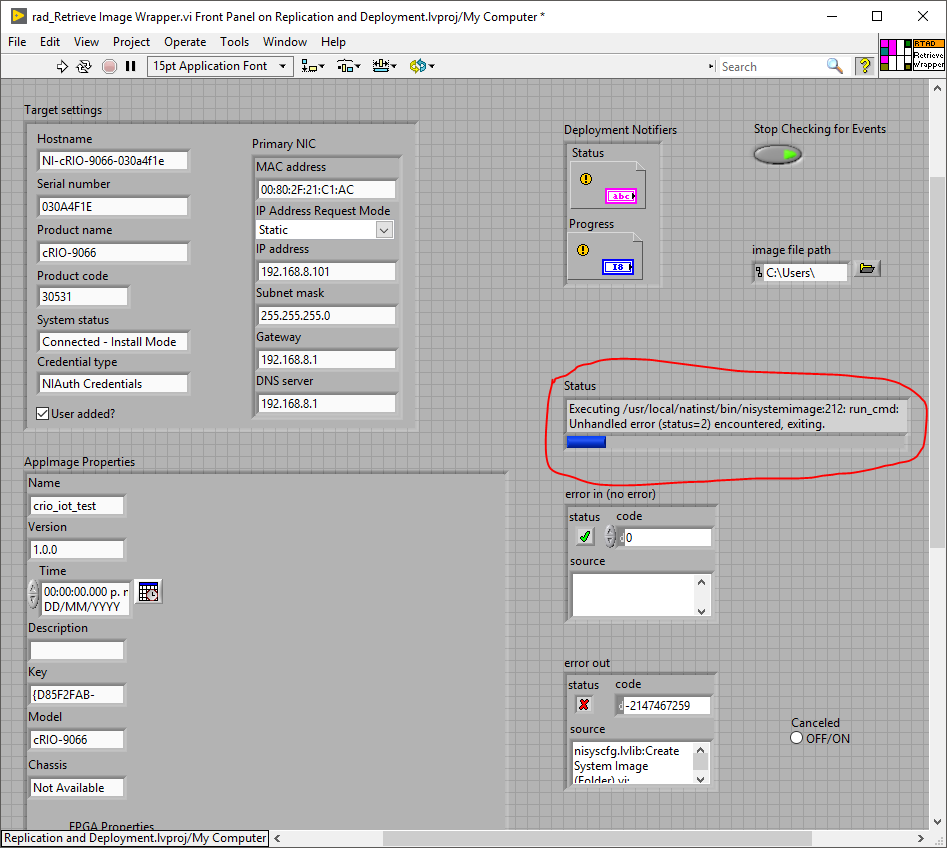- Subscribe to RSS Feed
- Mark Topic as New
- Mark Topic as Read
- Float this Topic for Current User
- Bookmark
- Subscribe
- Mute
- Printer Friendly Page
Replication and Deployment Utility (RAD)
07-10-2019 06:36 AM
- Mark as New
- Bookmark
- Subscribe
- Mute
- Subscribe to RSS Feed
- Permalink
- Report to a Moderator
Hi,
I was wondering if there is a list of ports used by RAD, and is it possible to change the ports?
I was hoping to remove port 80 from our systems as it is not wanted open by many clients. However it seems RAD does not work with systems when that is closed. I was hoping RAD also could work over 443 with other encrypted communication for example.
Regards
Mrmas
08-16-2019 12:30 PM
- Mark as New
- Bookmark
- Subscribe
- Mute
- Subscribe to RSS Feed
- Permalink
- Report to a Moderator
@cgibson ha escrito:
If you try to retrieve an image from a 9038 or 9049 when the / file system is 100% full, you will get a pop up with a unhelpful error message.
I think this happens if you deploy to a full cRIO as well.
Maybe if this error is detected a file system check can be done, and if full, a more informative error message provided.
This error happens in the Create System Image (Folder).vi that is called from rad_Retrieve Image Wrapper.vi.
I posted this over in the GitHub as well as here.
Hello I'm new using RAD, I'm getting the same error retrieving the image of a crio. What would it be a 100% full file system? How can I fix it? could you share the link to the issue at github? Thanks!!!
08-16-2019 12:36 PM
- Mark as New
- Bookmark
- Subscribe
- Mute
- Subscribe to RSS Feed
- Permalink
- Report to a Moderator
James@Work ha escrito:
@cgibson wrote:
If you try to retrieve an image from a 9038 or 9049 when the / file system is 100% full, you will get a pop up with a unhelpful error message.
I think this happens if you deploy to a full cRIO as well.
Maybe if this error is detected a file system check can be done, and if full, a more informative error message provided.
This error happens in the Create System Image (Folder).vi that is called from rad_Retrieve Image Wrapper.vi.
I posted this over in the GitHub as well as here.
FYI - I received an almost identical error message, different number (-2147220331) when trying to retrieve an image from an NI cRIO-9014. While it was just as useless for debugging the problem, my root cause was different. In my case there was a very large file on that cRIO and after I deleted it the image retrieval was successful.
Just in case this detail might help someone else debug a similar problem.
Hello, I have the same error, how did you were able to identify the error and, in this case, the file causing the issue?
BTW. I'm using Windows 10, RAD 2016, NI cRIO 9066.
08-16-2019 12:39 PM
- Mark as New
- Bookmark
- Subscribe
- Mute
- Subscribe to RSS Feed
- Permalink
- Report to a Moderator
Hi Roger,
The cRIO is an embedded computer with a hard drive. That hard drive can fill up if you have an application that writes log files to it.
In my case it is enough to log in with WinSCP and delete some of the log files. I believe you have to enable ssh from the cRIO's web interface before you can do this.
Another way would be to log in via Putty or similar ssh client and simply use the Linux delete commands until you had freed up some space. You will want to be familiar with Linux if you go this route. the command "df" will show how the disk space is allocated.
Obviously, don't just delete things. In my case I had an application that writes log files. The log files are supposed to be cleared out by a program that logs in from another computer. This didn't happen and the log files filled up the HD.
Link to the issue.
08-16-2019 12:42 PM
- Mark as New
- Bookmark
- Subscribe
- Mute
- Subscribe to RSS Feed
- Permalink
- Report to a Moderator
08-16-2019 12:50 PM
- Mark as New
- Bookmark
- Subscribe
- Mute
- Subscribe to RSS Feed
- Permalink
- Report to a Moderator
Your main clue here is that the error happened in the Create System Image (Folder).vi.
An obvious thing to check is if you have write permission on the directory in question. Or in this case if there is enough space on the target file system to hold the image.
First to see where images are being written, select the "Settings" on the right hand side. This will show a pop-up with the current directory where image files are written. Do you have permission to write there? Is there enough space?
If that isn't it, I suggest getting the source and trying to debug it.
08-16-2019 12:53 PM
- Mark as New
- Bookmark
- Subscribe
- Mute
- Subscribe to RSS Feed
- Permalink
- Report to a Moderator
08-16-2019 12:55 PM
- Mark as New
- Bookmark
- Subscribe
- Mute
- Subscribe to RSS Feed
- Permalink
- Report to a Moderator
@cgibson ha escrito:
Your main clue here is that the error happened in the Create System Image (Folder).vi.
An obvious thing to check is if you have write permission on the directory in question. Or in this case if there is enough space on the target file system to hold the image.
First to see where images are being written, select the "Settings" on the right hand side. This will show a pop-up with the current directory where image files are written. Do you have permission to write there? Is there enough space?
If that isn't it, I suggest getting the source and trying to debug it.
Ok I will check it (I think I have the permisions and space but double check it). And follow the suggest about using source instead. Thanks
08-16-2019 12:56 PM
- Mark as New
- Bookmark
- Subscribe
- Mute
- Subscribe to RSS Feed
- Permalink
- Report to a Moderator
Hi Roger,
Your error isn't about the space on the cRIO. It is about creating the image on the computer. RAD is failing to make the image folder on the Windows 10 PC for some reason.
08-16-2019 01:33 PM
- Mark as New
- Bookmark
- Subscribe
- Mute
- Subscribe to RSS Feed
- Permalink
- Report to a Moderator
@cgibson ha escrito:
Hi Roger,
Your error isn't about the space on the cRIO. It is about creating the image on the computer. RAD is failing to make the image folder on the Windows 10 PC for some reason.
Hello I followed your suggestion and found this while debugging I think the error still in the cRIO.
Do you have idea of what is happening?