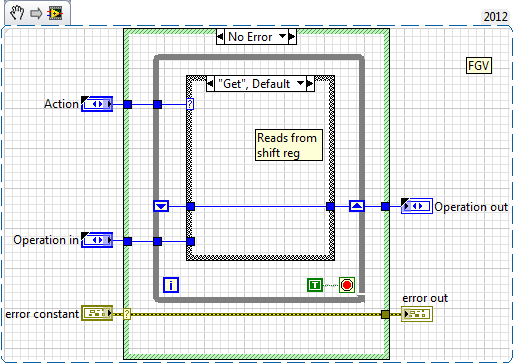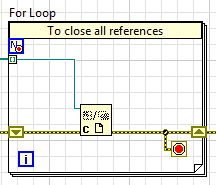- Subscribe to RSS Feed
- Mark Topic as New
- Mark Topic as Read
- Float this Topic for Current User
- Bookmark
- Subscribe
- Mute
- Printer Friendly Page
ATM Exam Review
11-26-2012 09:44 PM
- Mark as New
- Bookmark
- Subscribe
- Mute
- Subscribe to RSS Feed
- Permalink
- Report to a Moderator
Hi folks,
I attached here, my first CLD ATM Controller attempt. Since its my first trial so i didnt do it in 4 hours took 6 hours to complete hopefully will complete other examples on time.So, please make a review, critiques and feedbacks are welcome for my further practice.
Attached same back saved with 2010.
Waiting for the replies.
11-27-2012 03:25 PM
- Mark as New
- Bookmark
- Subscribe
- Mute
- Subscribe to RSS Feed
- Permalink
- Report to a Moderator
A Couple quick points.
Discriptions and Tip strips on user controls should be considered mandatory.
Wire branches cause data copies get in the habit of wiring to the right SR node to avoid unnessecary buffer allocations as shown above
Why stop on error? the Close Ref does not care if error in is true it will try to close the refs. The loop is just silly too Close Ref works on arrays.
Why this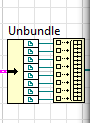
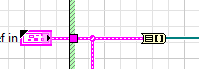
The timeout case is not the right way to exit. What if the dratted user keeps pressing the wrong button? the requirement is specific to exit in 10 seconds if the enter key is not pressed. use a timer that does not reset with user activity.
Overall nice
"Should be" isn't "Is" -Jay
11-27-2012 08:15 PM
- Mark as New
- Bookmark
- Subscribe
- Mute
- Subscribe to RSS Feed
- Permalink
- Report to a Moderator
Many thanks jeff for reviewing my sample exam. The points you mentioned is exactly true, i really take seriously those comments and correct myself in the next examples.
Fun: Oh, Is there any option to give multiple kudos?
11-27-2012 09:57 PM
- Mark as New
- Bookmark
- Subscribe
- Mute
- Subscribe to RSS Feed
- Permalink
- Report to a Moderator
Jeff·Þ·Bohrer wrote:Wire branches cause data copies get in the habit of wiring to the right SR node to avoid unnessecary buffer allocations as shown above.
Dear jeff,
I can't get the SR node concept. Please any direction to help.
11-27-2012 10:29 PM
- Mark as New
- Bookmark
- Subscribe
- Mute
- Subscribe to RSS Feed
- Permalink
- Report to a Moderator
11-27-2012 10:52 PM
- Mark as New
- Bookmark
- Subscribe
- Mute
- Subscribe to RSS Feed
- Permalink
- Report to a Moderator
give the code you subtitled and my snippet a second look. use " show buffer allocations " it is under one of the tools menu options... mobile phone tonight...I can't remember exactly where since I keep a shortcut for this feature... if you still have questions about memory use and buffer allocations after checking the help and comparing the vis post on the LabVIEW forum and pm me with a link.
"Should be" isn't "Is" -Jay
11-27-2012 11:32 PM
- Mark as New
- Bookmark
- Subscribe
- Mute
- Subscribe to RSS Feed
- Permalink
- Report to a Moderator
Yes jeff, I got you.
Thanks