- Document History
- Subscribe to RSS Feed
- Mark as New
- Mark as Read
- Bookmark
- Subscribe
- Printer Friendly Page
- Report to a Moderator
- Subscribe to RSS Feed
- Mark as New
- Mark as Read
- Bookmark
- Subscribe
- Printer Friendly Page
- Report to a Moderator
Biosignal Logger
The Biosignal Logger utilizes analog input channels from National Instruments hardware, such as NI ELVIS II or NI data acquisition (DAQ) hardware, to acquire signals.
Complete the following steps to measure signals by using the Biosignal Logger.
- Launch the Biosignal Logger. If NI ELVIS II or NI DAQ hardware is detected, the device name appears in the Device pull-down menu in the Instrument Control section.
- Select a device from the Device pull-down menu.
- Click the Settings ... button to display the Channel Configuration dialog box.
- Complete the following steps to select and configure each channel you want to enable for use with the Biosignal Logger. Each entry in the Channel column corresponds to an input channel on the DAQ hardware.
Note If you use NI ELVIS II, you must ensure that the output channels and the input channels on the prototyping board are directly connected using metal wires. - Click the name of the channel in the Channel column to select the channel you want to use.
- Place a checkmark in the Enable checkbox.
- Specify the Input Range, Sensitivity, and Engineering Unit of the channel.
- Select the expected Sampling Rate and Block Size of the signal. The block size specifies the number of seconds used to acquire the signal and the number of seconds to display the signal on the waveform plot.
- Specify the file path to log the signal in the File to Log control.
- Repeats steps 1 to 5 to configure more channels.
- Click the Run button to begin measuring signals from the DAQ device.
- In the lower left corner of the waveform display, select the channel to display. Select All Channels to display all channels on the waveform display.
- (Optional) Click the Log button to log the data you acquire into a binary measurement file (.tdms).
Note You can use the File Format Converter to convert the log file this application saves from a .tdms file type to another file type.
- Click the Stop button to stop measuring the signal.
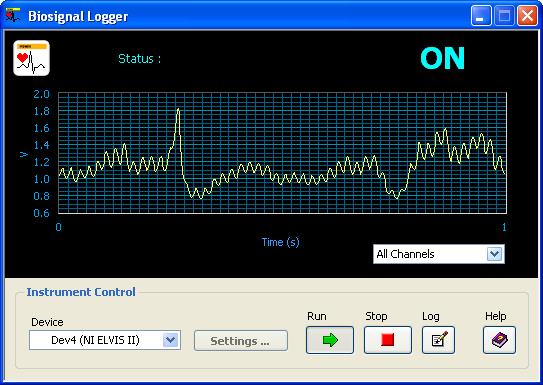

- Mark as Read
- Mark as New
- Bookmark
- Permalink
- Report to a Moderator
hi, i have a question about this tool, when i'm configuring the input range there is just two options, -+10V or +-5V, i'm working with ni pci 6221 adquisition card and i need to use +-0.2V range to achive microvolts accuracy, so, what i have to do?, may i solve this problem with sensitivity value?
thanks for help.
i love to work and develop on labview, this is real fun!!!
- Mark as Read
- Mark as New
- Bookmark
- Permalink
- Report to a Moderator
Hello,
Sensitivity is for explaining the physical unit. You could use the Biomedical Startup Kit Source Code Version to modify that value.
Thanks!
ZJ Gu
