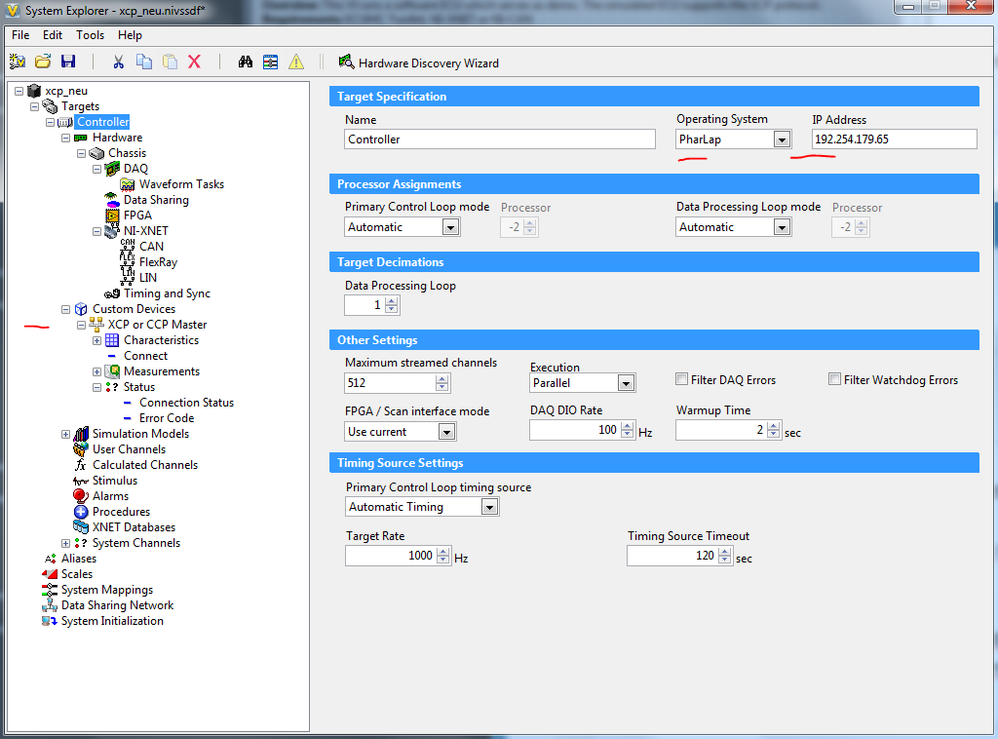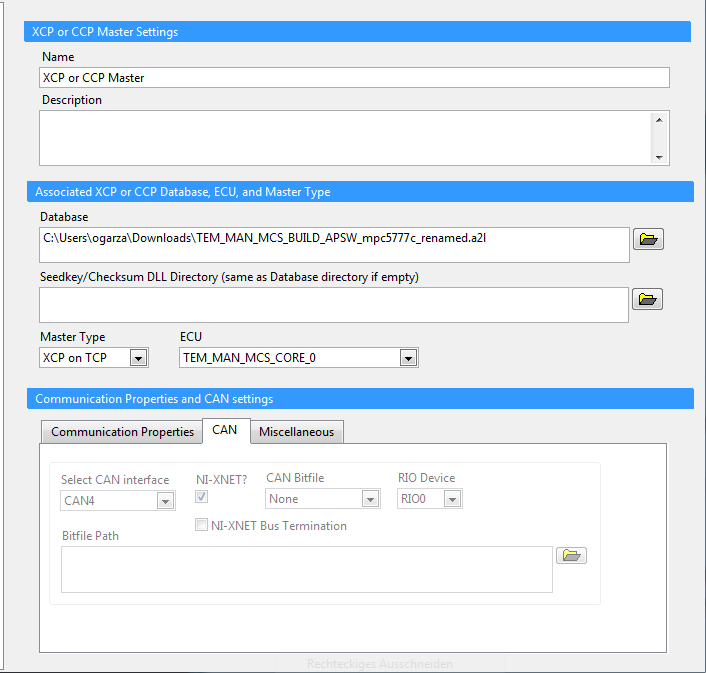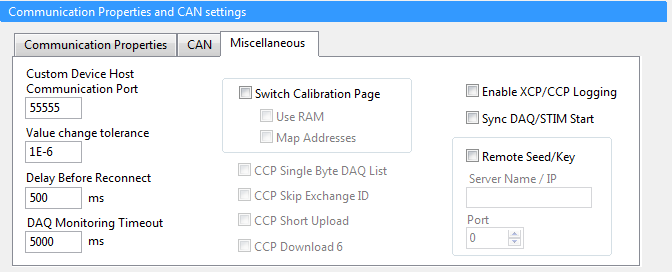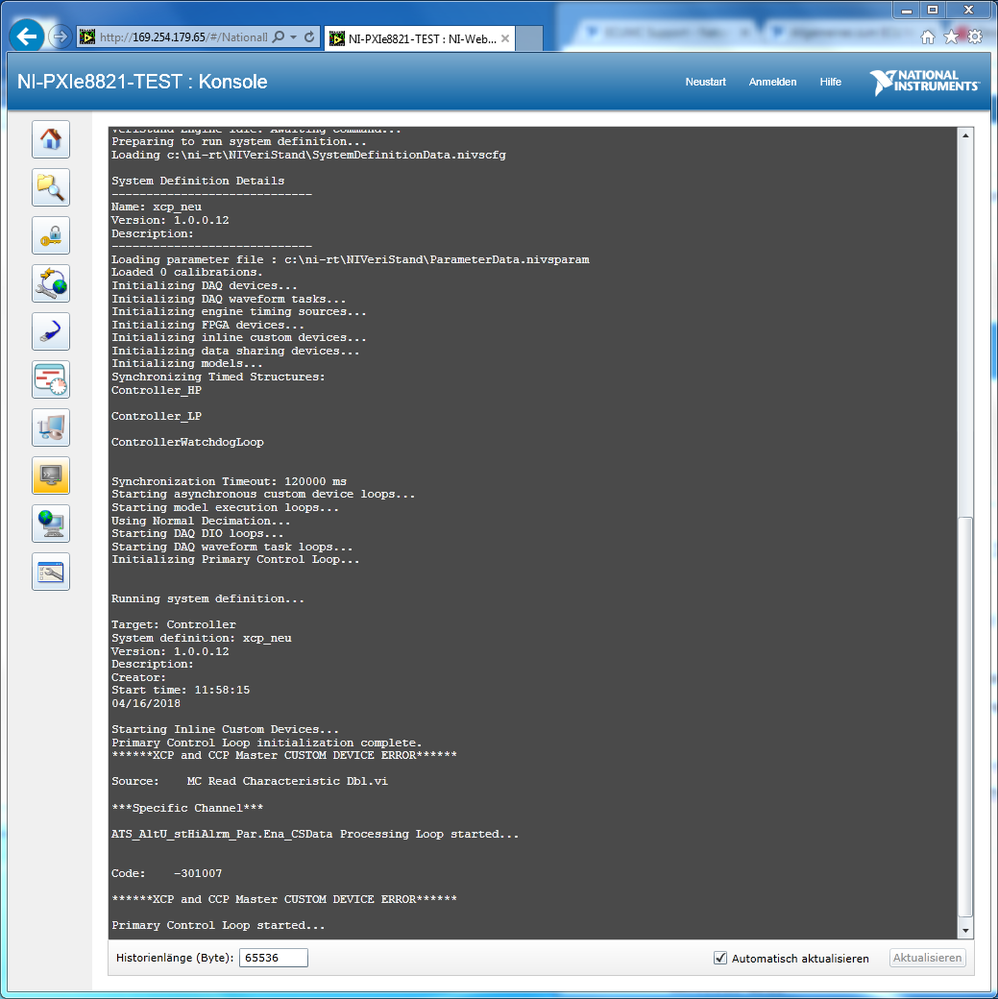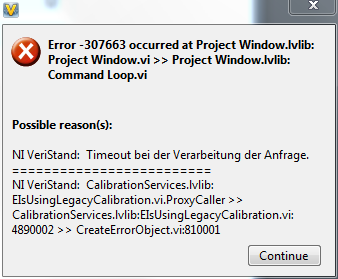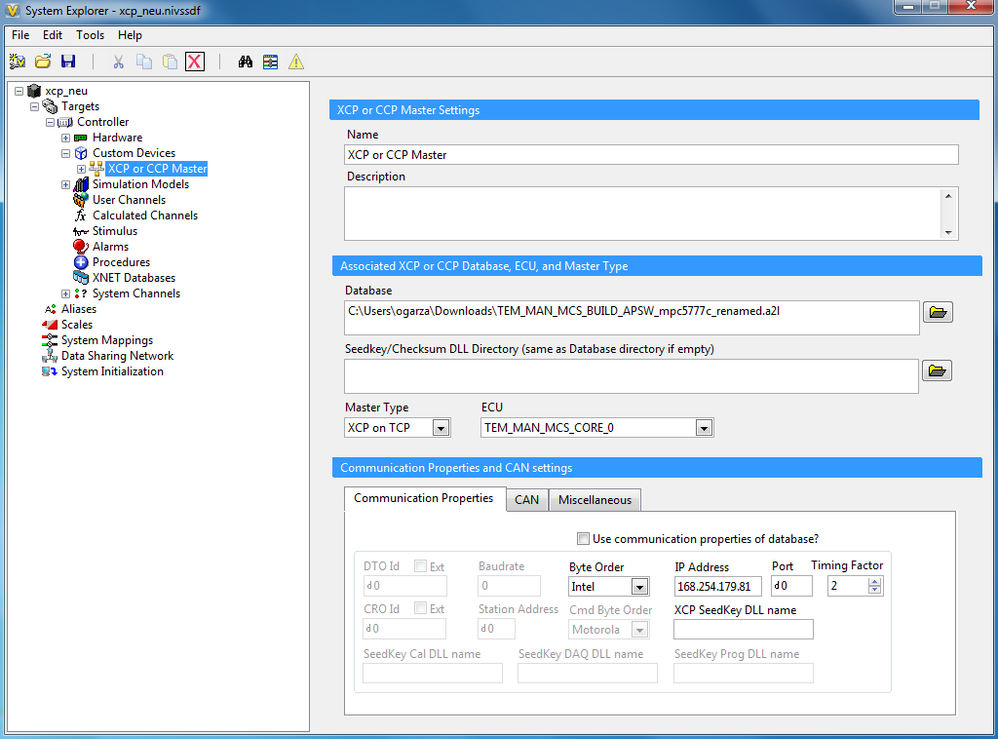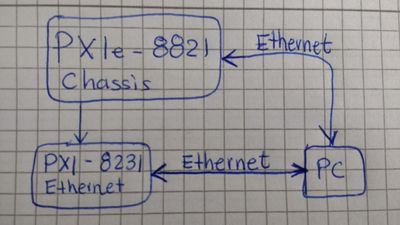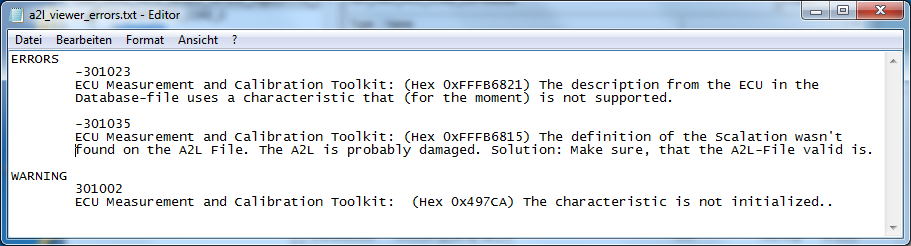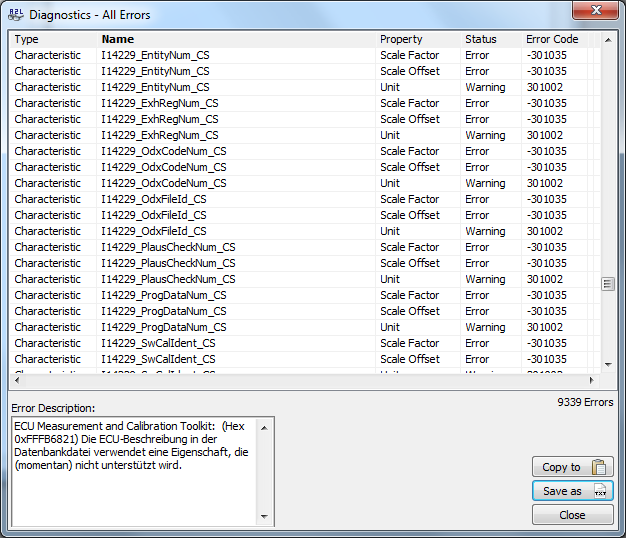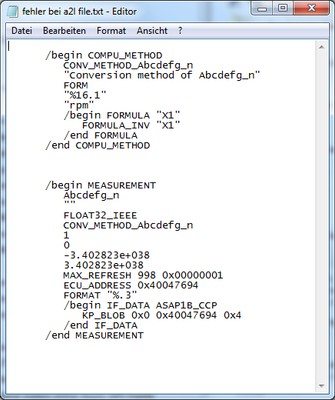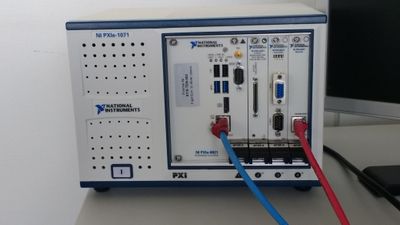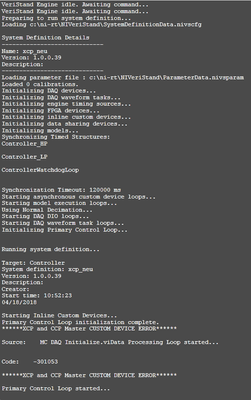ni.com is currently undergoing scheduled maintenance.
Some services may be unavailable at this time. Please contact us for help or try again later.
- Subscribe to RSS Feed
- Mark Topic as New
- Mark Topic as Read
- Float this Topic for Current User
- Bookmark
- Subscribe
- Mute
- Printer Friendly Page
XCP CCP Custom Device Communication errors
04-16-2018 05:22 AM
- Mark as New
- Bookmark
- Subscribe
- Mute
- Subscribe to RSS Feed
- Permalink
- Report to a Moderator
Hi everyone.
I'm having troubles with the communication with the XCP and CCP Master Custom Device.
I was using a PXIe8821 Chassis and a NI PXI-8512 CAN HS/FD Card but I didn't succed.
Now I'm using a NI PXI-8231 Ethernet Card but I still don't succed. In the Veristand workspace the labels of the controls are red.
I did the example of the Slave Simulator with LabVIEW and that have apparently worked the XCP controls were blue and the pwm worked.
I will add all the screens that i get.
When I Turn on my PXI Chassis I get this 'error' without even trying to download a file to the PXI
Then I try to deploy the project and I get this windows with apparently no errors.
But in the Console Window I get the error -301007
After maybe 2 minutes I get the following error
This controls don't work.
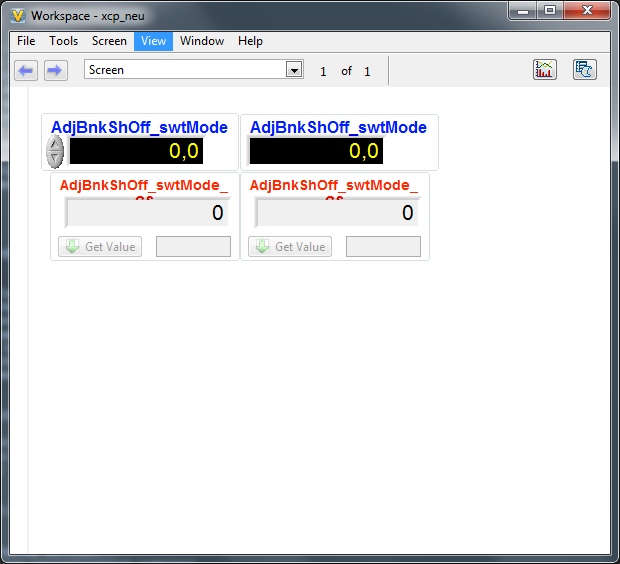
Am I doing something wrong? What can I try next?
Thank you.
My Channel: https://www.youtube.com/@LV_Lab
04-16-2018 09:49 AM
- Mark as New
- Bookmark
- Subscribe
- Mute
- Subscribe to RSS Feed
- Permalink
- Report to a Moderator
The error -301007 indicates that the A2L file in use is missing some information about the physical connection. Since we are using XCP on TCP in this case, the A2L is most likely missing the IP address of the ECU DUT. You can uncheck the "Use communications properties of database" option in the "Communications Properties" tab to override the A2L and enter the IP address of the DUT. Alternatively, you can add the IP address to the A2L with a text editor.
Verify that the correct IP address and port information are either in the A2L file or are properly overridden with the expected values.
National Instruments
04-16-2018 10:23 AM
- Mark as New
- Bookmark
- Subscribe
- Mute
- Subscribe to RSS Feed
- Permalink
- Report to a Moderator
Thanks for the answer. I wrote the IP adress of the Ethernet Card.
And I get the following Error.
I don't know if its important but my conection is the next one:
My Channel: https://www.youtube.com/@LV_Lab
04-16-2018 03:09 PM
- Mark as New
- Bookmark
- Subscribe
- Mute
- Subscribe to RSS Feed
- Permalink
- Report to a Moderator
You probably need to also include a port number to use. I believe the default is 5555. If you try port zero the communications is likely being blocked or ignored.
National Instruments
04-17-2018 03:38 AM
- Mark as New
- Bookmark
- Subscribe
- Mute
- Subscribe to RSS Feed
- Permalink
- Report to a Moderator
I tried that, i changed the Byte Order from Intel to Motorola but nothing happens and I get the same error. The Veristand console says that everything is fine but the PXI console doesn't.
Is there any possibility that the A2L file is not compatible or something?
My Channel: https://www.youtube.com/@LV_Lab
04-17-2018 04:53 AM - edited 04-17-2018 04:53 AM
- Mark as New
- Bookmark
- Subscribe
- Mute
- Subscribe to RSS Feed
- Permalink
- Report to a Moderator
Or am I missing the right drivers for the Ethernet Card?(PXI-8231)
My Channel: https://www.youtube.com/@LV_Lab
04-17-2018 10:03 AM
- Mark as New
- Bookmark
- Subscribe
- Mute
- Subscribe to RSS Feed
- Permalink
- Report to a Moderator
I checked the A2L file with the a2l viewer and there are errors and warnings. But I don't know what is the error actually and I can't find the error codes on internet.
I don't know if these errors are important or not.
Is there anything wrong in this part of the A2L file?
My Channel: https://www.youtube.com/@LV_Lab
04-17-2018 12:42 PM
- Mark as New
- Bookmark
- Subscribe
- Mute
- Subscribe to RSS Feed
- Permalink
- Report to a Moderator
From what I can tell you have the right drivers installed. I wouldn't focus on the A2L just yet. It may have some problems with it as well but since we have not made a connection to the ECU yet those errors haven't come into play. Problems with the A2L file will also generate specific errors and we haven't seen them yet.
The error -301053 indicates a simple "Connect" command was issued to the slave DUT and did not receive a response. Any number of things can cause this to happen with the most common being an incorrect IP address, invalid or blocked port number, or software firewalls etc blocking communications.
Your earlier diagram did not include the slave ECU so I am not sure where that fits into the picture. When TCP/IP communication originates from the PXI-8821, It will decide which Ethernet port to use based on the sub net and the PXI-8231 will need to be on a different subnet to differentiate it from the 8821. If your goal is to have the slave ECU attached to the PXI-8231, it will need to be configured to have a different subnet than the one used by the PC to PXI-8821 connection.
National Instruments
04-18-2018 03:06 AM - edited 04-18-2018 03:21 AM
- Mark as New
- Bookmark
- Subscribe
- Mute
- Subscribe to RSS Feed
- Permalink
- Report to a Moderator
Thanks for your answers.
Sorry I answered by mail instead of posting.
I connected the PXI-8231 back to the computer. with a Ethernet-USB adapter. Both Ethernet cables go back to the Computer.
Maybe that's the problem, isn't it? Because the Slave is in another place and I wanted to see if there was a problem with Veristand and the A2L file first because the Xcp controls were red.
I think the IP is correct, about the port I don't know how to verify it. Firewall is the same in all computers here, and it worked in another computer so im guessing that's not the problem but I don't know.
I have the same Subnet Mask, by understanding what you wrote, I need to change it.
Should I write 255.254.0.0 ?
My Channel: https://www.youtube.com/@LV_Lab
04-18-2018 03:59 AM
- Mark as New
- Bookmark
- Subscribe
- Mute
- Subscribe to RSS Feed
- Permalink
- Report to a Moderator
This is what I get now, it's pretty much the same. I double-checked the IP adress and it's correct. I changed the port to 5555 and to 0 nothing changed. I changed the Subnet Mask to 255.254.0.0 . The labels of the XCP controls in Veristand are still red.
My Channel: https://www.youtube.com/@LV_Lab