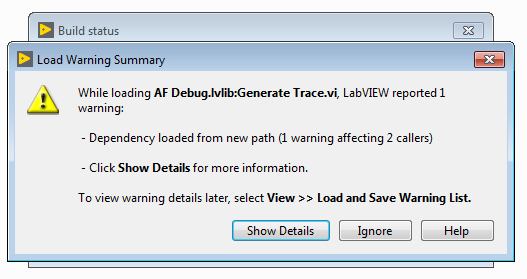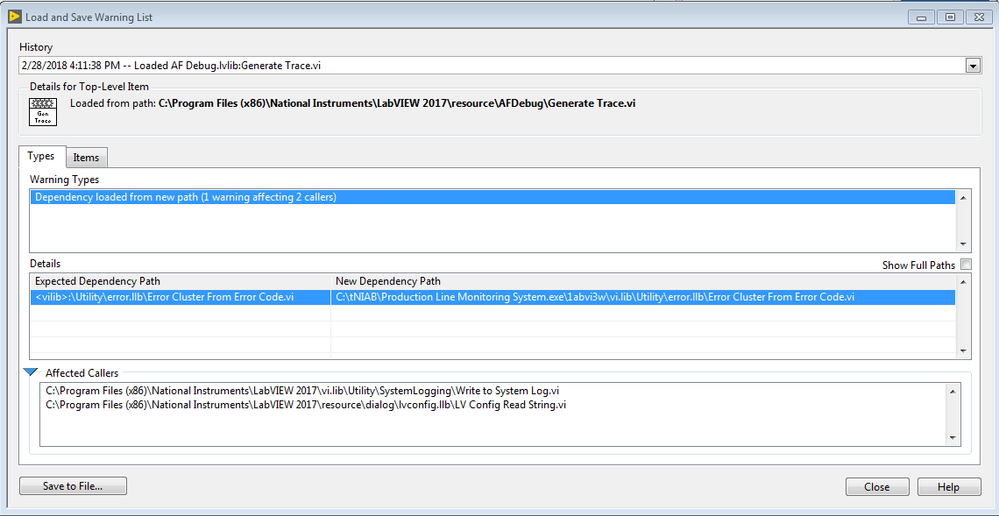- Subscribe to RSS Feed
- Mark Topic as New
- Mark Topic as Read
- Float this Topic for Current User
- Bookmark
- Subscribe
- Mute
- Printer Friendly Page
AFDebug.lvlib:Generate Trace.vi causing error in LabVIEW Application Builder
Solved!02-28-2018 07:22 PM
- Mark as New
- Bookmark
- Subscribe
- Mute
- Subscribe to RSS Feed
- Permalink
- Report to a Moderator
Good evening. I have an application I am building for a client in LabVIEW 2017 and I am using AF.
When I start the build, I get halfway through the build and I get this error screen pop up.
If I click on the Show Details, the AB finishes the build and then I get this popup.
The only problem is that I haven't moved any files, but I noticed the App Builder creating a temporary folder that gets deleted after the build is complete.
When I try to run the application, it just hangs. I enabled debugging, and I created breakpoints in the Actor Framework.lvlib VIs to see where it is hanging.
It is hanging up at the de-queue just after it is supposed to launch the actor clone because the clone is never launching.
Interestingly enough, this is the first location where the Generate Trace VI from the debug library is called (although it is in a disable structure and not called).
I created a project without actor framework and created a test vi and built on that just fine no stops in the build with cross linking errors.
I also went to my LabVIEW 2016 Virtual Machine and created a test project with AF and built and it worked just fine.
Something has become corrupted in LabVIEW 2017 and the AF library. I am now uninstalling and re-installing LabVIEW to see if this works.
Controls and Instrumentation Engineer
Jacobs Technologies
NASA Johnson Space Center
Solved! Go to Solution.
03-02-2018 06:31 PM
- Mark as New
- Bookmark
- Subscribe
- Mute
- Subscribe to RSS Feed
- Permalink
- Report to a Moderator
I have heard of issues when building things that have broken VI's inside diagram disable structures. Can you remove the offending VI from the disable structure so it's just never called at all? Ideally you could have whatever you'd like in there, broken or not, but I've seen otherwise in my experience.
If I had to guess your VI isn't compiling right, and the hangup is happening when you hit that VI, which never executes correctly.
03-05-2018 08:34 AM
- Mark as New
- Bookmark
- Subscribe
- Mute
- Subscribe to RSS Feed
- Permalink
- Report to a Moderator
Bert,
Thank you for your reply. No I can't remove the disabled VI, the error is happening when it is trying to compile one of the VI's in the Actor Framework itself.
Not sure why it is doing this, I tested doing a new project with just 1 actor class and ran the application builder. I get the same error. It is something in the Actor Framework Debug library causing the issue.
I have uninstalled all NI software, deleted all of the registry entries, all folders and then reinstalled and still having the same issue. It is only with LabVIEW 2017.
If I create a project with no actors and do a build, it works fine.
I also went to a different version of LabVIEW and tried with actor framework and it works fine.
Controls and Instrumentation Engineer
Jacobs Technologies
NASA Johnson Space Center
03-05-2018 09:13 AM
- Mark as New
- Bookmark
- Subscribe
- Mute
- Subscribe to RSS Feed
- Permalink
- Report to a Moderator
Migrate to 2017 SP1.
There was a change to AF Debug in 2017 that exposed an old bug in the application builder. It was originally identified as only affecting PPLs, but it might be your culprit here.
Alternately, you can replace the contents of <labview 2017>\resource\afdebug with the contents of <labview 2016>\resource\afdebug. (Make a backup first.) Be sure to mass compile the replacement into 2017. This will roll back the offending change.
03-05-2018 01:37 PM
- Mark as New
- Bookmark
- Subscribe
- Mute
- Subscribe to RSS Feed
- Permalink
- Report to a Moderator
Allen,
Thank you for the tip, I will look at that and give it a rip!
Controls and Instrumentation Engineer
Jacobs Technologies
NASA Johnson Space Center
03-05-2018 01:58 PM
- Mark as New
- Bookmark
- Subscribe
- Mute
- Subscribe to RSS Feed
- Permalink
- Report to a Moderator
Allen,
Thank you for the advice. I made a copy of the 2016, moved it to the 2017 version (after backing up 2017) and overwrote then did mass compile.
Ran App Builder again on the same project, voila problem gone....
Controls and Instrumentation Engineer
Jacobs Technologies
NASA Johnson Space Center
06-19-2018 07:45 AM
- Mark as New
- Bookmark
- Subscribe
- Mute
- Subscribe to RSS Feed
- Permalink
- Report to a Moderator
Hello, please note that in LABVIEW 2017 SP1 the bug is still present... Only replacing afdebug folder with the one from 2016 works.
06-23-2018 10:10 AM
- Mark as New
- Bookmark
- Subscribe
- Mute
- Subscribe to RSS Feed
- Permalink
- Report to a Moderator
I can confirm this, it happened to me just the other day. GRRRRRRR
Controls and Instrumentation Engineer
Jacobs Technologies
NASA Johnson Space Center
10-23-2018 01:54 PM
- Mark as New
- Bookmark
- Subscribe
- Mute
- Subscribe to RSS Feed
- Permalink
- Report to a Moderator
And it's still apparently present in LabVIEW 2018. I get the same Load Warning Summary dialog in the middle of my builds (both DLL and EXE), but it doesn't seem to affect the finished product (no hangups, etc.). Just annoying (and prevents unattended builds).
10-24-2018 09:35 AM
- Mark as New
- Bookmark
- Subscribe
- Mute
- Subscribe to RSS Feed
- Permalink
- Report to a Moderator
![]()
Controls and Instrumentation Engineer
Jacobs Technologies
NASA Johnson Space Center