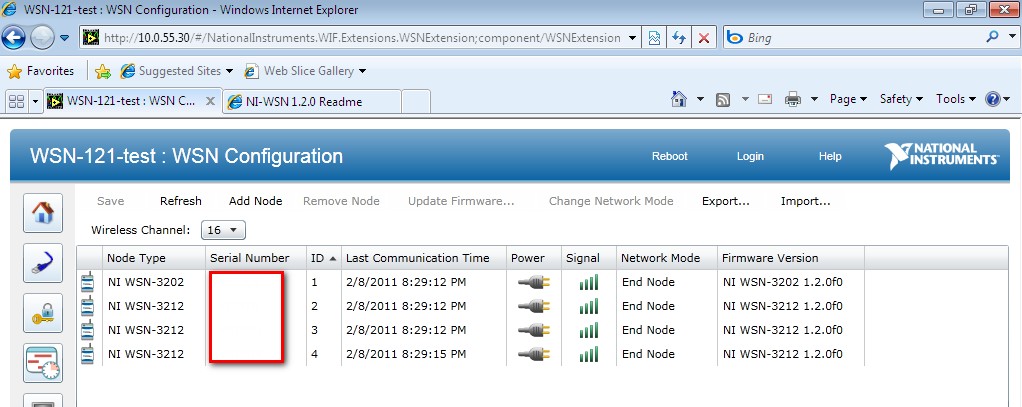- Subscribe to RSS Feed
- Mark Topic as New
- Mark Topic as Read
- Float this Topic for Current User
- Bookmark
- Subscribe
- Mute
- Printer Friendly Page
WSN not showing in MAX
01-18-2011 09:41 AM
- Mark as New
- Bookmark
- Subscribe
- Mute
- Subscribe to RSS Feed
- Permalink
- Report to a Moderator
Thanks for the answer. I performed as you suggested but I still can`t find any item under <devices and interfaces>. I can see the gateway, there is a node close to it, but I can not see it in MAX.
Any help?
"Together we stand, divided we fall..."
Certified LabVIEW Associate Developer
02-08-2011 08:41 PM - edited 02-08-2011 08:48 PM
- Mark as New
- Bookmark
- Subscribe
- Mute
- Subscribe to RSS Feed
- Permalink
- Report to a Moderator
Hello BRLUIZFELIPPE,
02-08-2011 08:52 PM
- Mark as New
- Bookmark
- Subscribe
- Mute
- Subscribe to RSS Feed
- Permalink
- Report to a Moderator
Hello BRLUIZFELIPPE,
Thanks for the post.
Are you still in a state where you cannot see your nodes in MAX?
If you have not already done so I would make sure that you are using NI-WSN 1.2 which is the latest version that includes web based configuration for the NI 9792. Go to ni.com/support to get the latest driver versions. The great thing about the 9792 is it has an embeded web service, similar to any standard wireless router, that will allow you to configure your device via a web browser. If you point your web browser to the IP address of your gateway, are you able to see the node configuration page? You can also use the NI Network Broswer to find your gateway if needed. See my gateway below:
Also, one step you can take is to try and refresh the view of the 9792 in MAX. Simply select the 9792 under remote devices and delete it. Then try and hit refresh in MAX to force MAX to reload the 9792 RT target. Does this allow you to see your nodes in MAX?
Please let me know if any of this information is helpfull to you. I would like to know more about what led you to not being able to see your node configuration page in MAX. This is a rare issue and this forum highlights the only instance I have seen. Any information you can provide would be most helpful to making sure this does not happen in the future.
Have a great day and I look forward to your response.
Corby
WSN R & D PSE
National Instruments
02-15-2011 04:29 PM
- Mark as New
- Bookmark
- Subscribe
- Mute
- Subscribe to RSS Feed
- Permalink
- Report to a Moderator
Hi Corby,
Sorry so long in getting back to you. Plant shut down for maintenance...
So, let me answer:
"Are you still in a state where you cannot see your nodes in MAX?"
Yes. I can not see my nodes under NI 9792 tree in MAX.
"If you have not already done so I would make sure that you are using NI-WSN 1.2 which is the latest version that includes web based configuration for the NI 9792. Go to ni.com/support to get the latest driver versions."
Yes. I am using NI-WSN 1.2 and LabView 2010. NI-WSN 1.2 was installed after Labview 2010 installation. Before labview 2010, version 2009 was installed in my PC.
" The great thing about the 9792 is it has an embedded web service, similar to any standard wireless router, that will allow you to configure your device via a web browser. If you point your web browser to the IP address of your gateway, are you able to see the node configuration page?
Yes. I can see the gateway page, but no reference to node page.
"Also, one step you can take is to try and refresh the view of the 9792 in MAX. Simply select the 9792 under remote devices and delete it. Then try and hit refresh in MAX to force MAX to reload the 9792 RT target. Does this allow you to see your nodes in MAX?"
No. It didn't work either.
"Please let me know if any of this information is helpful to you. I would like to know more about what led you to not being able to see your node configuration page in MAX. This is a rare issue and this forum highlights the only instance I have seen. Any information you can provide would be most helpful to making sure this does not happen in the future. "
I am using WSN nodes and gateway (Not RT gateway) to monitor equipment variables, such as temperature, valve position and vibration. Then, I decided to use a 9792 gateway to implement more complex applications by embedding programs and interfacing it with CRIO. Once I received my RT gateway, I tried to check whether it was working properly, by connecting a node (3202) to it same way I was doing for 9791 gateways. That's how my problem begun...
Do you still have any suggestion?
Thanks in advance,
Luiz Felippe
"Together we stand, divided we fall..."
Certified LabVIEW Associate Developer
02-16-2011 12:01 PM
- Mark as New
- Bookmark
- Subscribe
- Mute
- Subscribe to RSS Feed
- Permalink
- Report to a Moderator
Hello Luiz,
Thanks for your response and information.
The fact that you cannot see your node configuration page in both MAX and your web browser, leads me to believe that all the software may not be installed on your 9792. Will you look at the pictures attached to this post and make sure that you have the same software packages installed? What software do you have installed on your 9792?
Thanks!
Corby
WSN R & D PSE
National Instruments
02-16-2011 12:23 PM
- Mark as New
- Bookmark
- Subscribe
- Mute
- Subscribe to RSS Feed
- Permalink
- Report to a Moderator
Hi Corby,
Now, the system is working!
First, I performed an installation of WSN 1.2 driver again. After rebooting my computer, I realized that my gateway don't have those softwares presented on the pictures you sent me installed. After transferring these softwares to the gateway, I could find the icon "WSN" in the configuration tree in MAX.
I just don't understand what I did wrong. I remember installing this software (WSN 1.2) but, somehow it was not working. Anyway, it is working perfectly now.
Thanks a lot for your time and outstanding support.
Luiz
"Together we stand, divided we fall..."
Certified LabVIEW Associate Developer
02-16-2011 12:29 PM
- Mark as New
- Bookmark
- Subscribe
- Mute
- Subscribe to RSS Feed
- Permalink
- Report to a Moderator
Hello Luiz,
Glad to hear you were able to get things working!
Please let us know if you have any other questions or problems. I wish you the best on your applicaiton!
Corby
WSN R & D PSE
National Instruments
06-24-2011 10:32 AM
- Mark as New
- Bookmark
- Subscribe
- Mute
- Subscribe to RSS Feed
- Permalink
- Report to a Moderator
I ve problem of accessing 9791 on MAX via the internet port (shiwing unlimited connectivity). Assist me
06-27-2011 02:13 PM
- Mark as New
- Bookmark
- Subscribe
- Mute
- Subscribe to RSS Feed
- Permalink
- Report to a Moderator
Hi Data Acquisition 001,
This particular issue was resolved in February. Since this is a new issue, please post this in a new thread.
Regards,
Applications Engineer
National Instruments
09-04-2011 04:16 AM
- Mark as New
- Bookmark
- Subscribe
- Mute
- Subscribe to RSS Feed
- Permalink
- Report to a Moderator
hello Corby
i have met the same problem .to be different ,i have install the necessary program as show attached .
i have met second problem that is when power up ni-9792,it can be able to connect to ethernet (the power led is green ,and the status led off ),but in about five minute ,it will lose the connection (the status led wii turn on to be yellow ).
hope you can give me some suggestion ,thanks in advance .
yohanz