Turn on suggestions
Auto-suggest helps you quickly narrow down your search results by suggesting possible matches as you type.
Showing results for
Topic Options
- Subscribe to RSS Feed
- Mark Topic as New
- Mark Topic as Read
- Float this Topic for Current User
- Bookmark
- Subscribe
- Mute
- Printer Friendly Page
- « Previous
- Next »
nidevmon.exe-application error
Active Participant
10-03-2007 06:37 AM
Options
- Mark as New
- Bookmark
- Subscribe
- Mute
- Subscribe to RSS Feed
- Permalink
- Report to a Moderator
simply click on the link in one of my previous posts: it links directly to the zip file.
Vix
-------------------------------------------
In claris non fit interpretatio
-------------------------------------------
Using LV from 7
Using LW/CVI from 6.0
-------------------------------------------
In claris non fit interpretatio
-------------------------------------------
Using LV from 7
Using LW/CVI from 6.0
Ima U
NI Employee (retired)
10-04-2007 10:28 AM
Options
- Mark as New
- Bookmark
- Subscribe
- Mute
- Subscribe to RSS Feed
- Permalink
- Report to a Moderator
Hello Hemmerling,
For this issue, it would be best to create a phone or email support request at www.ni.com/ask .
Regards,
Ima
Applications Engineer
National Instruments
LabVIEW Introduction Course - Six Hours
Getting Started with NI-DAQmx
Ima
Applications Engineer
National Instruments
LabVIEW Introduction Course - Six Hours
Getting Started with NI-DAQmx
Active Participant
10-04-2007 10:45 AM - edited 10-04-2007 10:45 AM
Options
- Mark as New
- Bookmark
- Subscribe
- Mute
- Subscribe to RSS Feed
- Permalink
- Report to a Moderator
Hemmerling,
NiDevMon is a program that is installed with NI-DAQmx that allows a user to quickly begin acquisition after installing a USB DAQ device. You can see it in the notification area of your task bar:
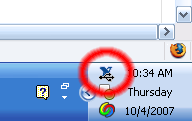
NIDevMon lauches a quick launch window when you install a USB DAQ device. It pops up a window like the XP window that appears when you install a jump drive or a cd that asks whether you want to open a window or view picture. For NIDevMon options include launching LabVIEW Signal Express or Measurement and Automation Explorer. This utility is not necessary for other components of the NI-DAQmx driver. You can disable it from starting when you start Windows by right clicking the icon in the notification area of your task bar and deselecting "Run at Startup."
If the utility won't even start you can disable it starting by navigating to HKEY_LOCAL_MACHINE >> SOFTWARE >> Microsoft >> Windows >> Current Version >> Run in your registry. In this location there will be an entry called niDevMon. If you remove this entry niDevMon will not start when the computer is started. Please follow all the necessary precautions of editing the registry (i.e. back up your registry and don't edit things you don't understand completely).
Regards,
Neil S.
Product Support Engineer
Multifunction DAQ
National Instruments
NiDevMon is a program that is installed with NI-DAQmx that allows a user to quickly begin acquisition after installing a USB DAQ device. You can see it in the notification area of your task bar:
NIDevMon lauches a quick launch window when you install a USB DAQ device. It pops up a window like the XP window that appears when you install a jump drive or a cd that asks whether you want to open a window or view picture. For NIDevMon options include launching LabVIEW Signal Express or Measurement and Automation Explorer. This utility is not necessary for other components of the NI-DAQmx driver. You can disable it from starting when you start Windows by right clicking the icon in the notification area of your task bar and deselecting "Run at Startup."
If the utility won't even start you can disable it starting by navigating to HKEY_LOCAL_MACHINE >> SOFTWARE >> Microsoft >> Windows >> Current Version >> Run in your registry. In this location there will be an entry called niDevMon. If you remove this entry niDevMon will not start when the computer is started. Please follow all the necessary precautions of editing the registry (i.e. back up your registry and don't edit things you don't understand completely).
Regards,
Neil S.
Product Support Engineer
Multifunction DAQ
National Instruments
Message Edited by Neil S. on 10-04-2007 10:46 AM
Member
10-05-2007 02:39 AM
Options
- Mark as New
- Bookmark
- Subscribe
- Mute
- Subscribe to RSS Feed
- Permalink
- Report to a Moderator
Thanks alot, now it works fine after killing the tool in the registry 🙂
From my point of view, I am satisfied with the workaround.
SIncerely
Rolf Hemmerling
From my point of view, I am satisfied with the workaround.
SIncerely
Rolf Hemmerling
- « Previous
- Next »
