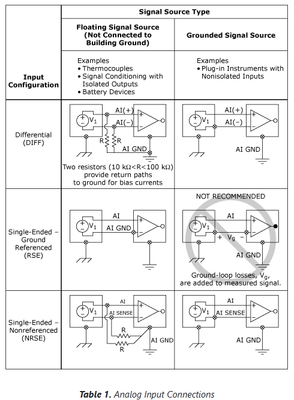- Subscribe to RSS Feed
- Mark Topic as New
- Mark Topic as Read
- Float this Topic for Current User
- Bookmark
- Subscribe
- Mute
- Printer Friendly Page
USB 6346 multiI/O DAQ offset voltage different from zero
Solved!03-25-2024 03:15 PM
- Mark as New
- Bookmark
- Subscribe
- Mute
- Subscribe to RSS Feed
- Permalink
- Report to a Moderator
Hello, we are trying to record otoacoustic emissions and ABR using a LabMath program that controls the emission and adquisition of tones in different frequencies and voltages, using the USB 6346 multiI/O DAQ, with the NI-DAQmx Support from Data Acquisition Toolbox. We can emit and record tones but are having a problem with offset voltages.
The setup is as follows:
the NI USB-6346 is connected to a PA5 programmable attenuator using the analog output AO0 (and GND 0 for the ground). The attenuator is connected to a SA1 Stereo Power Amp (Tucker Davis) that amplifies the tone. The tone is then recorded with an ER10B+ microphone (Etymotic Research) connected to a Microphone Amplifier (Tucker Davis) and goes to the NI through the AI1+ 4 port. The ground is connected to GND1.
All the connections are made with RG59 coaxial cables.
The problem is that when we record the data it's not centered on 0. We can see the tone in the correct frequency, but the voltage is centered around -3mV. We think that it may be a problem with grounding but don't know for sure.
I've tried to look en the foro for an answer but I'm very new to this topic, so thanks you in advance!
Solved! Go to Solution.
03-25-2024 06:19 PM
- Mark as New
- Bookmark
- Subscribe
- Mute
- Subscribe to RSS Feed
- Permalink
- Report to a Moderator
1. Did you do a self-calibration? Does My DAQ Device Support Self-Calibration?
2. What is the calibration date shown in the NI MAX for your device?
3. Did you measure the AO output with DMM if it is correct?
4. Your AO is configured as a single-ended ground source, try using differential input for AI. Reference: Field Wiring and Noise Considerations for Analog Signals
Control Lead | Intelline Inc
03-25-2024 06:26 PM
- Mark as New
- Bookmark
- Subscribe
- Mute
- Subscribe to RSS Feed
- Permalink
- Report to a Moderator
At a high level, you're using an HW that is not best suited for audio generation/measurement; you need one of the DSA series. To best use your hardware, add a capacitor at the input and output to AC couple the signals.
If you're concerned about only the AC signals, you can remove the DC offset in the software.
Soliton Technologies
New to the forum? Please read community guidelines and how to ask smart questions
Only two ways to appreciate someone who spent their free time to reply/answer your question - give them Kudos or mark their reply as the answer/solution.
Finding it hard to source NI hardware? Try NI Trading Post
04-25-2024 12:10 PM
- Mark as New
- Bookmark
- Subscribe
- Mute
- Subscribe to RSS Feed
- Permalink
- Report to a Moderator
Hey! Thank you for the input!
1. yes, I did that and it was ok
2. don't remember, but I did the self-calibration and the device is new.
3. yes. When I asked for help I didn't have one, but since I checked all the cablea and also used an oscilloscop to check where we had the problem. Everithing is ok! I can see the signal when emmiting and recording.
--> 4. Your AO is configured as a single-ended ground source, try using differential input for AI. Reference: Field Wiring and Noise Considerations for Analog Signals --> we're going to try that now. Thanks!
04-25-2024 03:33 PM
- Mark as New
- Bookmark
- Subscribe
- Mute
- Subscribe to RSS Feed
- Permalink
- Report to a Moderator
4. Your AO is configured as a single-ended ground source, try using differential input for AI. Reference: Field Wiring and Noise Considerations for Analog Signals
This did the trick! thank you for the suggestion.