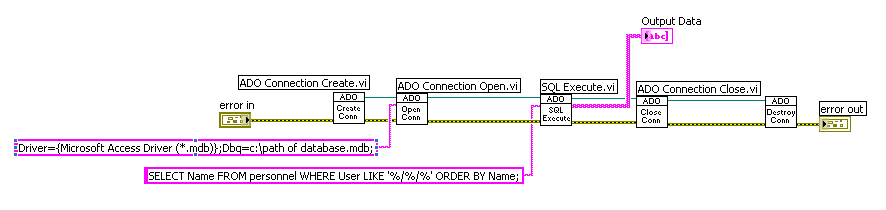- Subscribe to RSS Feed
- Mark Topic as New
- Mark Topic as Read
- Float this Topic for Current User
- Bookmark
- Subscribe
- Mute
- Printer Friendly Page
how to create a simple database without Database Toolkit?
10-07-2010 04:16 PM
- Mark as New
- Bookmark
- Subscribe
- Mute
- Subscribe to RSS Feed
- Permalink
- Report to a Moderator
I am sorry for posting again, but is there a way to create a simple database without using the labview database toolkit? Can we create a program that would have a connectivity
between LV and MS Access?
10-07-2010 04:19 PM
- Mark as New
- Bookmark
- Subscribe
- Mute
- Subscribe to RSS Feed
- Permalink
- Report to a Moderator
You certainly can. One option is to search these forums for LabSQL which can be downloaded and used with MS Access. You'll need to look up a bit of SQL too, a quick google search for SQL tutorials normally comes up trumps.
Ian
10-08-2010 03:33 AM
- Mark as New
- Bookmark
- Subscribe
- Mute
- Subscribe to RSS Feed
- Permalink
- Report to a Moderator
To be a little more helpful now that I'm back at my desk, you can download the toolkit from here...
http://jeffreytravis.com/lost/labsql.html
The image below gives a simple example of how to connect, read and close a MS access database. Remember to close all connections otherwise you can end up blocking access to the database.
Ian
- Tags:
- Lab SQL
10-08-2010 08:17 AM
- Mark as New
- Bookmark
- Subscribe
- Mute
- Subscribe to RSS Feed
- Permalink
- Report to a Moderator
Oh, and another option (that I have never used) is given in Jim's post here...
10-08-2010 09:41 AM
- Mark as New
- Bookmark
- Subscribe
- Mute
- Subscribe to RSS Feed
- Permalink
- Report to a Moderator
Hey Ian,
Thank you so much man for the help, I shall definately go through it, i was wondering, if I could simply create an excel file and then import it to MS ACCESS and then create a database in
MS Access, that would be much simpler I guess, i duno how to get along SQL and stuff, but I would definately try this; looks fun 😉
10-08-2010 09:58 AM
- Mark as New
- Bookmark
- Subscribe
- Mute
- Subscribe to RSS Feed
- Permalink
- Report to a Moderator
I picked up all of my SQL from this web site: http://www.w3schools.com/sql/default.asp
Personally, I found it best to keep the SQL simple and when more complicated filtering or sorting was required I had more luck using LabVIEW to manipulate arrays of data.
I ended up messing around a lot with the presence or absence of semicolons and spaces but with a bit of practice and debugging you end up with some standard SQL commands that can be slightly modified to get what you need. It helps to put lots of indicators on the front panel to help you see the data that you read back from the database as initially it can be a bit baffling.
Good luck!
10-13-2010 11:31 AM
- Mark as New
- Bookmark
- Subscribe
- Mute
- Subscribe to RSS Feed
- Permalink
- Report to a Moderator
_Ian_ i was trying few examples from the LABsql toolkit you mentioned, (fetch a table VI), and in that it mentions ConnectionString, where do I get the information about these commands??
Is it SQL or what??
Can you please guide me? I went through the .chm file in the toolkit where they have mentioned basics about the sql i guess, making a connection, execution, closing and all, but how to use the commands
becomes little complex.
Please help.
10-13-2010 01:49 PM
- Mark as New
- Bookmark
- Subscribe
- Mute
- Subscribe to RSS Feed
- Permalink
- Report to a Moderator
The connection string contains information about the database. I've found connectionstrings.com to be a helpful site.
For example:
10-13-2010 02:40 PM
- Mark as New
- Bookmark
- Subscribe
- Mute
- Subscribe to RSS Feed
- Permalink
- Report to a Moderator
thanks a lot man.. will go through it... 🙂