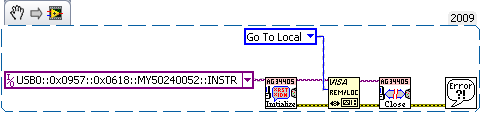- Subscribe to RSS Feed
- Mark Topic as New
- Mark Topic as Read
- Float this Topic for Current User
- Bookmark
- Subscribe
- Mute
- Printer Friendly Page
VISA GPIB local control
02-23-2010 04:39 PM
- Mark as New
- Bookmark
- Subscribe
- Mute
- Subscribe to RSS Feed
- Permalink
- Report to a Moderator
Hi All,
I'm using LabView to control a suite of GPIB instruments using VISA. How do you put the instruments back into local mode from LabView? This is typically done with an ibloc() call but I can't find the same functionality in LabView's VISA calls.
I've tried using VISA GPIB Control REN and setting REN to "Go to Local; Deassert REN" but I get the Visa error "VISA: (Hex 0xBFFF0067) The given session or object reference does not support this operation"
I've tried using VISA GPIB Command with the ASCII character 0x01 (GTL) but it doesn't even run because of a wiring conflict. The VISA Resource Name out of VISA Open gives a Class Conflict error when connected directly to the VISA Resource Name In of VISA GPIB Command.
I'm using LabView 2009 running on Windows XP Pro SP3. All my GPIB instruments are connected to an Agilent E5810a Ethernet to GPIB converter. The full automated test routine works, I just can't get the instruments back into local mode when the test is complete.
I attached a VI that shows some of the things I've tried.
Thanks in advance for your help.
d1
02-23-2010 10:50 PM
- Mark as New
- Bookmark
- Subscribe
- Mute
- Subscribe to RSS Feed
- Permalink
- Report to a Moderator
What all instruments you have connected to this "Agilent E5810a" ?
Did you also tried reading the "instruction/command" for the instruments.. I am sure there will be certain commands for each instruments that will bring the instrument back to normal mode (these command must to be set while quitting from the application)
Guru (CLA)
02-23-2010 11:57 PM
- Mark as New
- Bookmark
- Subscribe
- Mute
- Subscribe to RSS Feed
- Permalink
- Report to a Moderator
I have a Rohde and Schwarz FSP38 and an SMT06. There are a bunch of others, but the spectrum analyzer and generator are the two that I'd most like to return to local control.
Unfortunately there is no "Local" command that I know of. The manuals all talk about calling ibloc() to return them to local mode.
I'm new to GPIB programming, but as I understand it, instrument setup commands like "SOUR:FREQ 6G" are ASCII encoded SICL commands. In LabView, you send these commands using VISA Write.vi. The GPIB library equivalent to VISA Write is ibwrt(). I'm looking for the LabView equivalent to the ibloc() routine.
More details on the standard GPIB library are available here:
ftp://ftp.iotech.com/pub/iotech/outgoing/Manuals/GPIB-488_Programming_Reference_Manual.pdf
Thanks again,
d
02-24-2010 12:35 AM
- Mark as New
- Bookmark
- Subscribe
- Mute
- Subscribe to RSS Feed
- Permalink
- Report to a Moderator
did you serach whether the drivers are already available for these instruments?
if no then look at the IDN (instrument driver network) or here
After downloading try it out and check whether the instrument is still locked...
Guru
Guru (CLA)
02-24-2010 12:56 AM
- Mark as New
- Bookmark
- Subscribe
- Mute
- Subscribe to RSS Feed
- Permalink
- Report to a Moderator
The Rohde's don't have certified drivers, but the Agilent 34401 and some of my other instruments do. The drivers all call the VISA Close function at the end of them which closes the VISA session but does not put the instruments back into local mode.
Thanks,
d
02-24-2010 02:35 AM - edited 02-24-2010 02:40 AM
- Mark as New
- Bookmark
- Subscribe
- Mute
- Subscribe to RSS Feed
- Permalink
- Report to a Moderator
Hi dml,
I'd recommend you to use the R&S rsspecan instrument driver for your FSP.
For getting started please find some examples and a How-To document available at the R&S driver download site. The application notes 1MA153 and 1EF62 are trying also to answer many questions regarding remote control and instrument drivers:
For your SMT also LabVIEW drivers are available:
For further questions I'd recommend you to contact the R&S Customer Support Center.
So long,
juergen
PS. The NI certifications is more like a API style guide, than a code quality measure. (Pls. correct me if I'm wrong)
02-24-2010 02:49 AM
- Mark as New
- Bookmark
- Subscribe
- Mute
- Subscribe to RSS Feed
- Permalink
- Report to a Moderator
This is what i found in the user manual
"Return to Manual Operation . LOCAL Menu
LOCAL The LOCAL menu is displayed on switching the instrument to remote control mode.At the same time, the hotkey bar is blanked out and all keys are disabled except the
PRESET key. The diagram, traces and display fields are then blanked out (they canbe activated using the SYSTem:DISPlay:UPDate remote control command).The menu contains only one softkey, the
LOCAL key. The LOCAL key switches theinstrument from remote to manual operation, with the assumption that the remote
controller has not previously set the LOCAL LOCKOUT function.
A change in the control mode consists of:
. Enabling the Front Panel Keys
Returning to manual operation enables all inactive keys and turns on the hotkey
bar. The softkey menu which is displayed is the main menu of the current mode.
A B
R&S FSP Instrument Functions
Return to Manual Operation . LOCAL Menu
4.8 Operating Manual 1164.4556.12 - 05
. Inserting the measurement diagrams
The blanked diagrams, traces and display fields are inserted.
. Generating the message OPERATION COMPLETE
If, at the time of pressing the LOCAL softkey, the synchronization mechanism via*OPC, *OPC? or *WAI is active, the currently running measurement procedure is
aborted and synchronization is achieved by setting the corresponding bits in the
registers of the status reporting system.
. Setting Bit 6 (User Request) of the Event Status Register
With a corresponding configuration of the status reporting system, this bit
immediately causes the generation of a service request (SRQ) which is used to
inform the control software that the user wishes to return to front-panel control.
This information can be used, e.g., to interrupt the control program so that the user
can make necessary manual corrections to instrument settings. This bit is set
each time the LOCAL softkey is pressed.
If the LOCAL LOCKOUT function is active in the remote control mode, the frontpanel
PRESET key is also disabled. The LOCAL LOCKOUT state is left as soonas the process controller de-activates the REN line or the GPIB cable is disconnected
from the instrument."
Guru (CLA)
08-09-2010 12:04 PM
- Mark as New
- Bookmark
- Subscribe
- Mute
- Subscribe to RSS Feed
- Permalink
- Report to a Moderator
DMM Agilent 34405A
Go To Local is working. I am lucky bastard.