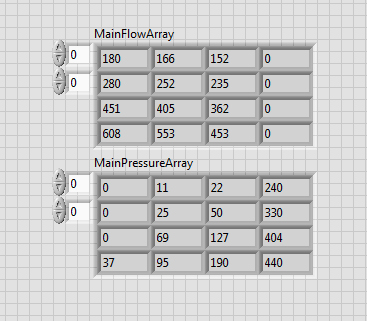- Subscribe to RSS Feed
- Mark Topic as New
- Mark Topic as Read
- Float this Topic for Current User
- Bookmark
- Subscribe
- Mute
- Printer Friendly Page
Multi trace XY plots
02-01-2013 10:25 AM - edited 02-01-2013 10:27 AM
- Mark as New
- Bookmark
- Subscribe
- Mute
- Subscribe to RSS Feed
- Permalink
- Report to a Moderator
Basically i have the same question mentioned here: http://forums.ni.com/t5/LabVIEW/Labview-to-Excel-or-word-howto-do-multi-trace-XY-plots/m-p/487561/hi...
I do have two 2d arrays, one representing all the X-values, the other representing the Y-values. How can i plot a graph and export to Microsoft Word with the Office report generation toolkit?
In Excel its a piece of cake:
02-01-2013 10:31 AM
- Mark as New
- Bookmark
- Subscribe
- Mute
- Subscribe to RSS Feed
- Permalink
- Report to a Moderator
Are you wanting to plot the data in LV? Graphs have a method for exporting images of themselves.
If you are plotting in Excel, setup ranges that the excel plot expects data to be in. When you insert the data into excel, the plot will update to show them.
Mike...
Certified Professional Instructor
Certified LabVIEW Architect
LabVIEW Champion
"... after all, He's not a tame lion..."
For help with grief and grieving.
02-02-2013 04:54 AM
- Mark as New
- Bookmark
- Subscribe
- Mute
- Subscribe to RSS Feed
- Permalink
- Report to a Moderator
Mike, thanks for you reply!
I want to create a graph in a MS Word report with the "office report generation toolkit", see the VI.
02-02-2013 05:00 AM
- Mark as New
- Bookmark
- Subscribe
- Mute
- Subscribe to RSS Feed
- Permalink
- Report to a Moderator
Mike...
Certified Professional Instructor
Certified LabVIEW Architect
LabVIEW Champion
"... after all, He's not a tame lion..."
For help with grief and grieving.
03-22-2013 09:35 AM
- Mark as New
- Bookmark
- Subscribe
- Mute
- Subscribe to RSS Feed
- Permalink
- Report to a Moderator
Generating XY-plot with multiple X-series is not possible with the Report Generation toolkit.
The toolkit uses Microsoft Chart to generate the graph and MSChart does not offer the possibility to do that.
So, as mikeporter already told you, the easiest way you have is probably to use a template Excel sheet properly set up for your graph and use the Report Generation toolkit to fill the template with data.
Regards,