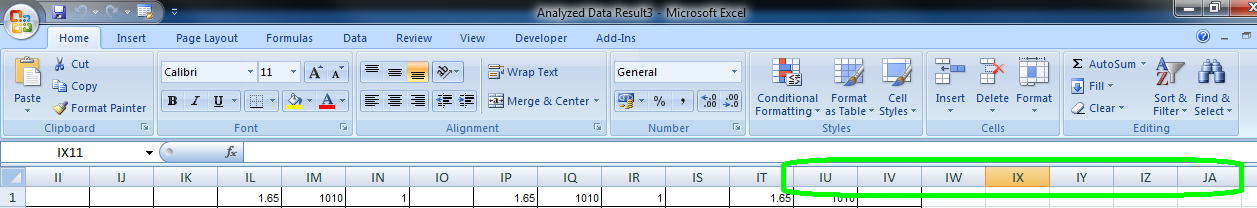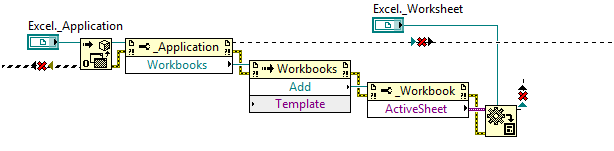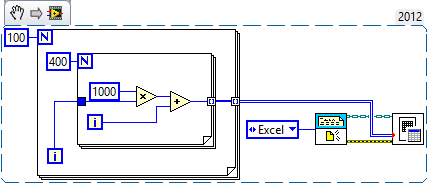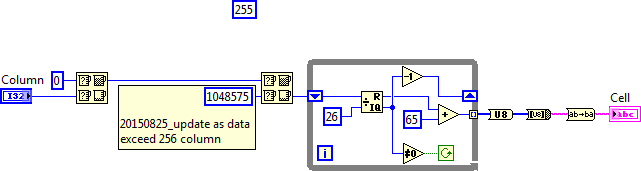- Subscribe to RSS Feed
- Mark Topic as New
- Mark Topic as Read
- Float this Topic for Current User
- Bookmark
- Subscribe
- Mute
- Printer Friendly Page
Issues while write Excel using activeX - data missing after column IV
Solved!08-24-2015 09:29 PM
- Mark as New
- Bookmark
- Subscribe
- Mute
- Subscribe to RSS Feed
- Permalink
- Report to a Moderator
Data size is about 400 (col) x 100 (row), while save it to excel using ActiveX, it cut the data only with 256 column, other data from IW .... are missed.
how to fix this in LabVIEW? I save the file with .xlsx format.
"I think therefore I am"
Solved! Go to Solution.
08-24-2015 09:57 PM
- Mark as New
- Bookmark
- Subscribe
- Mute
- Subscribe to RSS Feed
- Permalink
- Report to a Moderator
Pls ignore this question as I already fixed the issue, thank you all!
"I think therefore I am"
08-24-2015 10:18 PM
- Mark as New
- Bookmark
- Subscribe
- Mute
- Subscribe to RSS Feed
- Permalink
- Report to a Moderator
The answer is that you don't use ActiveX, but use the Report Generation Toolkit. The Snippet shows a 100 x 400 array with cell (i, j) having the value 1000*i + j (makes it easy to see that the numbers are in the correct cell). Cell A100 contains 99000, cell OJ100 contains 99399. The program (which only opens and fills Excel -- doesn't count the time to actually write the file to disk) takes less than a second.
Bob Schor
08-24-2015 10:19 PM
- Mark as New
- Bookmark
- Subscribe
- Mute
- Subscribe to RSS Feed
- Permalink
- Report to a Moderator
To help people who might see your post in the future, tell us how you solved your problem. Then mark that post as the solution. ("I fixed it myself" doesn't qualify as a solution.)
08-25-2015 12:15 AM
- Mark as New
- Bookmark
- Subscribe
- Mute
- Subscribe to RSS Feed
- Permalink
- Report to a Moderator
the previous subVI was for Excel 2003, which only support 256 columns, now it works fine for Excel 2007 after adjust the number.
"I think therefore I am"