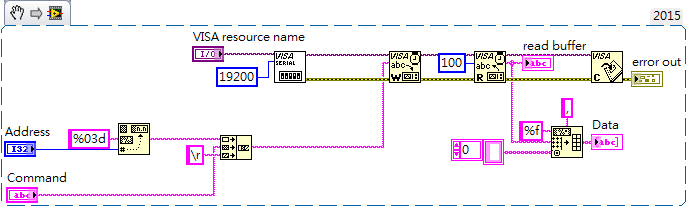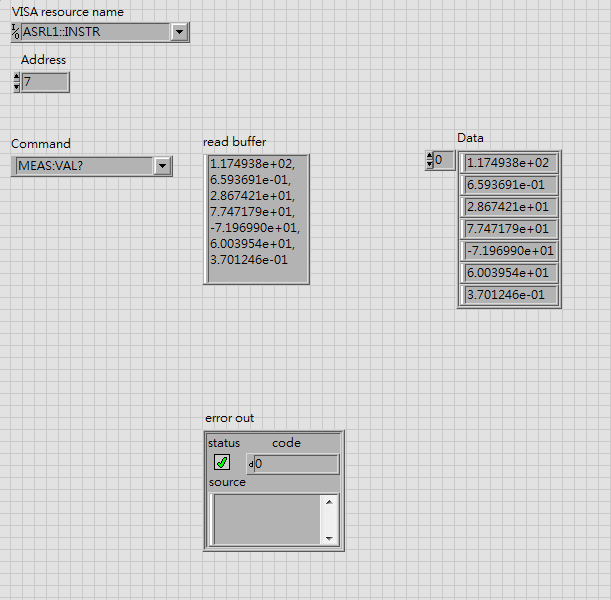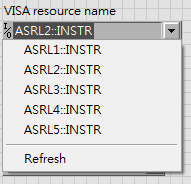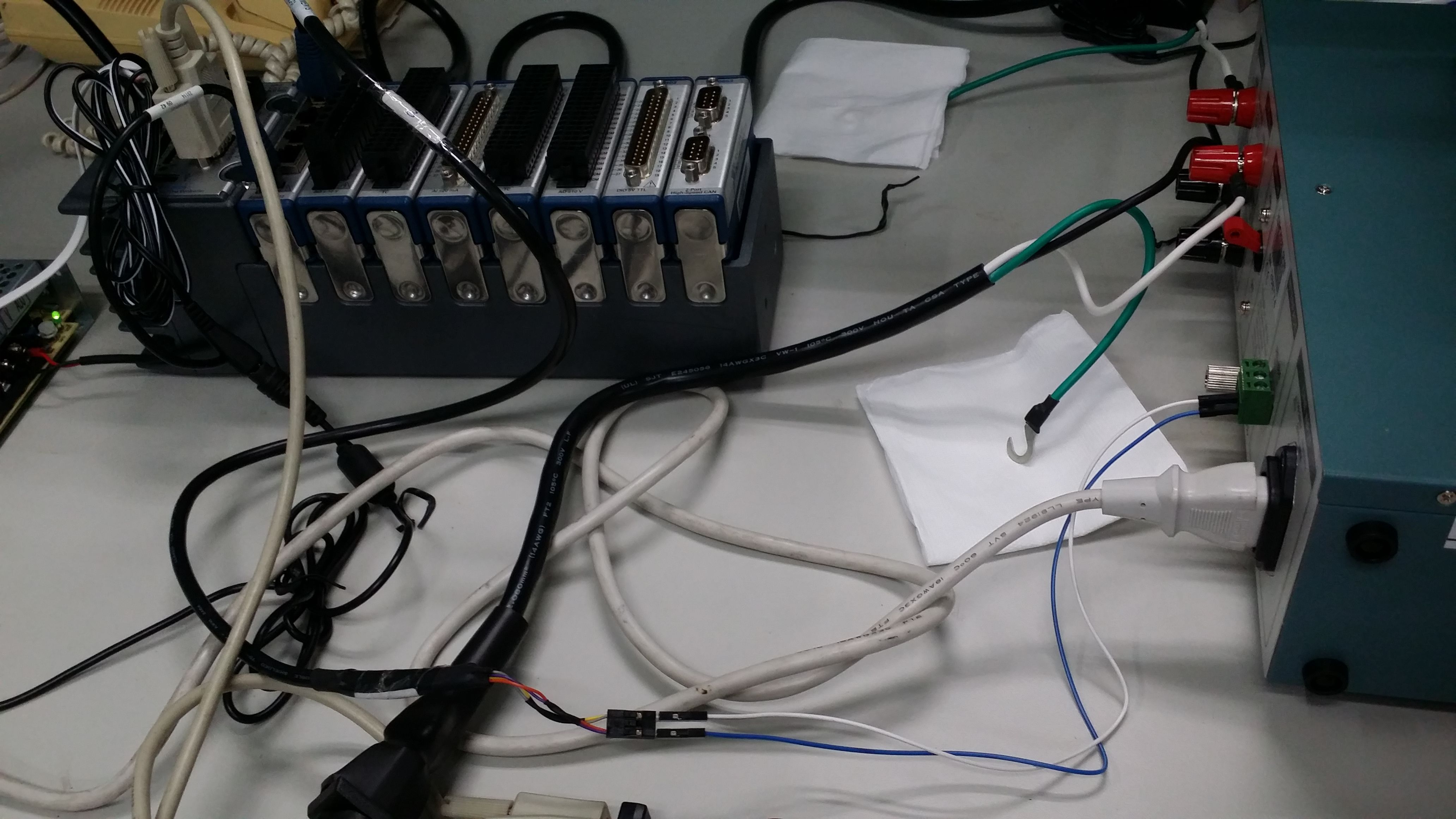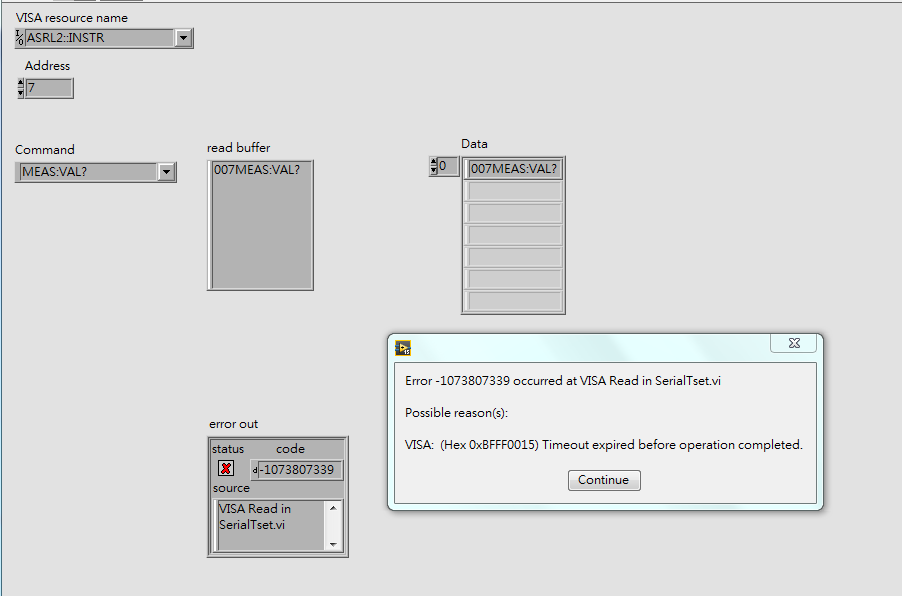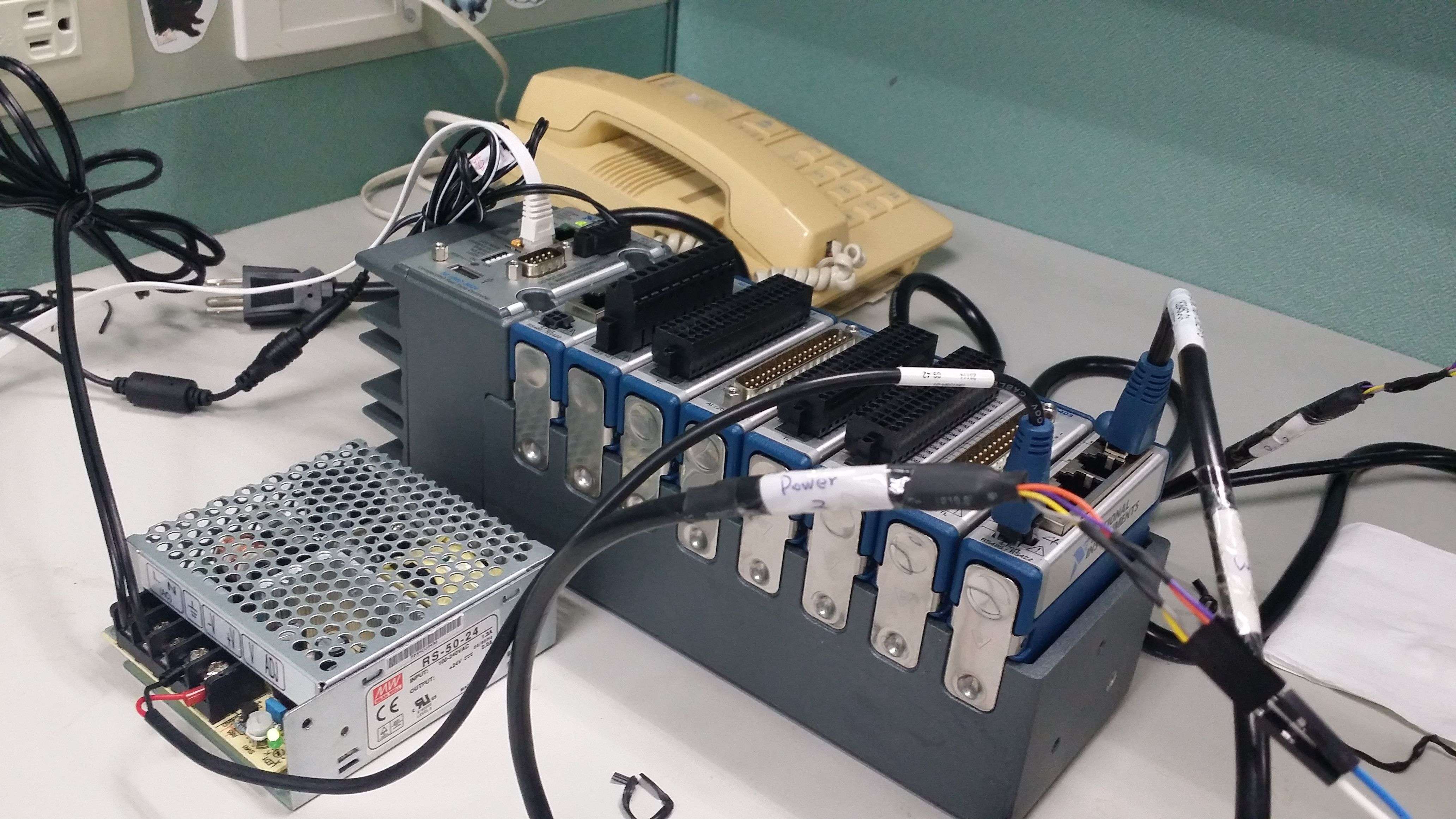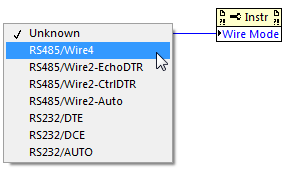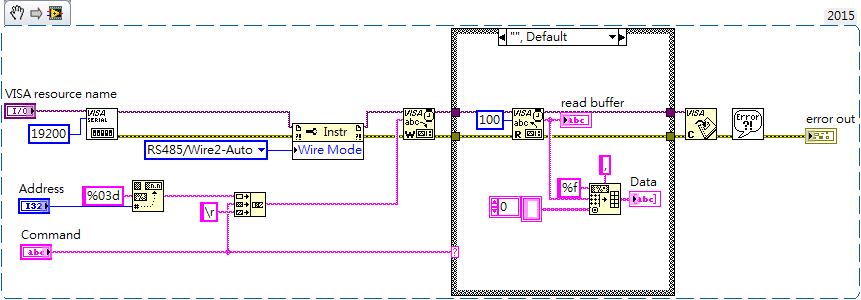- Subscribe to RSS Feed
- Mark Topic as New
- Mark Topic as Read
- Float this Topic for Current User
- Bookmark
- Subscribe
- Mute
- Printer Friendly Page
How to use NI 9871 in scan mode?
Solved!11-26-2015 05:59 AM
- Mark as New
- Bookmark
- Subscribe
- Mute
- Subscribe to RSS Feed
- Permalink
- Report to a Moderator
I have a controller NI cRIO 9024 and a module NI 9871.
I configure them as the following link.
http://digital.ni.com/public.nsf/allkb/16989C708E5AF2C1862578A90067D9DC
Could I use the VISA Write.Function, VISA Read Function to communicate with the device?
In fact, I've tried a lot, but not worked...
Should I only communicate the device via the FPGA code as the NI Example?
Solved! Go to Solution.
11-26-2015 06:17 AM - edited 11-26-2015 06:18 AM
- Mark as New
- Bookmark
- Subscribe
- Mute
- Subscribe to RSS Feed
- Permalink
- Report to a Moderator
Well according to that link you can use it in scan mode and you've found out how to configure the device for Scan Mode so where are you stuck? What is the actual problem you are having? What errors are you getting? What have you tried? Post your code.
11-30-2015 04:42 AM - edited 11-30-2015 04:42 AM
- Mark as New
- Bookmark
- Subscribe
- Mute
- Subscribe to RSS Feed
- Permalink
- Report to a Moderator
Hi Sam_Sharp,
I'm very sorry about throwing this question without a VI and detailed description.
I have a power meter made from the local factory.
I connect it with the serial port(through a RS232 to RS485 converter) on the NI cRIO 9024, and use the following code to get the data.
Since I have a module of NI 9871, I'd like to move the cable to that module.
I dragged the VI to the target and selected the VISA resource name to ASRL2::INSTR.
I reconnected the cable to the device.
After running the program, it failed with a timeout error.
I wonder if it is possble to use the VISA tools directly in the real time target.
Could someone give me some suggestion?
11-30-2015 04:57 AM
- Mark as New
- Bookmark
- Subscribe
- Mute
- Subscribe to RSS Feed
- Permalink
- Report to a Moderator
From the screenshot you posted with the device connected to the cRIO, it looks like you are sending/receiving data from the device - but the data itself looks different. It looks like you're receiving the same data that you transmitted - are you sure you don't have your RX/TX wires crossed? Is there some kind of loopback happening? I guess the 232-485 converter expects the %03d to forward to the correct 485 address?
Have you tried using a VISA Test Panel in MAX to verify what happens when you send the command?
11-30-2015 06:00 AM
- Mark as New
- Bookmark
- Subscribe
- Mute
- Subscribe to RSS Feed
- Permalink
- Report to a Moderator
Hi, Sam_Sharp,
Thanks to your suggestion.
In fact, the communication between the COM port of the NI 9024 and the device through RS232/485 converteris okay.
You can see I can get the data from the screenshot.
The problem happened between the port of NI 9871 and the device without the converter.
I've tried the NI-MAX, but the result is the same.
As a result, I'm still wondering if I can use the VISA toolkit to control the NI 9871.
11-30-2015 06:12 AM
- Mark as New
- Bookmark
- Subscribe
- Mute
- Subscribe to RSS Feed
- Permalink
- Report to a Moderator
Yes, you can - the article you posted originally tells you that you can use the NI-987X devices in Scan Mode.
Is your second screenshot where you get the timeout error from the 9871? It shows you are reading some data (but it is reading the data you are transmitting).
The timeout error will be because you are not reading the correct data. It reads the "007MEAS:VAL\n" and then stops because no more data is received. Do you have the cabling wired up as per the datasheet for the module, including the external power supply? http://www.ni.com/pdf/manuals/372277e.pdf
11-30-2015 07:04 PM
- Mark as New
- Bookmark
- Subscribe
- Mute
- Subscribe to RSS Feed
- Permalink
- Report to a Moderator
Hi, Sam_Sharp,
Very thanks to your enthusiastic help!
Yes, the second screenshot is taken from the 9871, in fact, I have not implemented this module successfully.
I also tried to communicate with an ADAM module 4024 but failed either...(it returned the input string as well...)
I wonder if there is something wrong in my setup, but I've read the manual and I think I've done what the manual said.
I connected an external power supply (24V) to the module, and separated the cable into two parts(purple & orange : +; gray & yellow : -) and connected them with the device terminals.
Is it possible there is something wrong with my code? But even the NI-MAX failed to communicate with the device...
12-01-2015 03:46 AM
- Mark as New
- Bookmark
- Subscribe
- Mute
- Subscribe to RSS Feed
- Permalink
- Report to a Moderator
When you say the device terminals? Do you mean the device power terminals? Is it a 24V device?
For the 9871 to work, you only need to connect the power to the pins on the 4-way connector block at the bottom of the module. You also need to ensure you have your signal wires connected correctly - check the pin-out carefully, especially if you've wired the RJ11/45 connector to a custom device/connector.
Are you using a 2-wire connection or a 4-wire (full duplex) RS485 connection? I think there is a property node you can set you can set on the VISA resource to select this (and actually...now that I think about it - that might be the problem here):
12-01-2015 07:16 PM
- Mark as New
- Bookmark
- Subscribe
- Mute
- Subscribe to RSS Feed
- Permalink
- Report to a Moderator
Hi Sam_Sharp,
You are awesome!!! It works when I added the property node of Wire Mode!
Very appreciated to your help 😄
I was confused that I didn't add the property node but it works in the host computer(Laptop or personal computer).
I wonder if it is something about the RS232/485 converter to make this not necessary to implement the property node.
12-02-2015 03:36 AM
- Mark as New
- Bookmark
- Subscribe
- Mute
- Subscribe to RSS Feed
- Permalink
- Report to a Moderator
@William1225 wrote:
I was confused that I didn't add the property node but it works in the host computer(Laptop or personal computer).
I wonder if it is something about the RS232/485 converter to make this not necessary to implement the property node.
Yeah - it's a 'device' property - if you're using a 232/485 converter then it's this that does the appropriate 2-wire/4-wire conversion.