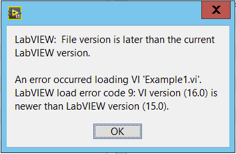- Subscribe to RSS Feed
- Mark Topic as New
- Mark Topic as Read
- Float this Topic for Current User
- Bookmark
- Subscribe
- Mute
- Printer Friendly Page
How to set up directory path and open files in a software built in Labview?
Solved!06-14-2017 09:37 AM
- Mark as New
- Bookmark
- Subscribe
- Mute
- Subscribe to RSS Feed
- Permalink
- Report to a Moderator
I just have some problems regarding to the directory path of a software that I built in Labview . Every time I import a spread sheet In my software to make a graph, I have to open windows file and drag and drop in the designated place in the software. I haven't figure out how to build the directory path in labview. What I wanted to do is from the windows file system, I wanted to insert the file directory in my software and make the directory path show me all the files in a folder within my software. From the shown files I just want to double click on bunch of them (One at a time) and make them operate in my software. I also wanted to highlight/disable the data whichever I don't like. Do you have any suggestion Based on the scenario? Please let me know. Thank you.
Solved! Go to Solution.
06-14-2017 09:48 AM
- Mark as New
- Bookmark
- Subscribe
- Mute
- Subscribe to RSS Feed
- Permalink
- Report to a Moderator
Find "File Path Control" from the Front Panel "String & Path" palette. Also look at the "File I/O" block diagram palette. You should have all the tools necessary to do this. Do you have your VI handy for us to inspect? (Even a gutted one with just the file stuff in place should do.) We can give you ideas on how to accomplish this based on what you already have.
(Mid-Level minion.)
My support system ensures that I don't look totally incompetent.
Proud to say that I've progressed beyond knowing just enough to be dangerous. I now know enough to know that I have no clue about anything at all.
Humble author of the CLAD Nugget.
06-14-2017 09:54 AM
- Mark as New
- Bookmark
- Subscribe
- Mute
- Subscribe to RSS Feed
- Permalink
- Report to a Moderator
There is a function in the File IO->Advanced palette called List Folder. That will give you a list of files in that folder. I would then export the list to a List Box (use a property node to set the strings). You can then use that as your interface.
There are only two ways to tell somebody thanks: Kudos and Marked Solutions
Unofficial Forum Rules and Guidelines
"Not that we are sufficient in ourselves to claim anything as coming from us, but our sufficiency is from God" - 2 Corinthians 3:5
06-14-2017 10:17 AM
- Mark as New
- Bookmark
- Subscribe
- Mute
- Subscribe to RSS Feed
- Permalink
- Report to a Moderator
Hello, Thank you for replying soon. Here's the aspect I was looking for: I have attached the file. You will see in the file that I am trying to set up the directory path like any software. What I want to see is importing the directory path of a folder, clicking on it and opening all of its files as a list. I don't know how to open them in a blank (white background) platform. From there I want to click one of the files and opening its data set in my graph. I am also trying to open multiple files at a time, distinguish them from each other and highlight or disable whichever data set like.
06-14-2017 01:56 PM
- Mark as New
- Bookmark
- Subscribe
- Mute
- Subscribe to RSS Feed
- Permalink
- Report to a Moderator
Yeah, I am a very new user. Step by step elaborated help will be much appreciated.
06-14-2017 03:40 PM
- Mark as New
- Bookmark
- Subscribe
- Mute
- Subscribe to RSS Feed
- Permalink
- Report to a Moderator
Something like this? (I took the liberty of deleting the loop to save you some heartache when running the VI.)
(Mid-Level minion.)
My support system ensures that I don't look totally incompetent.
Proud to say that I've progressed beyond knowing just enough to be dangerous. I now know enough to know that I have no clue about anything at all.
Humble author of the CLAD Nugget.
06-15-2017 08:26 AM
- Mark as New
- Bookmark
- Subscribe
- Mute
- Subscribe to RSS Feed
- Permalink
- Report to a Moderator
Hello Huqs,
take a look at the vi attached. I guess that´s about what you´re looking for.
Regards
06-15-2017 08:38 AM
- Mark as New
- Bookmark
- Subscribe
- Mute
- Subscribe to RSS Feed
- Permalink
- Report to a Moderator
Mr. Smith, I really Appreciate the help. For some reason, It is not opening in my Labview 2015 software.
06-15-2017 09:05 AM
- Mark as New
- Bookmark
- Subscribe
- Mute
- Subscribe to RSS Feed
- Permalink
- Report to a Moderator
That´s because I use LV 16. The attached Zip-File is for version 2015.
06-15-2017 10:14 AM
- Mark as New
- Bookmark
- Subscribe
- Mute
- Subscribe to RSS Feed
- Permalink
- Report to a Moderator
Mr. Smith, You example is fantastic! This is What I was looking for. I think there are 2 more things I like to see. When I run the file. It automatically opens the path of the folder. Instead, if there is any way I could just open the file path myself that would've been great. Here I am attaching My version. I just need to make the files in the list box highlight and you will see I have check boxes. it's because I want to Import Excel data sheets and Activate whichever one I like by checking them off. You can say it's similar to you 'open' button in the example file. Unfortunately, the checkboxes do not work when I try to run the file.