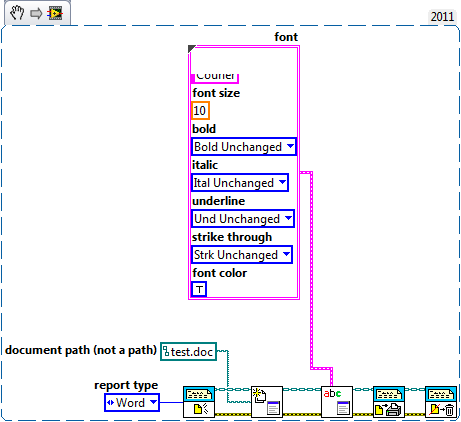- Subscribe to RSS Feed
- Mark Topic as New
- Mark Topic as Read
- Float this Topic for Current User
- Bookmark
- Subscribe
- Mute
- Printer Friendly Page
How can I print from word in Labview
Solved!08-15-2012 03:33 PM
- Mark as New
- Bookmark
- Subscribe
- Mute
- Subscribe to RSS Feed
- Permalink
- Report to a Moderator
I am trying to do some automated testing for printers and I need to be able to print a specific document in 10 point size in Courier font. So what would probably be easiest is to print directly from Word. Hopefully someone has some suggestions to do this task. I also have the file on a PDF as well but it is only on one specific page within the document. So either print the document on Word, print in 10 point size Courier font through Labview, or print a page from a PDF file. Thanks for any help I can get.
Solved! Go to Solution.
08-15-2012 04:30 PM
- Mark as New
- Bookmark
- Subscribe
- Mute
- Subscribe to RSS Feed
- Permalink
- Report to a Moderator
The Report Generation Toolkit will do it for you. Create a report, included the Word document that you want, then change the font type for the whole document.
"There is a God shaped vacuum in the heart of every man which cannot be filled by any created thing, but only by God, the Creator, made known through Jesus." - Blaise Pascal
08-15-2012 04:54 PM
- Mark as New
- Bookmark
- Subscribe
- Mute
- Subscribe to RSS Feed
- Permalink
- Report to a Moderator
Do you have the Report Generation Toolkit? If so, the easiest way to do it is probably use the Word report tools; I think you can even print from there.
Otherwise, it's fairly easy to use ActiveX to control Word, including printing. I think there are more Excel examples than Word, but the approach is similar.
08-16-2012 07:55 AM
- Mark as New
- Bookmark
- Subscribe
- Mute
- Subscribe to RSS Feed
- Permalink
- Report to a Moderator
Thanks for the help unfortunately I only have a trial version of the report generation toolkit from Microsoft. Unless there may be another package out there with the same vi's in it. Thanks again for the help and maybe I can do some searching for the 2 vi's that are not part of the main Labview program.
08-16-2012 09:05 AM
- Mark as New
- Bookmark
- Subscribe
- Mute
- Subscribe to RSS Feed
- Permalink
- Report to a Moderator
Thanks for all the help I figured it out based on what I needed. I found the Easy Text Report vi which you can choose a font and size and tell Labview to print from the default printer or a location. Thanks again for all the help.
08-16-2012 09:06 AM
- Mark as New
- Bookmark
- Subscribe
- Mute
- Subscribe to RSS Feed
- Permalink
- Report to a Moderator
Hey ULDennis,
There are ways within LabVIEW to do the automated testing you described. I think the best example to get you started is found under the Help menu in LabVIEW. Follow Help->Find Examples->Printing and Publishing Data -> Printing VIs-> Print Control Report. Focus on the event for Print Data: Value Changed.