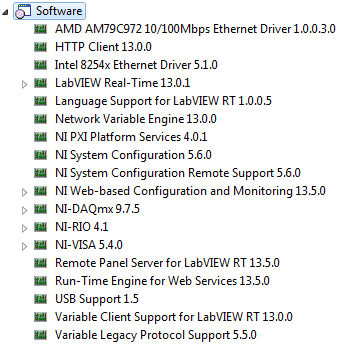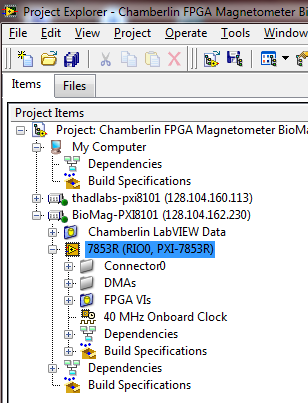- Subscribe to RSS Feed
- Mark Topic as New
- Mark Topic as Read
- Float this Topic for Current User
- Bookmark
- Subscribe
- Mute
- Printer Friendly Page
FPGA Software with LabVIEW 2013
Solved!04-01-2014 12:52 PM - edited 04-01-2014 12:59 PM
- Mark as New
- Bookmark
- Subscribe
- Mute
- Subscribe to RSS Feed
- Permalink
- Report to a Moderator
I have a system with a "developmental" computer running Windows 7 and a NI PXI-1036 chassis with a PXI-8101 controller and a PXI-7853R FPGA card. Recently I upgraded from LabVIEW 2011 to LabVIEW 2013. I kept LabVIEW 2011 installed just to make sure everything still worked on the new LabVIEW.
Now, when I open up my project in LabVIEW 2013 Project Explorer, my FPGA shows up with a yellow warning triangle next to it (see attached picture). The warning message says:
"Software support for this FPGA target is not installed on the computer. You can view and copy some of the items in the project, but you cannot compile any VIs under this FPGA target until you install the target support. Refer to the specific hardware documentation for information about the appropriate drivers and for information about installing and configuring the FPGA target."
As far as installed software, I have LabVIEW 2013 SP1, LabVIEW 2013 FPGA Module SP1, LabVIEW 2013 Real Time Module SP1, as well as Xilinx Compilation Tools 14.4. On the TARGET chassis (with the PXI-8101 controller), I have attached a list of the installed software.
Interestingly, when I open the project in LabView 2011, no errors or warnings are present with the FPGA card. It is only under LabVIEW 2013 that I see the warning. Does anyone see a glaring omission of software that could be causing LabVIEW to throw this error? Thank you for your help.
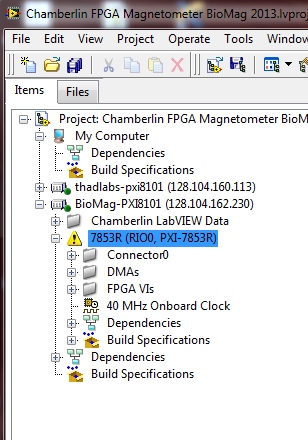
Solved! Go to Solution.
04-01-2014 12:58 PM
- Mark as New
- Bookmark
- Subscribe
- Mute
- Subscribe to RSS Feed
- Permalink
- Report to a Moderator
Here is an image of the same project opened in LabVIEW 2011.
04-01-2014 01:17 PM
- Mark as New
- Bookmark
- Subscribe
- Mute
- Subscribe to RSS Feed
- Permalink
- Report to a Moderator
Best guess is you're missing the driver for your FPGA device. Try installing the latest version of NI-RIO (or at least, the version that came on your 2013 SP1 install discs). Did you install any device drivers at the time that you installed LabVIEW 2013 SP1?
04-01-2014 02:21 PM
- Mark as New
- Bookmark
- Subscribe
- Mute
- Subscribe to RSS Feed
- Permalink
- Report to a Moderator
Nathan
Thanks for the reply. I had installed those drivers BUT I later realized that the order in which things are installed is important. I found that when I right-clicked on the PXI computer, there was no option for "new targets and devices". This led me to this knowledge base article which gave me the idea to reinstall NI-RIO (and Compact RIO), THEN install the device drivers.
Between your advice and the the KB article, problem solved. Much appreciated.