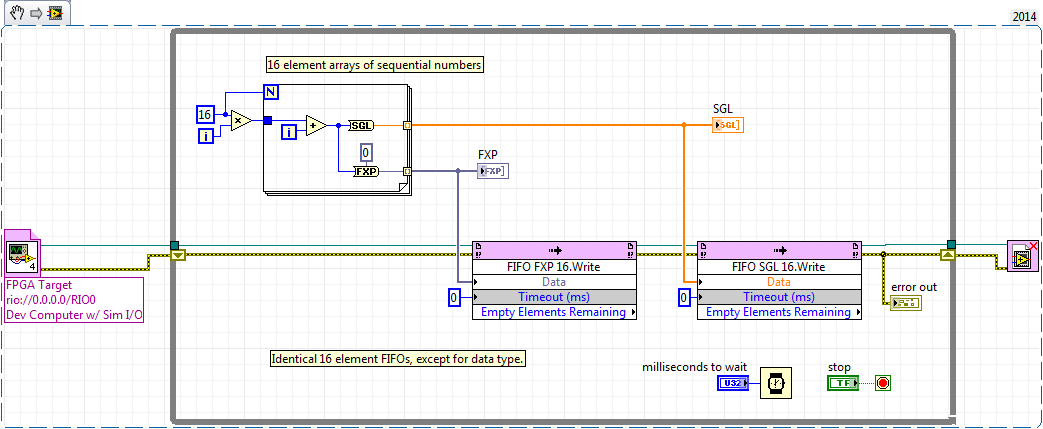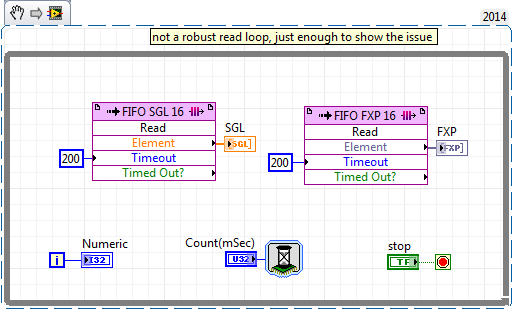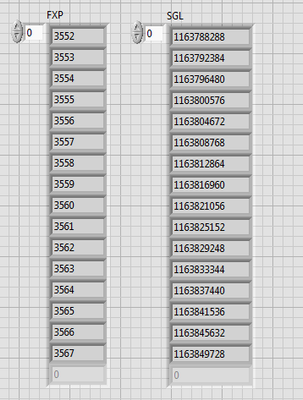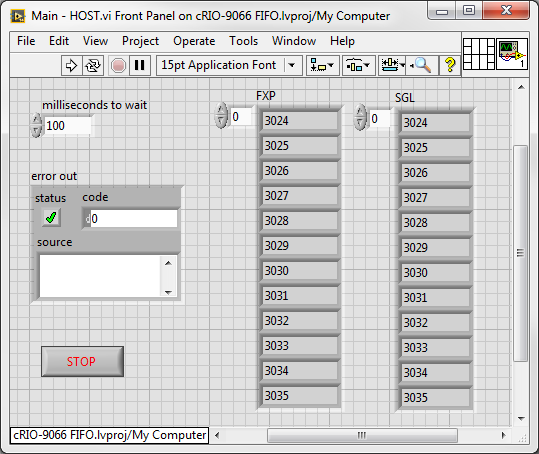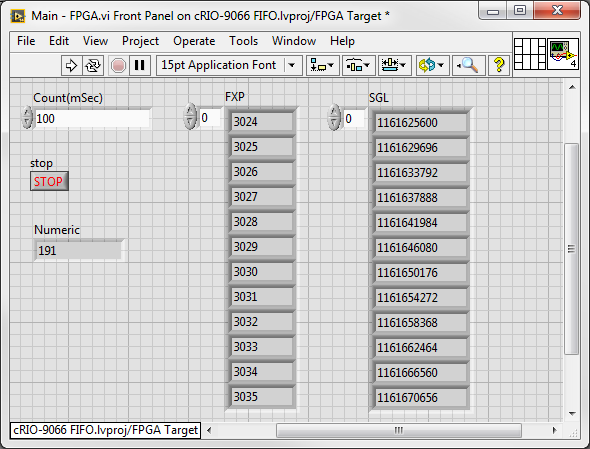- Subscribe to RSS Feed
- Mark Topic as New
- Mark Topic as Read
- Float this Topic for Current User
- Bookmark
- Subscribe
- Mute
- Printer Friendly Page
FIFO data conversion issue on cRIO-9066
Solved!11-13-2015 09:48 PM
- Mark as New
- Bookmark
- Subscribe
- Mute
- Subscribe to RSS Feed
- Permalink
- Report to a Moderator
I am having a problem with a multiple element SGL FIFO on a cRIO-9066 where the data is not read correctly. Here is the setup:
I have two Host-to-Target FIFOs, identical except for type: one is FXP the other SGL. Both are 16-element. The SGL data that is read appears to have a conversion error. A minimal example project (2014 for the 9066) is included.
The example works fine if the SGL FIFO is 1-element; anything larger fails. Is this not supported on the 9066 even thought the project allows creation?
Thanks,
David
Solved! Go to Solution.
11-14-2015 10:29 AM
- Mark as New
- Bookmark
- Subscribe
- Mute
- Subscribe to RSS Feed
- Permalink
- Report to a Moderator
SGL should be supported. The general programming style is to work with SGL unless you run into a need for optimization. Then you'd move to FXP.
I'm not by LV at the moment. What conversion are you doing that you're worried might be the culprit? The FIFO shouldn't process any conversions. If you send the data without the conversion, does everything work as you think it should?
11-14-2015 11:05 AM - edited 11-14-2015 11:30 AM
- Mark as New
- Bookmark
- Subscribe
- Mute
- Subscribe to RSS Feed
- Permalink
- Report to a Moderator
Data send thru a multiple element SGL FIFO is incorrect when read on the other end Screenshot is the data as read by the FPGA. Shoud be the same..
11-14-2015 11:13 AM
- Mark as New
- Bookmark
- Subscribe
- Mute
- Subscribe to RSS Feed
- Permalink
- Report to a Moderator
Is the front panel you're showing from the top snippet?
If so, the problem is entirely independent of the FIFO and the FPGA. It's entirely in your RT/Host code.
That's also the only place you're seeing a conversion.
You mentioned one element works. Does this mean the first only or does it work any time you only have one element in the FIFO?
11-14-2015 11:26 AM - edited 11-14-2015 11:31 AM
- Mark as New
- Bookmark
- Subscribe
- Mute
- Subscribe to RSS Feed
- Permalink
- Report to a Moderator
No. It's from the bottom one, the reader on the FPGA. The same screenshot from the top snippet (the PC) shows identical data. Change the FIFO to a single element and loop the read and it works fine.
11-15-2015 03:52 PM
- Mark as New
- Bookmark
- Subscribe
- Mute
- Subscribe to RSS Feed
- Permalink
- Report to a Moderator
It looks like it may be a bug in the simulator. Get out of simulated mode, run it on your target, and watch the interactive mode that way. The results are what you expect. It's strange they would be converted at any point.
11-15-2015 09:08 PM
- Mark as New
- Bookmark
- Subscribe
- Mute
- Subscribe to RSS Feed
- Permalink
- Report to a Moderator
OK thanks, I'll be back with the hardware tomorrow. Glad to hear it's only a simulation issue; still a bit of a time waster - thanks again for yours.
Regards,
David
11-16-2015 09:55 PM
- Mark as New
- Bookmark
- Subscribe
- Mute
- Subscribe to RSS Feed
- Permalink
- Report to a Moderator
Verified OK on the hardware; you are right it is Sim Mode bug only.