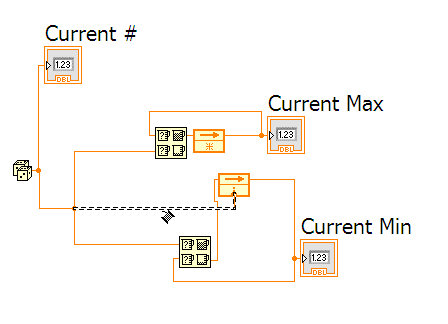- Subscribe to RSS Feed
- Mark Topic as New
- Mark Topic as Read
- Float this Topic for Current User
- Bookmark
- Subscribe
- Mute
- Printer Friendly Page
Determining Running Max and Min values
Solved!11-15-2011 11:24 AM - edited 11-15-2011 11:28 AM
- Mark as New
- Bookmark
- Subscribe
- Mute
- Subscribe to RSS Feed
- Permalink
- Report to a Moderator
please i need some help on getting my minimum value to show up i wired it the same way as my max value but the min just stays a 0 can anybody help me out i dont understand what im doing wrong. by looking at my block diagram i do not see how it is possible for me to not be getting a value in my min indicator i have attached my vi below
Solved! Go to Solution.
11-15-2011 12:05 PM - edited 11-15-2011 12:06 PM
- Mark as New
- Bookmark
- Subscribe
- Mute
- Subscribe to RSS Feed
- Permalink
- Report to a Moderator
Add the highlighted wire.
Two things:
- This needs to run as a sub-vi if you want the Feedback nodes to be useful.
- See what you can find out about uninitialized shift registers. You need to initialize the 'Min' Feedback node with the (first) random number or you'll get the default for that data type - the zero that you saw.
11-15-2011 01:04 PM
- Mark as New
- Bookmark
- Subscribe
- Mute
- Subscribe to RSS Feed
- Permalink
- Report to a Moderator
awesome thanks a lot!
11-15-2011 02:12 PM - edited 11-15-2011 02:17 PM
- Mark as New
- Bookmark
- Subscribe
- Mute
- Subscribe to RSS Feed
- Permalink
- Report to a Moderator
One more thing you need to change is to connect the "Current Min" and "Current Max" to the inputs of the feedback nodes, not the outputs - otherwise the final number is not included in the result. Try it with 2 iterations to see.
Also, in general, you would want to initialise the Maximum feedback node. Here you're ok because all your numbers are positive, but that may not always be the case.
11-15-2011 07:25 PM
- Mark as New
- Bookmark
- Subscribe
- Mute
- Subscribe to RSS Feed
- Permalink
- Report to a Moderator
As an alternative, you could also use the Array Max & Min PtByPt VI. (set the sample lenght to zero to get the functionality you currently want).